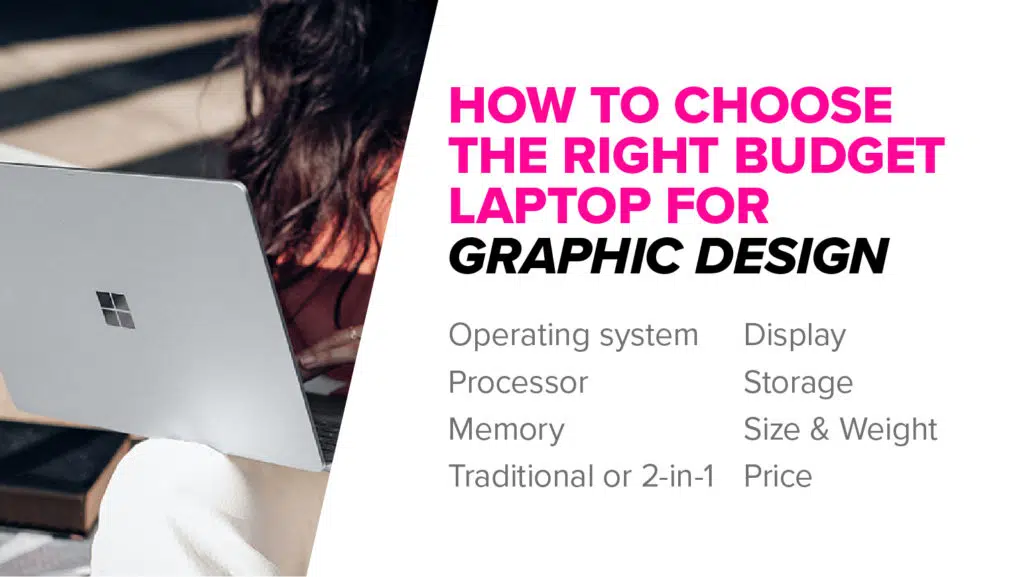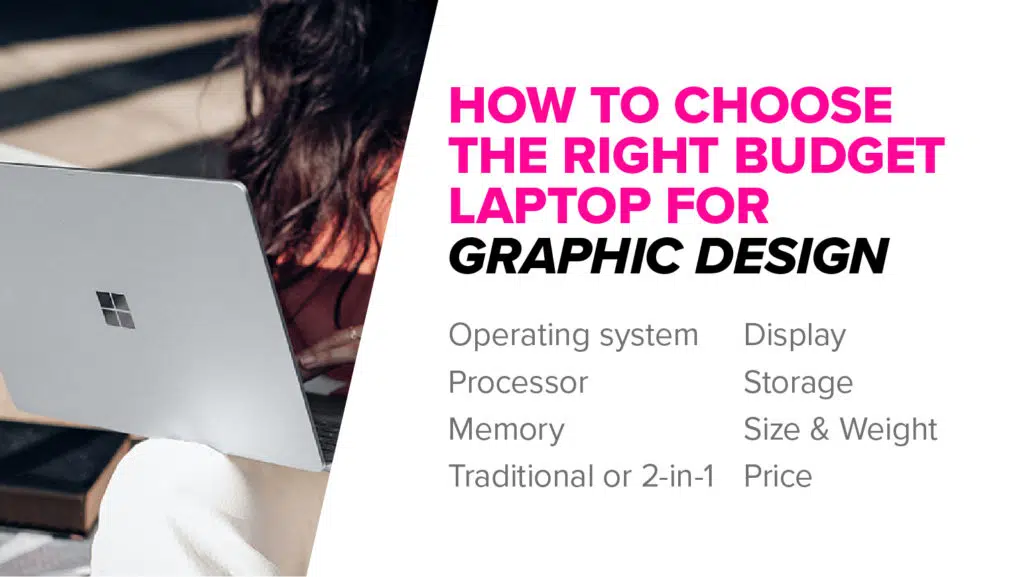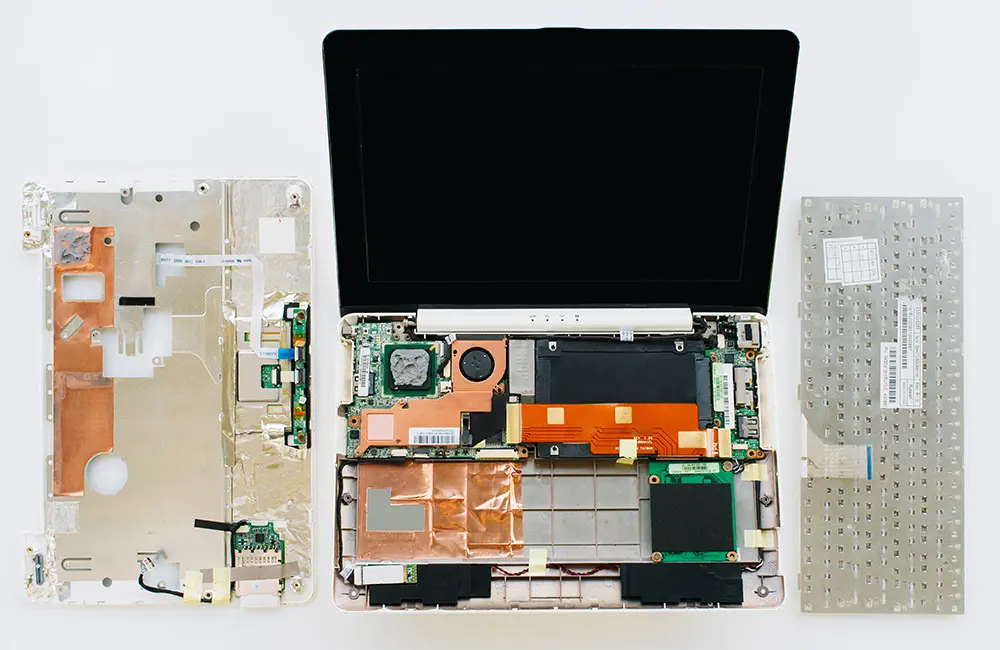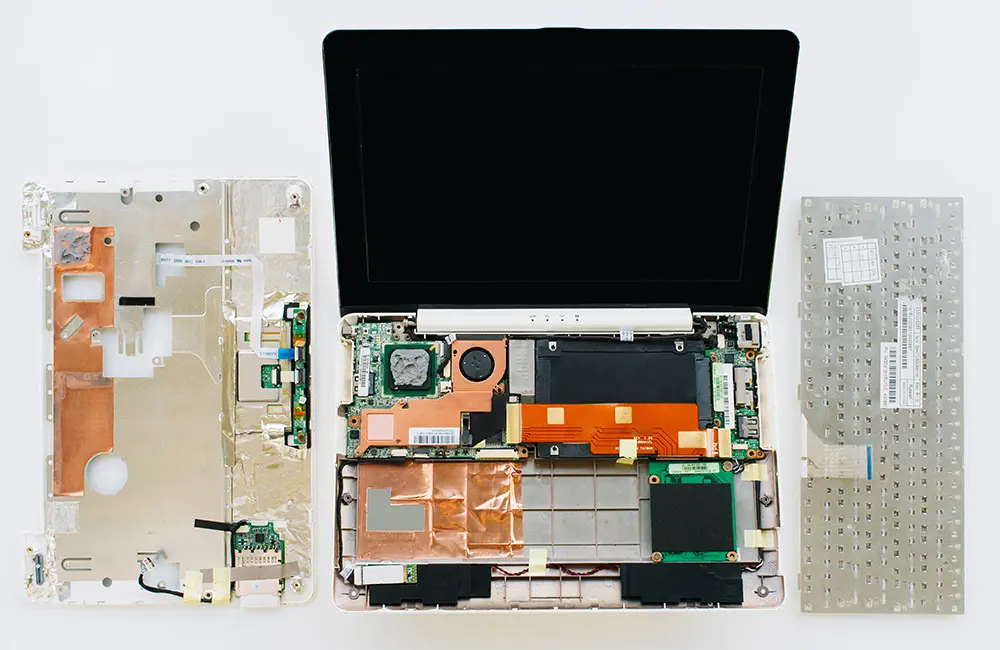Pros Contras ➕ Excelente pantalla retina ➖ Opciones limitadas de puertos (solo 2 USB C disponibles) ➕ Teclado de última generación junto con trackpad táctil ➖ No hay opción de pantalla táctil disponible ➕ Gran rendimiento con el nuevo procesador M1 de Apple ➕ Touch ID está disponible ➕ Gran duración de la batería ➕ Liviano ➕ La calidad del sonido es excelente en comparación con otros MacBook
Precio más reciente en Amazon:
 Acer Chromebook 714. Crédito de la imagen: Amazon.
Acer Chromebook 714. Crédito de la imagen: Amazon.
Una excelente computadora portátil para los aficionados a G-Suite
CPU Intel Core i3-8130U de 8.ª generación Gráficos Gráficos Intel UHD 620 RAM 8 GB Pantalla 14″ (1920 x 1080) ComfyView IPS Pantalla multitáctil Almacenamiento 64 GB – eMMC de 128 GB
Debido a su diseño rentable, los Chromebook no han tenido un impacto en el mundo empresarial como lo han hecho con los estudiantes y las aulas. El Chromebook 714 de Acer espera contrarrestar esa tendencia con su precio asequible y chasis de aluminio.
mensaje patrocinado
Con sofisticadas funciones comerciales como el Asistente de Google y un lector de huellas dactilares, y también incluye un procesador Intel Core i3 y una pantalla táctil de 1080p y 14 pulgadas, lo convierte en una excelente opción para salas de juntas o espacios de trabajo.
El único inconveniente es que la pantalla es un poco menos brillante de lo que nos gustaría, pero en general, la Chromebook 714 de Acer es una computadora portátil con el mejor diseño económico para todo lo que necesita hacer.
El teclado de esta laptop puede no ser tan impresionante pero tampoco es malo. Pero cuando se trata de acción, no es tan nítido ni tan sólido como le gustaría.
Pros Contras ➕ Rendimiento fluido ➖ ChromeOS tiene limitaciones ➕ Excelente duración de la batería ➖ A la pantalla le vendría bien un aumento de brillo ➕ Pantalla Full HD ➖ Algo pesado ➕ La construcción se ve elegante
Último precio en Amazon:
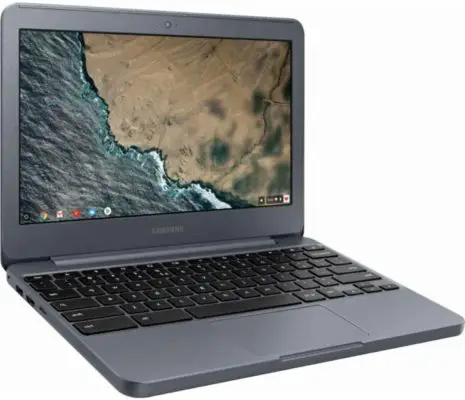 Samsung Chromebook 3. Crédito de la imagen: Amazon.
Samsung Chromebook 3. Crédito de la imagen: Amazon.
Excelente para cualquiera que haya derramado una bebida
CPU Intel Celeron N3060 de 1,6 GHz Gráficos Intel HD Graphics 400 RAM 4 GB DDR3 Pantalla 11,6 pulgadas (1366 x 768), 16:9 Almacenamiento 16 GB de memoria flash de estado sólido
Como muchos de nosotros, si actualmente está trabajando desde casa y tiene niños pequeños o tiende a ser un poco torpe, sabe cuánto daño puede causar una bebida derramada en una computadora portátil.
Si bien es poco probable que Samsung haya diseñado el Chromebook 3 con esto en mente, ciertamente ayuda.
Junto con un teclado resistente al agua, el Chromebook 3 puede ayudarlo a trabajar todo el día con una duración de la batería de aproximadamente 11 horas.
Con un poco más de 2,5 libras, el Chromebook 3 es una computadora portátil económica de alta calidad que es una excelente opción de trabajo y puede resistir un derrame accidental de café.
Pros Cons ➕ Agradable, brillante ➖ Parlantes débiles ➕ Duración confiable de la batería ➕ Rendimiento potente
Último precio en Amazon:
2,087 Reseñas Samsung Electronics XE500C13 Chromebook 3 2GB RAM 16GB SSD Laptop, 11,6″Hasta 11 horas de duración de la batería con una sola carga Funciones de seguridad integradas que garantizan la protección contra virus y malware Pantalla HD antirreflectante de 11,6 pulgadas Teclado resistente a derrames que protege contra daños accidentales Procesador Intel Celeron N3060 con memoria 2G y 16 GB de almacenamiento
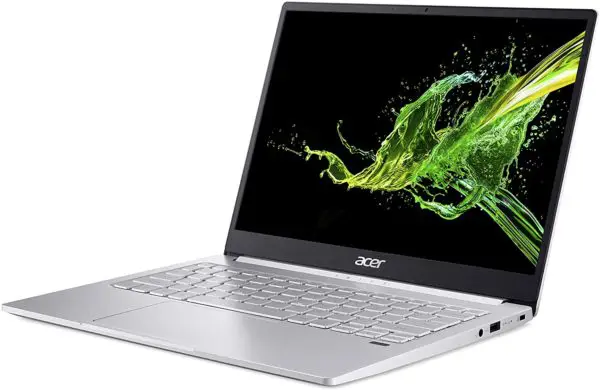 Acer Swift 3. Crédito de la imagen: Amazon.
Acer Swift 3. Crédito de la imagen: Amazon.
Una gran combinación de valor y rendimiento
CPU Intel Core i3 – i7 Gráficos Gráficos Intel HD 620 RAM 4 GB – 8 GB Pantalla FHD de 13,5 pulgadas (1920 x 1080) ComfyView IPS Almacenamiento 128 GB – 256 GB SSD
Si eres fanático de Apple pero no de sus altos precios, el Swift 3 de Acer es una de las pocas computadoras portátiles económicas disponibles que viene con un procesador Intel Core i5 que es casi equivalente a la MacBook Pro lanzada hace algunos años.
Entre las mejores computadoras portátiles Acer disponibles en este momento, cuesta aproximadamente la mitad del precio de un Apple MacBook. Es un producto delgado y liviano y una de las mejores computadoras portátiles económicas para diseño gráfico.
Algunas características destacadas de Acer Swift 3 son el lector de huellas dactilares y el teclado retroiluminado. Esta es una de las computadoras portátiles más asequibles para el diseño gráfico.
Pros Cons ➕ Gran construcción y marco resistente ➖ El hardware es promedio ➕ Pantalla brillante ➕ Largo duración de la batería
Último precio en Amazon:
64 Reseñas Acer Swift 3 Thin & Light Pantalla IPS de 13,5″2256 x 1504, Intel Core i5-1035G4 de 10.ª generación, 8 GB LPDDR4,… Procesador Intel Core i5-1035G4 de 10.ª generación (hasta 3 7 GHz) | Memoria LPDDR4 de 8 GB | SSD PCIe NVMe de 512 GB13 5″Acer VertiView 2K 2256 x 1504 Pantalla ancha IPS con retroiluminación LED (relación de aspecto 3 2) | Gráficos Intel Iris PlusIntel Wireless Wi-Fi 6 AX201 802 11ax | Teclado retroiluminado | Lector de huellas dactilares | Hasta 16 horas de duración de la batería1-USB 3 1 puerto tipo C (hasta 10 Gbps) DisplayPort a través de USB-C Thunderbolt 3 Carga USB DC-in 1-USB 3 1 puerto Gen 1 (con carga sin alimentación) 1-USB 2 0 puerto y 1: puerto HDMI Codiseñado para rendimiento móvil por Intel y Acer
 Microsoft Surface Go 2. Crédito de la imagen: Microsoft/Amazon.
Microsoft Surface Go 2. Crédito de la imagen: Microsoft/Amazon.
Mejor portátil económico 2 en 1
CPU Intel Pentium Gold 4425Y Gráficos Gráficos Intel HD 615 RAM 4 GB – 8 GB Pantalla Pantalla táctil PixelSense de 10,5” Almacenamiento 64 GB – 128 GB SSD
El Surface Go 2 es la segunda iteración de la línea de PC de tabletas de Microsoft mejorada con respecto a la primera versión y es una de las mejores tabletas que ejecutan Windows disponibles. Tiene una pantalla táctil de alta resolución que es adecuada para navegar, jugar y ver atracones.
Un competidor digno de las computadoras portátiles y tabletas convencionales como el iPad de Apple, la Surface Go 2 se ha mejorado con una mejor duración de la batería, un mejor rendimiento y una pantalla un poco más grande que la convierten en una excelente tableta versátil y más capaz. que un iPad y con su precio asequible, es más que digno de tener un lugar en nuestra lista.
Esta computadora portátil es una de las mejores portátiles económicas por menos de $500.
Pros Contras ➕ Gran duración de la batería ➖ Falta de puerto USB C (solo uno disponible) ➕ Diseño sólido ➕ Micrófono de estudio dual disponible ➕ Pie de apoyo disponible
Último precio en Amazon:
Oferta 1.027 Reseñas Nuevo Microsoft Surface Go 2-Pantalla táctil de 10,5″-Intel Pentium-Memoria de 8 GB-SSD de 128 GB-Wifi-… A partir de solo 1,2 libras (sin incluir Type Cover), con la nueva pantalla táctil de 10.5″. Duración de la batería de hasta 10 horas. Perfecto para navegar, comprar, enviar correos electrónicos y hacer tareas Portabilidad de la tableta, rendimiento y versatilidad de portátiles con soporte ajustable y Signature Type Cover. Manténgase conectado con el puerto USB-C incluido y toma de auriculares. Las cámaras delantera y trasera Full HD le permiten hacer llamadas claras y nítidas a amigos y familiares, o tomar y compartir excelentes fotos. La pantalla táctil de alta resolución es perfecta para navegar, jugar y mirar en exceso.
 Lenovo Chromebook Duet. Crédito de la imagen: Lenovo/Amazon.
Lenovo Chromebook Duet. Crédito de la imagen: Lenovo/Amazon.
La mejor computadora portátil económica
CPU MediaTek Helio P60T Gráficos ARM G72 MP3 800 GHz RAM 4 GB Pantalla 10.1″ FHD (1920 x 1200) Pantalla táctil IPS Almacenamiento 64 – 128 GB
Tú puede pasar demasiado tiempo revisando las especificaciones cuando busca una computadora portátil con el mejor diseño económico. Hagámoslo un poco más fácil.
El Lenovo Chromebook Duet es un excelente y sencillo computadora portátil que puede usar fácilmente para navegar por la web o transmitir su programa favorito y guardarla en una mochila cuando haya terminado.
Aunque técnicamente es una tableta, la Duet es mucho más poderosa y la mejor computadora portátil económica menos de $500.
Pros Cons ➕ Tiene prácticos gestos de tableta ➖ Rendimiento moderado ➕ Cámaras decentes ➖ Solo un puerto USB ➕ Gran duración de la batería ➖ El conector para auriculares no está disponible ➖ Falta la ranura para tarjeta de memoria
Último precio en Amazon:
Oferta 1277 Reseñas Lenovo Chromebook Duet, 2 en 1, 10,1″WUXGA ( Pantalla de 1920 x 1200), MediaTek Helio P60T, 4GB LPDDR4X… Este Chromebook ultraportátil 2 en 1 incluye un teclado desmontable plug-and-play rápido y estable habilitado con pasador pogo de 5 puntos y diseño de imán Llévalo contigo a todas partes. Delgada y liviana, la Chromebook Duet ofrece hasta 10 horas de duración de la batería (2) El exclusivo diseño de dos tonos con aleación de aluminio en la tableta es un diseño destacado con una textura de tela sofisticada en la cubierta de la base, será elegante, productivo y práctico Rápido, seguro y fácil de usar: este Chromebook con pantalla táctil se inicia rápidamente con solo su inicio de sesión de Google para darle acceso a todos sus documentos basados en la nube, correo electrónico y más. t sacrifique por excelentes efectos visuales; La pantalla táctil multitáctil de 10 puntos también es compatible con lápiz USI (el lápiz se vende por separado)
 Dell Inspiron Chromebook 11. Crédito de la imagen: Dell/Amazon.
Dell Inspiron Chromebook 11. Crédito de la imagen: Dell/Amazon.
La mejor computadora portátil 2 en 1 asequible
CPU Intel Celeron N3060 Graphics Intel HD Graphics 400 RAM 4GB Pantalla 11.6 pulgadas, pantalla táctil HD (1366 x 768) Almacenamiento 32GB-64GB eMMC
Encontrar un Chromebook a un precio asequible es genial, encontrar uno que también sea un portátil convertible 2 en 1 también es una ganga.
El Inspiron Chromebook 11 2-in-1 Es posible que la computadora portátil Dell no sea la Chromebook más poderosa que existe, pero ofrece un buen rendimiento, alta calidad, durabilidad es fácil fácil de usar y, lo que es más importante, tiene un excelente precio.
Con una pantalla de 11,6 pulgadas, puede manejar cualquier proyecto que se le presente. Es la mejor computadora portátil económica por menos de $ 500.
Pros Cons ➕ Diseño compacto ➖ El sonido no es tan bueno ya que los parlantes están disponibles en la parte inferior ➕ Gran duración de la batería ➖ La pantalla podría ser mejor ➕ Hay disponible una versión más nueva de Chrome OS
Precio más reciente en Amazon:
422 Reseñas Dell 2019 New Inspiron 11 Convertible 2 en 1 Chromebook, pantalla IPS táctil con retroiluminación HD de 11,6″,… Pantalla IPS táctil con retroiluminación LED Trulife de 6 pulgadas HD (1366 x 768) Gráficos Intel HD 400Procesador Intel Celeron N3060 de doble núcleo (1 de 6 GHz con turbo hasta 2 de 48 GHz) con 4 GB Memoria 32GB eMMC1x Conector de audio 1x Control de volumen 1x HDMI 2x USB 3 1 Gen1 1x Lector de tarjetas SDCon una bisagra de 360 grados, este 2 en 1 se adapta a sus necesidades momento a momento Cámara web HD incorporada Batería Chrome OS de 3 celdas Color Negro Peso del artículo 3 16 lb
 Dell Inspiron 11 3180. Crédito de imagen: Amazon.
Dell Inspiron 11 3180. Crédito de imagen: Amazon.
Para cualquiera que busque algo que no sea Chrome OS
CPU AMD A6-9220e de 7.ª generación Gráficos Gráficos integrados con AMD APU RAM DDR4 de 4 GB Pantalla Pantalla IPS con retroiluminación LED TrueLife de 11,6 pulgadas HD (1366 x 768) Almacenamiento eMMC de 64 GB
Mientras que los Chromebook tienden a dominar el mercado de portátiles económicos, el Inspiron 11 3180 de Dell es una excelente alternativa si no te gusta el sistema operativo de Google. Equipada con Windows 10 S, aunque no es la laptop más rápida que existe, es más rápida que muchas otras laptops económicas.
Equipada con puertos para ayudarlo a realizar su trabajo, la Inspiron 11 viene con un lector microSD que puede ser raro en estos días. Si necesita una computadora portátil para sobrevivir a su ajetreado día, no puede equivocarse con la Inspiron 11 de Dell.
Pros Cons ➕ Portátil ➖ Batería de corta duración ➕ Palabra clave resistente a derrames ➕ Viene con Windows 10
Último precio en Amazon:
 Lenovo IdeaPad Flex 3 Chromebook. Crédito de la imagen: Lenovo/Amazon.
Lenovo IdeaPad Flex 3 Chromebook. Crédito de la imagen: Lenovo/Amazon.
Mejor portátil económico para ver
CPU Intel Celeron N4020 Gráficos Gráficos Intel UHD integrados 600 RAM 4 GB Pantalla 11,6″HD (1366 × 768) IPS, 10 puntos de almacenamiento multitáctil 64 GB eMMC
Con su excelente calidad de construcción junto con una bisagra de 360 grados, un diseño competente y bien diseñado no solo es posible, sino que tampoco tiene que ser costoso.
Con su inteligente exterior de metal color almendra, duración adecuada de la batería, además de un lector de tarjetas SD que puede usar para complementar los Flex 3 64 GB de almacenamiento interno.
Si bien es una opción asequible para cualquiera, eso no significa que todo sea excelente, aunque la pantalla es táctil, no es una opción de alta calidad.
Pros Contras ➕ Gran calidad de construcción ➖ Pantalla opaca ➕ Lector de tarjetas SD disponible ➕ Carga USB-C
Último precio en Amazon:
13 Reseñas Lenovo Chromebook Flex 3 11.6″HD (1366 x 768) Laptop 2 en 1 con pantalla táctil, Intel Celeron N4020, 4GB… [11.6″HD IPS Touch] Con 11.6″HD ( 1366×768) Pantalla táctil IPS y sorprendentes detalles coloridos que no sacrificará por excelentes imágenes. [Procesador Intel Celeron N4020] Obtenga el rendimiento receptivo que está buscando con un procesador Intel, amplio almacenamiento y una batería de larga duración que lo ayuda a obtener todo Listo. [Memoria DDR4 de 4 GB para multitarea de máxima potencia] RAM sustancial de alto ancho de banda para ejecutar sin problemas sus juegos y aplicaciones de edición de fotos y videos, así como múltiples programas y pestañas del navegador, todo en… [Memoria flash eMMC de 64 GB] Este sistema de memoria ultracompacto es ideal para aplicaciones y dispositivos móviles, brinda capacidades de almacenamiento mejoradas, administración de datos optimizada, tiempos de inicio rápidos y… [Chrome OS] Rápido, seguro y fácil de usar Este Chromebook con pantalla táctil se inicia rápidamente con solo su Google Inicie sesión para darle acceso a todos sus documentos de correo electrónico basados en la nube y más.
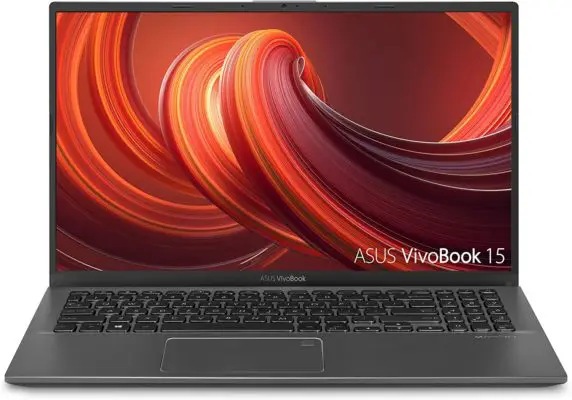 Asus Vivobook 15. Crédito de la imagen: ASUS/Amazon
Asus Vivobook 15. Crédito de la imagen: ASUS/Amazon
Las mejores especificaciones de gama media a un precio asequible
CPU Hasta Intel i7 Gráficos Nvidia RAM Hasta 16 GB Pantalla FHD (1920 × 1080) Almacenamiento SSD de 128 GB – HDD de 1 TB
Cuando busca una computadora portátil con el mejor diseño económico, la primera parte lo que necesita averiguar es la cantidad de dinero que está bien gastar.
Si está en algún lugar en ese rango de $ 400 a $ 600, debería mirar más de cerca el Vivobook 15 portátil de Asus. Las especificaciones de nivel de entrada superan fácilmente a muchas otras Chromebooks que de otro modo encontraría en este rango de precios. Esta es una buena computadora portátil con diseño gráfico por menos de $ 500.
Una pantalla Nano-edge y la opción de cargar la computadora portátil con la memoria Optane de Intel pueden ayudar a garantizar que todos sus programas funcionen sin problemas. A este precio, obtienes algunas características premium y su pantalla de 15,6 pulgadas hace que todo se vea increíble.
Pros Cons ➕ Tiene una SSD y HDD ➖ Solo cámara web VGA ➕ Solución de refrigeración mejorada ➖ Dos de los puertos USB siguen siendo USB 2.0 ➕ Gran duración de la batería ➕ Carga rápida disponible ➕ Sensor de huellas dactilares rápido
Último precio en Amazon:
 Acer Nitro 5. Crédito de la imagen: Acer/Amazon.
Acer Nitro 5. Crédito de la imagen: Acer/Amazon.
La mejor computadora portátil económica para juegos casuales
CPU Intel Core i5-9300H de novena generación Gráficos NVIDIA GeForce GTX 1650 RAM 8GB Pantalla 15″ Full HD Widescreen IPS Pantalla con retroiluminación LED Almacenamiento 256GB SSD
Jugadores serios, tomen el equipo que usan con la misma seriedad, pero si es un jugador casual con un presupuesto limitado, encontrar una opción sólida puede ser difícil.
El Nitro 5 from Acer may not blow you away with its specs and doesn’t have enough power to handle the big, demanding games that are out on the market today.
However, when you’re looking for a best budget design laptop, you essentially are getting what you pay for. With a dual-fan cooling system, a comfortable and reliable keyboard, high-res display, and impressive battery life, there could be much worse options out there.
Pros Cons ➕ Powerful CPU ➖ Lacks SD or microSD slot ➕ Expandable storage ➕ Excellent battery life ➕ Wi-Fi 6 support is available
Latest Price on Amazon:
5,222 Reviews Acer Nitro 5 Gaming Laptop, 9th Gen Intel Core i5-9300H, NVIDIA GeForce GTX 1650, 15.6″Full HD IPS… 9th Generation Intel Core i5-9300H Processor (Up to 4.1 GHz)15.6 inches Full HD Widescreen IPS LED-backlit display; NVIDIA GeForce GTX 1650 Graphics with 4 GB of dedicated GDDR5 VRAM8GB DDR4 2666MHz Memory; 256GB PCIe NVMe SSD (2 x PCIe M.2 slots-1 slot open for easy upgrades) and 1-Available hard drive bayLAN: 10, 100, 1000 Gigabit Ethernet LAN (RJ-45 port); Wireless: Intel Wireless Wi-Fi 6 AX200 802.11axBacklit keyboard; Acer Cool Boost technology with twin fans and dual exhaust ports
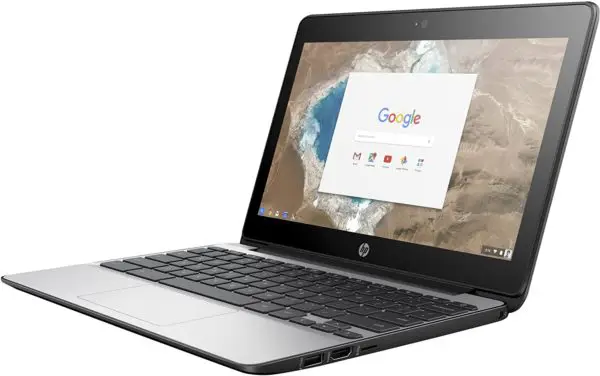 HP Chromebook 11. Image credit: Amazon.
HP Chromebook 11. Image credit: Amazon.
A great laptop in a small package
CPU 1.6GHz Intel Celeron N3060 Graphics Intel HD Graphics 400 RAM 4 GB LPDDR3 Screen 11.6-inch diagonal HD SVA Anti-glare WLED-backlit Storage 16GB eMMC
The Chromebook 11 from HP has been around the block a few times but that doesn’t mean that it can’t hold its own with its competition.
An Intel Celeron processor, 4GB of RAM, and a beautiful 11.6-inch display make it a great choice in the office or relaxing on the couch watching a movie.
With its small weight, it’s easy to throw it in a bag and take it wherever you need to go and at the best budget price, won’t break your bank either.
Pros Cons ➕ Sleek design and great build quality ➖ Lacks SD card slot ➕ Micro USB charging ➖ Average battery life ➕ Great IPS display ➖ Minimal port selection ➖ Performance lingers slightly behind other models
Latest Price on Amazon:
 Acer Chromebook 14. Image credit: Acer/Amazon.
Acer Chromebook 14. Image credit: Acer/Amazon.
The best budget-friendly alternative to the MacBook Air
CPU Intel Celeron N3160 Graphics Intel HD Graphics 400 RAM 4GB Screen 14-inch FHD (1,920 x 1,080) display Storage 32GB SSD
The MacBook Air from Apple is an impressive laptop, along with its impressively-high price. Thankfully, some options are just as impressive such as the Chromebook 14 from Acer.
It has a Google operating system. It has a quad-core processor of Intel Celeron N3160.
With its slick lines, the keyboard and touchpad work well enough to handle anything you put them through and while the display may not be the most attractive, it’s still a great example of full HD.
Overall, the battery life on the Chromebook is impressive with up to 12 hours of life.
Pros Cons ➕ Great battery life ➖ Stiff keyboard ➕ Metal body ➖ No SD card slot is available ➕ Matte screen
Latest Price on Amazon:
 Acer Aspire 5. Image credit: Amazon.
Acer Aspire 5. Image credit: Amazon.
The Best No-Fuss Budget Laptop
CPU AMD Ryzen 5 4500U Graphics Radeon Graphics RAM 8GB Screen 15.6″ Full HD (1920 x 1080) Acer ComfyView Widescreen LED-backlit IPS Display Storage 256GB SSD
Focusing on the fancy features that high-end laptops offer can be a waste of your time if they are outside of your budget. With the Aspire 5 from Acer, you get a straightforward laptop that is great for everyday use and is available at a modest price point.
Available with a Ryzen 7 processor as well as a 512GB SSD, which is more than enough space found in a budget-friendly laptop.
While it doesn’t excel in any one area, the Aspire 5 is a competent laptop for your day-to-day needs.
Pros Cons ➕ Portable ➖ No backlit keyboard ➕ Has high-quality mic ➖ Slow with internet ➕ Wide selection of ports ➖ Not Ubuntu friendly
Latest Price on Amazon:
2,463 Reviews Acer Aspire 5 A515-44-R41B, 15.6″Full HD, AMD Ryzen 5 4500U Hexa-Core Mobile Processor with Radeon… AMD Ryzen 5 4500U Hexa-Core Mobile Processor with Radeon Graphics (Up to 4.0GHz) | 8GB DDR4 Memory | 256GB NVMe SSD15.6″Full HD (1920 x 1080) Acer ComfyView Widescreen LED-backlit IPS Display802.11ac WiFi 5 (Dual-Band 2.4GHz and 5GHz) | Backlit Keyboard | HD Webcam | Up to 10 Hours Battery Life1-USB 3.2 (Type-C) Gen 1 port (up to 5 Gbps) | 2-USB 3.2 Gen 1 Port (one with Power-off Charging) | 1-USB 2.0 Port | 1-HDMI Port with HDCP supportWindows 10 Home
 Image credit: Amazon
Image credit: Amazon
The best budget laptop for editors
CPU 10th Gen Intel Core i3 Graphics Intel UHD RAM 8GB Screen 14 Inches Storage 128GB SSD
HP Pavilion x360 is a budget-friendly laptop for graphic designers and editors. It comes with a stylus pen for sketching, drawing, taking notes, making a to-do list and much more. With a full HD IPS display, you are in for some amazing color accuracy.
The 2-in-1 laptop design comes with AMD Radeon graphics and an Intel i5 7200U processor, making it an ideal choice for designing and casual gaming. With a wide selection of ports and powerful built-in speakers, this HP laptop is a reliable choice when you’re on the go.
Pros Cons ➕ Great build quality ➖ Average Wi-Fi transfer rates ➕ Solid CPU performance ➖ Slow SATA SSD ➕ Great audio quality
Latest Price on Amazon:
740 Reviews HP 2020 Newest Pavilion X360 2-in-1 Convertible 14″HD Touch-Screen Laptop, 10th Gen Intel Core… Latest 10th Generation Intel Dual-Core Core i3-1005G1 CPU at 1.2GHz Base Frequency, up to 3.4GHz with Intel Turbo Boost, 4MB Caches.14″Diagonal HD SVA Anti-Glare Micro-Edge WLED-Backlit Touch Screen (1366 x 768); 360° flip-and-fold design8GB system memory for advanced multitasking; 128GB solid state drive (SSD)HDMI output expands your viewing options; Built-in media reader for simple photo transfer; Wireless/Wired connectivity (WiFi 5-802.11 ac); Built-in HD webcam with dual array microphoneWindows 10 Home in S mode. No Optical Drive.
Buying Guide – 7 Things to Look For When Buying A Budget Laptop
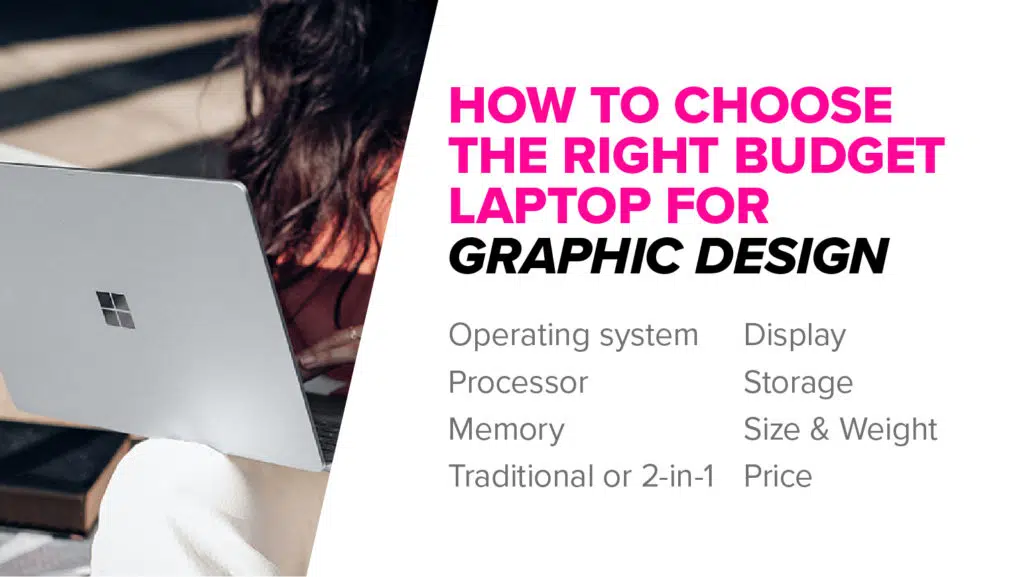
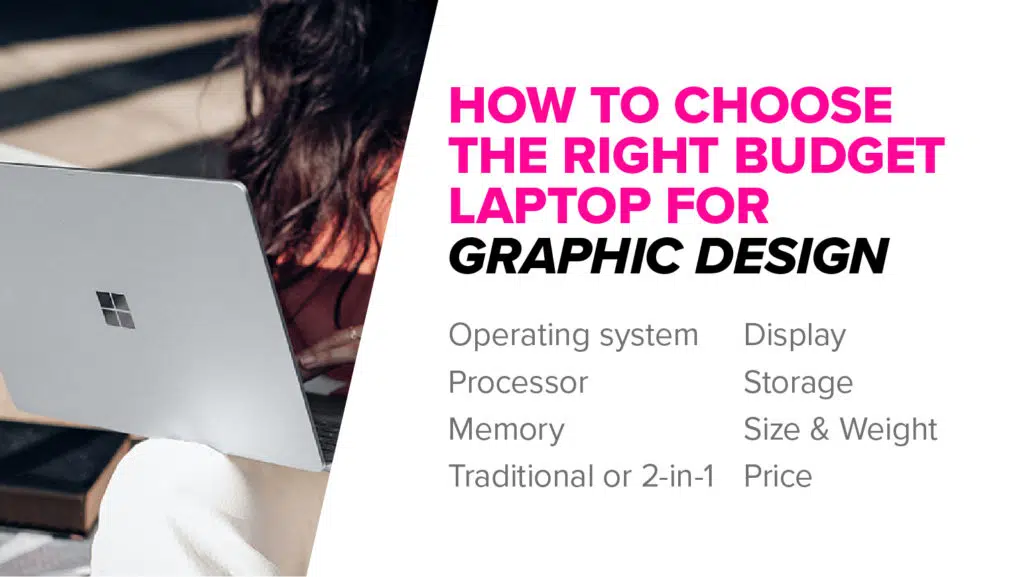
When you’re serious about your craft and want to make sure that the work you’re putting out there is the best that it can be, you want to make sure that the tech you’re using does what you need it to.
Without the right gear, your work can suffer. Now while we know you might be on a budget, there can be many things you need to know and look for when buying a laptop. If nothing else, we wanted to make sure you don’t go in uninformed.
Let’s dive right in.
1. Set A Budget
We’ve all been there. You head to the store, see the newest and brightest tech available, and get excited. Then reality sets back in and you realize that you have a budget, but can you get a good laptop on a tight budget? Let’s break it down a little bit.
$150 to $350
While these are the least expensive laptops out there, it doesn’t mean that there aren’t quality options out there for you to choose from. Chromebooks run the Google Operating system, might not have all the bells and whistles of some more expensive options, but can still be a quality choice when you’re first starting. See our post on the best Chromebooks for designers.
$350 to $600
You can buy a quality laptop with an Intel Core i5 or even an AMD A8 CPU plus 4 to 8GB of RAM, and a 500GB hard drive for less than $600 these days. While these specs are impressive, for the price, they can come with some exclusions such as an SSD, FullHD display, or long battery life. There are exceptions to this though such as the Acer Aspire E 15 or the Asus Vivobook which can be upgraded to an SSD.
$600 to $900
At this point, many manufacturers will start to put features on the laptop that won’t appear on those with lower price points such as a metal finish, SSDs, or even high-resolution displays. Finding a quality laptop with the features you need without breaking the bank is very doable in this price range.
You can get a top-tier laptop for over $1000. Consider looking at our top laptops for graphic designers’ posts and the best Macbooks for designers.
2. Operating System


Other than price, many people will end up choosing a laptop because of the operating system that the laptop runs on. Whether its personal preference because of familiarity or recommendations from a colleague, laptops are generally available with three different OS:
The laptops that Apple manufacturers are packaged with macOS. While functionally similar to Windows 10, there are subtle differences such as an Apps dock instead of a Start menu. Mac users also have Siri instead of Cortana for voice assistance. While many people tout the ease of use that comes with Apple’s operating system, the biggest downside is that the laptops that have this OS can be quite expensive. An entry point for a cheap Mac would be considering a renewed older model.
Windows 10
With its appearance on many more laptops than both macOS and ChromeOS, Windows is considered to be the most flexible operating system out there. Appearing on a wide range of laptops from those costing $150 to thousands of dollars, the variety of features that Windows offers can make it an enticing choice. Since its release in July 2015, the improvements that have been added to Windows have made it a very popular choice for designers and creatives.
A simple and secure operating system, the ChromeOS from Google is found on Chromebooks. While the interface is reminiscent of Windows with an app menu, desktop, and ability to drag windows around, the main browser is Google’s Chrome browser. A downside to using ChromeOS is that some web applications don’t work all that well offline. That is changing however as newer, high-end versions of the Chromebook are now able to run Android applications.
3. Traditional laptop or 2-in-1

These days, laptops will fall into two main categories: standard notebook style and 2-in-1 hybrids that come in two different variations. A hinged version that allows you to put the device in many different configurations and a detachable that comes off the keyboard entirely.
Many of these tend to provide a better experience one way instead of the other with bend-back laptops being a laptop first while detachable offers a superior tablet experience. If you don’t see having a tablet in any form as a necessity, stick with a traditional laptop as you’ll usually get better performance for the money you will spend.
4. Screen Size & Weight


While all the power under the hood is great to have, if all that power causes you to lug around a huge laptop, it might not be worth the money. Laptops are generally categorized by the size of their display:
11 to 12 inches
These will generally be the thinnest and lightest laptop that you can find. The screen is between 11 and 12 inches and only weighs around 2.5 to 3.5 pounds.
13 to 14 inches
Laptops of this size will provide the best combination of portability and usability. This is especially true if you find a laptop that weighs less than 4 pounds.
Usually weighing around 4.5 to 6.5 pounds, 15-inch laptops are the most popular choice for those who want a laptop with a larger screen but isn’t so heavy to be a burden when carrying it around
17 to 18 inches
If you have a laptop that stays primarily on your desk and isn’t carried around much, a laptop with a 17 or 18-inch screen can provide you with the processing power you need to do high-quality work without needing a desktop computer.
5. Keyboard & Touchpad
Having the best laptop in the world, no matter how much it costs, can mean absolutely nothing if the keyboard doesn’t fit your hands the right way. A good laptop keyboard should offer tactile feedback, enough space between the keys, and when you press a key, it should move vertically enough to make it feel satisfying.
The touchpad shouldn’t give you a jumpy cursor and also responds well to your movements as well as multitouch gestures like pinch and zoom. Some manufacturers still provide a pointing stick between the G and H keys. This can be helpful as it will allow you to navigate your laptop’s screen while keeping your fingers on the home row of the keyboard.
6. Specifications (What’s Inside)
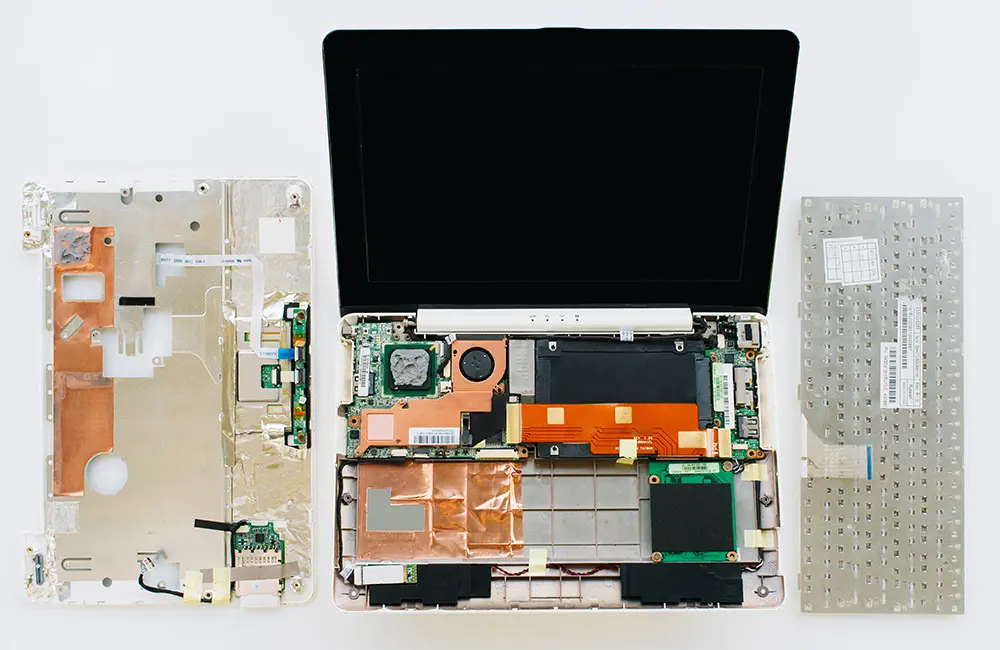
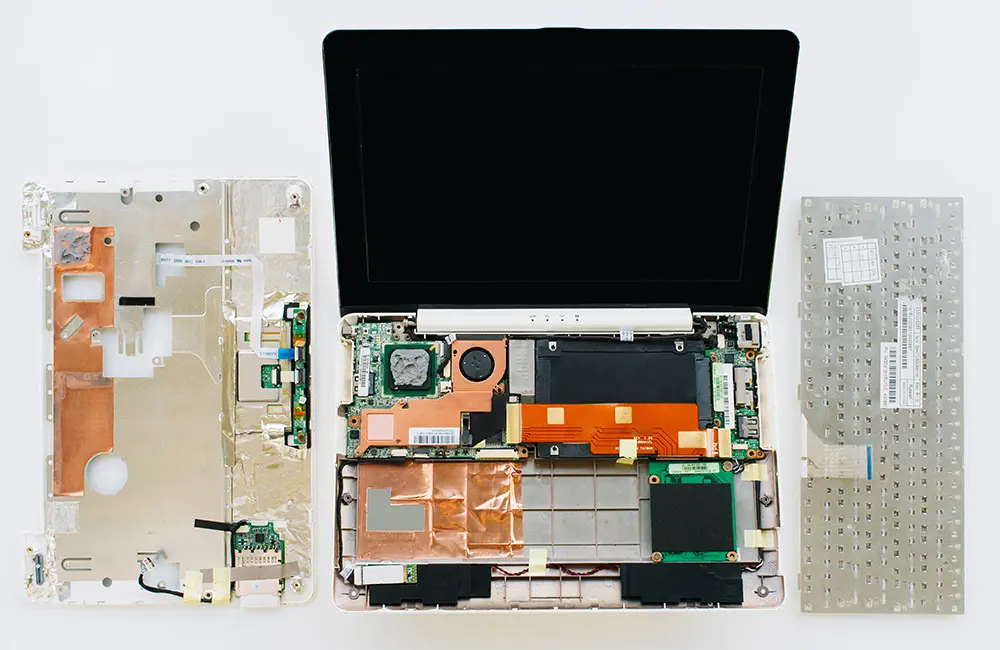
When you look at the specs that a laptop has, it can be a little daunting at first. There are a lot of letters on display and it can be tough to know what each one of them means and what you should pick. While there can be some debate over the screen size you should choose, for designers and creatives, focusing more on three areas will help you choose a quality laptop in your price range.
a) Processor
In essence, the processor is the brain of every laptop that is being used and it can handle the complex calculations that the operating system, software, and the apps that you’re running plus user input and data. Having the right processor can help keep your computer working at lightning speed and handle multiple applications at once. This can be seriously beneficial if you’re working on graphic design, video, or photo editing projects.
b) Memory and Storage
In terms of size, there aren’t many options out there when it comes to memory, budget-friendly laptops will typically come with either 2 or 4GB of memory and some can even come with 8GB of memory, although that’s not as common. The more memory your laptop comes with, the faster your laptop will be at managing multiple open applications. For graphic design work, that generally requires having multiple programs open, you’ll want to shoot for at least 4GB but ideally 8GB or more is recommended.
Most Adobe Creative Cloud programs require 4-8GB of RAM to run efficiently so if you plan to run Adobe CC then opt for a Windows machine, unless you’re OK using the lighter mobile versions of Adobe’s apps. See here for the latest Adobe CC discounts.
Storage can come with a few different options that you can choose from. The two most popular options are Solid State Drives (SSD) and Hard Disk Drive (HDD). While an SSD is the fastest performer when it comes to storing your data, compared to HDD’s they are much more expensive and only offer medium storage space of 128GB and more while an HDD can offer much more storage at 1TB or more.
c) Display
If you work in any kind of creative field, such as graphic design or video editing, a laptop with a smaller display does more to hurt your work than help it. Even though you’re looking for a budget-friendly laptop, you should look for a laptop as close to 15 inches as possible. A 17-inch laptop would be excellent to own but could end up being way out of budget.
d) Graphics
If you look closely at some budget laptops, you’ll notice that the GPU is embedded, which means that it is reliant on the standard GPU that is already on the motherboard. These also share the system’s memory, making it a less than great choice because it uses some of the memory or RAM that the system has available. Looking for a laptop that comes with discrete and dedicated graphics may be harder to find in a budget-friendly laptop but if you do any kind of graphic design or media editing, not having one will make everything harder.
e) Interface: ports and connectivity options
Many budget laptops come with a combination of Type A USB 2.0 and USB 3.1 ports and some offer both USB 3.0/3.1 ports. Although rare, there are some budget laptops available with a reversible USB-C port. Whether it’s full-size or micro, most laptops will have an HDMI port as well as a standard 3.5 mm audio jack, a 4-in-1 SD or micro SD card reader.
For wireless connectivity, it’s common to see both Dual-band AC WiFI and Bluetooth 4.1 as well as an Ethernet port, although you might not need it.
7. Battery Life
Budget laptops can come with a very good battery life that averages between 7 and 12 hours of use per charge which is more than enough for a full day of work. While there are still options out there that only offer between 4 and 6 hours of battery life, these should generally be avoided.
While none of us use our laptops for just one thing, it’s pretty unlikely that you’re gonna reach the number that the manufacturer claims you can get out of a laptop before plugging it in. In this case, look for laptops with at least 10 hours of life between charges so even in a pinch, you can get between 7 and 8 hours.
Frequently Asked Questions
What is the best budget laptop for graphic designers in 2023?
Lenovo IdeaPad Flex 5 14 is the best budget laptop for graphic designers. This laptop is equipped with a powerful AMD CPU+GPU and 16 GB RAM to deliver a great computing experience. With an innovative design, it is surely a bargain.
What is the best budget laptop for photo and video editing?
HP Envy x360 is the best budget laptop for video and photo editing. The laptop has a premium finish without a premium price. With a powerful combination of processor and integrated GPU, this laptop will offer a lot to the go-to creatives and animators. ¿La mejor parte? It is a 15-inch touchscreen laptop for improved display and convenience.
What’s the best laptop under 500?
New Microsoft Surface Go 2 is the best laptop for under $500. The performance that this tablet-sized laptop offers is exceptional. With an improved battery life over previous versions, it is a perfect pick for work on the go.
How to choose the best laptop under $500?
While looking for the best laptops under $500, you will have limited options when it comes to specs. However, there are certain points to keep in mind. First, you can go for either Chrome OS or Windows. Chrome OS is lightweight and will run smoothly on a low specs laptop. Also, you will have the option for a 2-in-1 tablet or a traditional laptop design. You can choose per your work and design requirements. Lastly, don’t settle for anything less than 1080p.
Which laptop is best for artists?
Apple Macbook Air is the best laptop for artists and creatives to create delightful content. Packed with the powerful M1 chip, the lightweight laptop offers amazing performance for graphic design, 4K video editing, and much more. The battery life is also around 11 hours after a single charge, making it a good choice for artists.
What is the best-looking budget laptop?
Acer Nitro 5 is the best-looking budget laptop that is perfect for casual gaming and graphic design with minimal lag. With a dual-fan cooling system, backlit keyboard, have high display resolution, and an impressive design+build quality, this is an affordable pick.
What is the best and most affordable laptop for WFH?
Huawei MateBook X Pro is the best and most affordable laptop for your work-from-home needs. The processor and GPU are so impressive that you won’t miss your office PC. The lightning speed and plenty of space with long battery life give this model an edge over the other laptops.
Choosing the Best Budget Laptop for your Graphic Design Needs
Choosing a budget laptop can be tough especially when you see higher-priced options with all the bells and whistles that you know you want.
But if you look past the glitz and glamour, you’ll see on our list of the Best Budget Laptops for Designers and Creatives in 2023 many very capable and affordable laptops to help you get your work done.
We hope that we’ve inspired you to take a closer look at the many different options that you have out there and realize that just because you have a budget, it doesn’t mean that you cannot be successful.
Do you use a budget laptop that’s not on our list? Let us know about it in the comments below.
—
Photo credits: Golubovy & Stanislaw Mikulski on Shutterstock
Related Posts:
Related Articles

 Lenovo Flex 5 14 2-in-1 Laptop, 14.0″FHD Touch Pantalla, AMD Ryzen 5 4500U, 16 GB de RAM, 256 GB de almacenamiento,… Prime Status Clasificación por estrellas 6879 Reseñas Procesador AMD Ryzen 5 4500U Gráficos AMD Radeon 14″ FHD (1920 x 1200) La mejor computadora portátil económica de Apple
Lenovo Flex 5 14 2-in-1 Laptop, 14.0″FHD Touch Pantalla, AMD Ryzen 5 4500U, 16 GB de RAM, 256 GB de almacenamiento,… Prime Status Clasificación por estrellas 6879 Reseñas Procesador AMD Ryzen 5 4500U Gráficos AMD Radeon 14″ FHD (1920 x 1200) La mejor computadora portátil económica de Apple  Apple 2020 MacBook Air Laptop M1 Chip, pantalla Retina de 13″, 8 GB de RAM, almacenamiento SSD de 256 GB, retroiluminación… Prime Status Star Rating 14,298 Reseñas GPU integrada de 7/8 núcleos 8GB – 16GB Pantalla retroiluminada LED de 13.3 pulgadas (diagonal) 2,560 x 1,600 con tecnología IPS 256GB – 2TB SSD La mejor laptop económica 2 en 1
Apple 2020 MacBook Air Laptop M1 Chip, pantalla Retina de 13″, 8 GB de RAM, almacenamiento SSD de 256 GB, retroiluminación… Prime Status Star Rating 14,298 Reseñas GPU integrada de 7/8 núcleos 8GB – 16GB Pantalla retroiluminada LED de 13.3 pulgadas (diagonal) 2,560 x 1,600 con tecnología IPS 256GB – 2TB SSD La mejor laptop económica 2 en 1  Nuevo Microsoft Surface Go 2-Pantalla táctil de 10,5″-Intel Pentium-Memoria de 8 GB-SSD de 128 GB-Wifi-… Prime Status Star Rating 1,027 Reseñas Intel Pentium Gold 4425Y Gráficos Intel HD 615 4GB – 8GB Pantalla PixelSense de 10.5” con pantalla táctil 64GB – 128GB SSD La mejor laptop ultra económica
Nuevo Microsoft Surface Go 2-Pantalla táctil de 10,5″-Intel Pentium-Memoria de 8 GB-SSD de 128 GB-Wifi-… Prime Status Star Rating 1,027 Reseñas Intel Pentium Gold 4425Y Gráficos Intel HD 615 4GB – 8GB Pantalla PixelSense de 10.5” con pantalla táctil 64GB – 128GB SSD La mejor laptop ultra económica  Lenovo Chromebook Duet, 2 en 1, pantalla WUXGA (1920 x 1200) de 10,1″, MediaTek Helio P60T, 4 GB LPDDR4X… Calificación Prime Status Star 1,277 Reseñas MediaTek Helio P60T ARM G72 MP3 800 GHz 10.1″FHD (1920 x 1200) IPS pantalla táctil 64-128 GB La mejor laptop 2 en 1 asequible Dell 2019 New Inspiron 11 Convertible 2 en 1 Chromebook, pantalla IPS táctil retroiluminada HD de 11,6″,… Prime Status Star Rating 422 Reseñas Intel Celeron N3060 Gráficos Intel HD 400 de 11,6 pulgadas, HD (1366 x 768) pantalla táctil 32GB-64GB eMMC Precio no disponible El mejor portátil económico de gama media
Lenovo Chromebook Duet, 2 en 1, pantalla WUXGA (1920 x 1200) de 10,1″, MediaTek Helio P60T, 4 GB LPDDR4X… Calificación Prime Status Star 1,277 Reseñas MediaTek Helio P60T ARM G72 MP3 800 GHz 10.1″FHD (1920 x 1200) IPS pantalla táctil 64-128 GB La mejor laptop 2 en 1 asequible Dell 2019 New Inspiron 11 Convertible 2 en 1 Chromebook, pantalla IPS táctil retroiluminada HD de 11,6″,… Prime Status Star Rating 422 Reseñas Intel Celeron N3060 Gráficos Intel HD 400 de 11,6 pulgadas, HD (1366 x 768) pantalla táctil 32GB-64GB eMMC Precio no disponible El mejor portátil económico de gama media  Acer Aspire 5 A515-44-R41B, 15,6″Full HD, procesador móvil AMD Ryzen 5 4500U Hexa-Core con Radeon… Prime Status Clasificación de estrellas 2463 Reseñas Gráficos AMD Ryzen 5 4500U Radeon 15,6″Full HD (1920 x 1080) Acer ComfyView Widescreen Pantalla IPS con retroiluminación LED
Acer Aspire 5 A515-44-R41B, 15,6″Full HD, procesador móvil AMD Ryzen 5 4500U Hexa-Core con Radeon… Prime Status Clasificación de estrellas 2463 Reseñas Gráficos AMD Ryzen 5 4500U Radeon 15,6″Full HD (1920 x 1080) Acer ComfyView Widescreen Pantalla IPS con retroiluminación LED  Lenovo IdeaPad Flex 5 14. Imagen Crédito: Amazon.
Lenovo IdeaPad Flex 5 14. Imagen Crédito: Amazon.  Acer Chromebook 714. Crédito de la imagen: Amazon.
Acer Chromebook 714. Crédito de la imagen: Amazon. 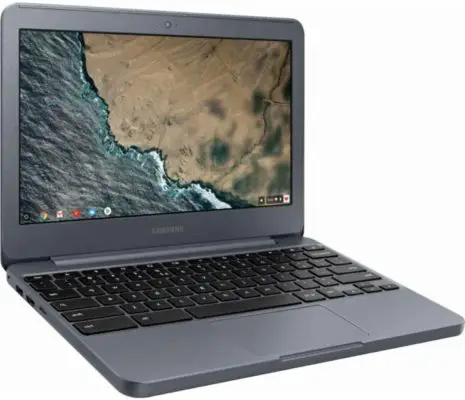 Samsung Chromebook 3. Crédito de la imagen: Amazon.
Samsung Chromebook 3. Crédito de la imagen: Amazon. 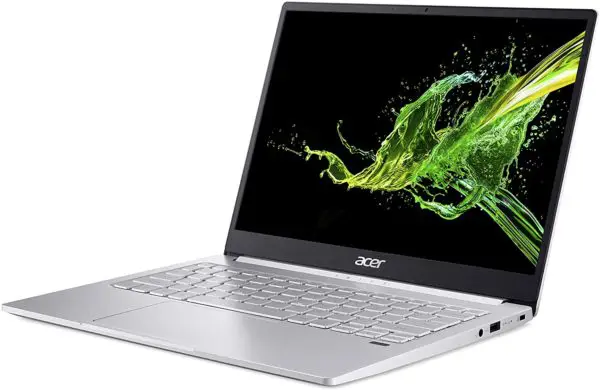 Acer Swift 3. Crédito de la imagen: Amazon.
Acer Swift 3. Crédito de la imagen: Amazon.  Microsoft Surface Go 2. Crédito de la imagen: Microsoft/Amazon.
Microsoft Surface Go 2. Crédito de la imagen: Microsoft/Amazon.  Lenovo Chromebook Duet. Crédito de la imagen: Lenovo/Amazon.
Lenovo Chromebook Duet. Crédito de la imagen: Lenovo/Amazon.  Dell Inspiron Chromebook 11. Crédito de la imagen: Dell/Amazon.
Dell Inspiron Chromebook 11. Crédito de la imagen: Dell/Amazon.  Dell Inspiron 11 3180. Crédito de imagen: Amazon.
Dell Inspiron 11 3180. Crédito de imagen: Amazon.  Lenovo IdeaPad Flex 3 Chromebook. Crédito de la imagen: Lenovo/Amazon.
Lenovo IdeaPad Flex 3 Chromebook. Crédito de la imagen: Lenovo/Amazon. 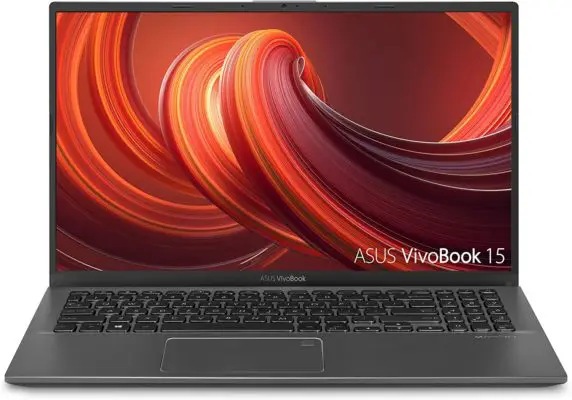 Asus Vivobook 15. Crédito de la imagen: ASUS/Amazon
Asus Vivobook 15. Crédito de la imagen: ASUS/Amazon  Acer Nitro 5. Crédito de la imagen: Acer/Amazon.
Acer Nitro 5. Crédito de la imagen: Acer/Amazon. 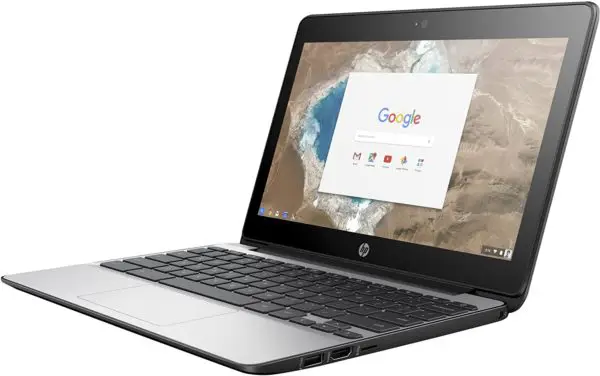 HP Chromebook 11. Image credit: Amazon.
HP Chromebook 11. Image credit: Amazon.  Acer Chromebook 14. Image credit: Acer/Amazon.
Acer Chromebook 14. Image credit: Acer/Amazon.  Acer Aspire 5. Image credit: Amazon.
Acer Aspire 5. Image credit: Amazon.  Image credit: Amazon
Image credit: Amazon