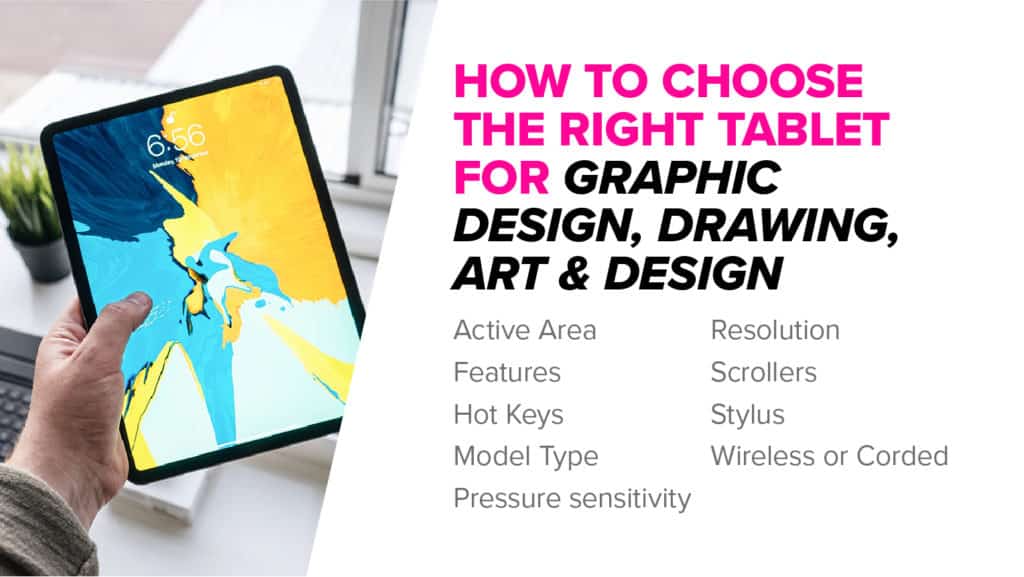Las tabletas se han convertido en una herramienta esencial para artistas, diseñadores gráficos e ilustradores digitales. Con un diseño compacto y potentes funciones, estos dispositivos permiten una precisión y flexibilidad sin precedentes en la creación de obras de arte. Este artículo busca explorar algunas de las mejores tabletas para diseño gráfico, dibujo y arte.
Siendo nosotros mismos diseñadores gráficos, sentimos que una tableta es un cambio de juego para nosotros. A diferencia de los medios tradicionales, como lápiz y papel o pintura y lienzo, las tabletas permiten a los artistas crear fácilmente arte digital. Las tabletas ofrecen una variedad de beneficios, incluida la capacidad de deshacer errores, experimentar con diferentes pinceles y efectos, y trabajar de manera más eficiente.
mensaje patrocinado

Cualquier persona en diseño gráfico, ilustración digital o cualquier otro campo de las artes visuales puede beneficiarse de una tableta. Ya sea que sea un artista profesional que busca actualizar su equipo o un estudiante que recién comienza, una tableta puede ayudarlo a llevar su trabajo al siguiente nivel. También son excelentes para los aficionados que desean explorar su lado creativo.
Hay muchas razones para considerar invertir en una tableta para diseño gráfico. Para empezar, las tabletas ofrecen una experiencia de dibujo más intuitiva y natural que un mouse o un trackpad. Con estiletes sensibles a la presión, puede lograr trazos precisos y realistas, y acercar su trabajo permite una mayor precisión. Además, las tabletas brindan una forma de trabajar más cómoda y ergonómica que encorvarse sobre una computadora de escritorio.
Hemos compilado esta lista de las mejores tabletas para diseño gráfico, dibujo y arte en función de varios criterios. Hemos incluido factores como el tamaño de la pantalla, la resolución, la precisión del color, la presión, la sensibilidad y el precio. También hemos considerado el sistema operativo y la compatibilidad con software de diseño popular, como Adobe Photoshop e Illustrator. Ya sea que esté buscando una tableta profesional de gama alta o una opción económica, lo tenemos cubierto.
Las mejores tabletas de dibujo para diseñadores gráficos en 2023
Wacom Cintiq 16: la mejor tableta de dibujo en general con pantalla(elección del editor) ) Wacom Intuos Pro (Medium) — La mejor tableta de dibujo en general sin pantalla (elección del editor) XP-Pen Artist 15.6 Pen Display — Mejor tableta económica con pantalla Apple iPad Pro — Mejor Apple Tableta iOS Wacom Cintiq 22: la mejor tableta de dibujo grande Wacom One — Mejor valor dra tableta wing Wacom Intuos Pro (pequeña): la mejor tableta pequeña Samsung Galaxy Tab S4: tableta Android rentable Microsoft Surface Book 3 (13,5 pulgadas) : la mejor tableta Windows Huion H430P — La tableta más económica disponible Wacom Intuos Pro (grande): la mejor tableta para artistas e ilustradores Huion H610 Pro V2: la mejor tableta económica sin pantalla Wacom MobileStudio Pro 13 — Mejor con Windows XP-Pen Deco 03 — Mejor delgado tableta Huion Kamvas Pro 24 : la mejor tableta Huion Xencelabs Pen Tablet: paquete de pen tablet al mejor precio (nuevo) XP-Pen Innovator 16: la mejor tableta de gama media con un valor increíble XENX P3-1060: la mejor tableta para principiantesde arte One by Wacom Student — La mejor tableta para estudiantes Huion Inspiroy H640P — La mejor tableta asequible PicassoTab XL Tableta de dibujo portátil con lápiz : la mejor tableta independiente
Una vez que tenga su tableta, asegúrese de tomar una
mensaje patrocinado
Comparación de las mejores tabletas de diseño gráfico en 2023
¿Cuál es la mejor tablet para diseño gráfico para comprar en 2023? Nuestra elección es la Wacom Cintiq 16 debido a su valor y rendimiento general.
Consultar Consulte la siguiente tabla para ver las mejores tabletas para diseño gráfico, dibujo y arte digital en 2023, así como nuestra extensa guía sobre cómo elegir la mejor tableta de dibujo.
Tableta de dibujo Wacom Cintiq 22 con pantalla Full HD de 21,5 pulgadas Pantalla, 8192 Pro sensible a la presión… 2021 Apple iPad Pro de 12,9 pulgadas Wi‑Fi + Cellular 256 GB-Gris espacial XPPen Artist15.6 Pro Drawing Tablet Pen Display Tableta gráfica de 15,6 pulgadas Tecnología totalmente laminada… Wacom Intuos Pro Small Bluetooth Tableta gráfica de dibujo, 6 ExpressKeys personalizables, 8192 presiones… Tableta gráfica de dibujo HUION H610 Pro V2 Tableta con lápiz compatible con Android Función de inclinación Sin batería… Prime Status Star Rating 3,337 Reseñas 5,711 Reseñas 2,112 Reseñas 3,870 Reseñas 7,036 Reseñas Área activa de dibujo 19.5 x 11,5 pulg. 10,32 x 7,74 pulg. 13,54 x 7,62 en 6,2 x 3,8 pulgadas 10 x 6,25 pulgadas Resolución 1920 x 1080 2732 x 2048 1920 x 1080 Sensibilidad a la presión del lápiz 8192 niveles No especificado (requiere Apple Pencil opcional) 8192 niveles 8192 niveles 8192 niveles Conexiones HDMI, USB 2.0 Lightning, Bluetooth, Wi-Fi USB, Bluetooth Micro USB (adaptador USB-C incluido) Windows o macOS iPadOS 13.4 Windows o macOS Windows o macOS Windows, macOS o Android La mejor tableta grande  Wacom Cintiq 22 Tableta de dibujo con pantalla Full HD de 21,5 pulgadas, 8192 sensible a la presión Pro… Prime Status Star Rating 3337 Reseñas Área activa de dibujo 19,5 x 11,5 pulgadas Resolución 1920 x 1080 Lápiz Sensibilidad a la presión 8192 niveles Conexiones HDMI, USB 2.0 Windows o macOS Ideal para iOS
Wacom Cintiq 22 Tableta de dibujo con pantalla Full HD de 21,5 pulgadas, 8192 sensible a la presión Pro… Prime Status Star Rating 3337 Reseñas Área activa de dibujo 19,5 x 11,5 pulgadas Resolución 1920 x 1080 Lápiz Sensibilidad a la presión 8192 niveles Conexiones HDMI, USB 2.0 Windows o macOS Ideal para iOS  2021 Apple 12 iPad Pro de 9 pulgadas con Wi-Fi + Cellular de 256 GB-Gris espacial Prime Status Calificación de estrellas 5,711 Reseñas Área de dibujo activa 10,32 x 7,74 pulgadas Resolución 2,732 x 2,048 Sensibilidad a la presión del lápiz No especificado (requiere Apple Pencil opcional) Conexiones Lightning, Bluetooth, Wi-Fi Fi iPadOS 13.4 Mejor presupuesto (con pantalla)
2021 Apple 12 iPad Pro de 9 pulgadas con Wi-Fi + Cellular de 256 GB-Gris espacial Prime Status Calificación de estrellas 5,711 Reseñas Área de dibujo activa 10,32 x 7,74 pulgadas Resolución 2,732 x 2,048 Sensibilidad a la presión del lápiz No especificado (requiere Apple Pencil opcional) Conexiones Lightning, Bluetooth, Wi-Fi Fi iPadOS 13.4 Mejor presupuesto (con pantalla)  XPPen Artist15.6 Pro Drawing Tablet Pen Display Tableta gráfica de 15,6 pulgadas Tecnología completamente laminada… Prime Status Calificación de estrellas 2,112 Reseñas Área activa de dibujo 13.54 x 7.62 pulgadas Resolución 1,920 x 1,080 Sensibilidad a la presión del lápiz 8,192 niveles Conexiones Windows o macOS Ideal para principiantes
XPPen Artist15.6 Pro Drawing Tablet Pen Display Tableta gráfica de 15,6 pulgadas Tecnología completamente laminada… Prime Status Calificación de estrellas 2,112 Reseñas Área activa de dibujo 13.54 x 7.62 pulgadas Resolución 1,920 x 1,080 Sensibilidad a la presión del lápiz 8,192 niveles Conexiones Windows o macOS Ideal para principiantes  Wacom Intuos Pro, pequeña tableta gráfica de dibujo con Bluetooth, 6 ExpressKeys personalizables, presión 8192… Prime Status Star Rating 3,870 Reseñas Área de dibujo activo Resolución de 6,2 x 3,8 pulgadas Sensibilidad a la presión del lápiz 8192 niveles Conexiones USB, Bluetooth Windows o macOS Mejor presupuesto (sin pantalla) HUION H610 Pro V2 Tableta de dibujo gráfico Compatible con Android Pen Tablet Función de inclinación Sin batería… Estado principal Calificación de estrellas 7,036 Reseñas Área de dibujo activa Resolución de 10 x 6,25 pulgadas Sensibilidad a la presión del lápiz 8,192 niveles Conexiones Micro USB (USB-C adaptador incluido) Windows, macOS o Android
Wacom Intuos Pro, pequeña tableta gráfica de dibujo con Bluetooth, 6 ExpressKeys personalizables, presión 8192… Prime Status Star Rating 3,870 Reseñas Área de dibujo activo Resolución de 6,2 x 3,8 pulgadas Sensibilidad a la presión del lápiz 8192 niveles Conexiones USB, Bluetooth Windows o macOS Mejor presupuesto (sin pantalla) HUION H610 Pro V2 Tableta de dibujo gráfico Compatible con Android Pen Tablet Función de inclinación Sin batería… Estado principal Calificación de estrellas 7,036 Reseñas Área de dibujo activa Resolución de 10 x 6,25 pulgadas Sensibilidad a la presión del lápiz 8,192 niveles Conexiones Micro USB (USB-C adaptador incluido) Windows, macOS o Android
Las 3 tabletas de dibujo más populares
Estas son las tres tabletas de dibujo más vendidas en Amazon en este momento:
mensaje patrocinado
Más de las 10 mejores tabletas gráficas de dibujo con pantalla (monitor)
Para aquellos que prefieren una tableta de dibujo independiente para trabajar directamente en ella una pantalla o monitor, estos son sus principales atractivos Opciones de tabletas g:
Wacom Cintiq 16: la mejor tableta con valor general (Elección del editor) XP-Pen Artist 15.6 pen display — Mejor presupuesto tableta Apple iPad Pro : la mejor tableta para iOS Wacom Cintiq 22: la mejor tableta grande Wacom One : la mejor tableta de dibujo económica Samsung Galaxy Tab S4: la mejor tableta para Android Microsoft Surface Book 3 (13,5 pulgadas ) : la mejor tableta Windows Wacom MobileStudio Pro 13 — Mejor con Windows Huion Kamvas Pro 24 : la mejor tableta Huion XP-Pen Innovator 16: la mejor tableta de gama media GAOMON PD1560: la mejor tableta de pantalla panorámica Wacom Cintiq 22 Tableta de dibujo con pantalla Full HD de 21,5 pulgadas, 8192 Pro sensible a la presión… 2021 Apple iPad Pro de 12,9 pulgadas Wi‑Fi + Cellular 256 GB-Gris espacial XPPen Artist15.6 Pro Drawing Tablet Pen Display Tableta gráfica de 15,6 pulgadas Tecnología totalmente laminada… Wacom One HD Creative Pen Display, Drawing Tablet con pantalla, 13,3″monitor de gráficos; incluye… Samsung Electronics SM-T830NZKAXAR Galaxy Tab S4 con S Pen, 10.5″, Black Prime Status Star Rating 3,337 Reseñas 5,711 Reseñas 2,112 Reseñas 2,821 Reseñas Área activa de dibujo 19.5 x 11.5in 10.32 x 7.74in 13.54 x 7.62in 11.6 x 6.5 en 7,65 x 5,04 pulgadas Resolución 1.920 x 1.080 2.732 x 2.048 1.920 x 1.080 1.920 x 1.080 2.560 x 1.600 Sensibilidad a la presión del lápiz 8.192 niveles N/D (requiere Apple Pencil) 8.192 niveles 4.096 niveles 4.096 niveles Conexiones Lightning, USB, Wi.0 HDMI, Bluetooth, Wi.0-Fi USB-C, HDMI USB-C, Bluetooth, Wi-Fi La mejor tableta grande  Wacom Tableta de dibujo Cintiq 22 con pantalla Full HD de 21,5 pulgadas, 8192 Pro sensible a la presión… Prime Status Clasificación de estrellas 3337 Reseñas Área activa de dibujo 19,5 x 11,5 pulgadas Resolución 1920 x 1080 Sensibilidad a la presión del lápiz 8192 niveles Conexiones HDMI, USB 2.0 Lo mejor para iOS Gris espacial Prime Status Clasificación de estrellas 5,711 Reseñas Área activa de dibujo 10,32 x 7,74 pulgadas Resolución 2,732 x 2,048 Sensibilidad a la presión del lápiz N/D (requiere Apple Pencil) Conexiones Lightning, Bluetooth, Wi-Fi Mejor presupuesto
Wacom Tableta de dibujo Cintiq 22 con pantalla Full HD de 21,5 pulgadas, 8192 Pro sensible a la presión… Prime Status Clasificación de estrellas 3337 Reseñas Área activa de dibujo 19,5 x 11,5 pulgadas Resolución 1920 x 1080 Sensibilidad a la presión del lápiz 8192 niveles Conexiones HDMI, USB 2.0 Lo mejor para iOS Gris espacial Prime Status Clasificación de estrellas 5,711 Reseñas Área activa de dibujo 10,32 x 7,74 pulgadas Resolución 2,732 x 2,048 Sensibilidad a la presión del lápiz N/D (requiere Apple Pencil) Conexiones Lightning, Bluetooth, Wi-Fi Mejor presupuesto  XPPen Artist15.6 Pro Drawing Tablet Pen Display Tableta gráfica de 15,6 pulgadas Tecnología laminada completa… Prime Status Star Rating 2112 Reseñas Área activa de dibujo 13,54 x 7,62 en resolución 1920 x 1080 Sensibilidad a la presión del lápiz 8192 niveles Conexiones Más asequible
XPPen Artist15.6 Pro Drawing Tablet Pen Display Tableta gráfica de 15,6 pulgadas Tecnología laminada completa… Prime Status Star Rating 2112 Reseñas Área activa de dibujo 13,54 x 7,62 en resolución 1920 x 1080 Sensibilidad a la presión del lápiz 8192 niveles Conexiones Más asequible  Wacom One HD Creative Pen Display, tableta de dibujo Con Pantalla, Gráfica 13.3″Monitor de circuitos integrados; incluye… Prime Status Clasificación de estrellas 2821 Reseñas Área activa de dibujo 11,6 x 6,5 pulgadas Resolución 1920 x 1080 Sensibilidad a la presión del lápiz 4096 niveles Conexiones USB-C, HDMI Ideal para Android
Wacom One HD Creative Pen Display, tableta de dibujo Con Pantalla, Gráfica 13.3″Monitor de circuitos integrados; incluye… Prime Status Clasificación de estrellas 2821 Reseñas Área activa de dibujo 11,6 x 6,5 pulgadas Resolución 1920 x 1080 Sensibilidad a la presión del lápiz 4096 niveles Conexiones USB-C, HDMI Ideal para Android  Samsung Electronics SM-T830NZKAXAR Galaxy Tab S4 con S Pen, 10.5″, Black Prime Status Calificación de estrellas Área de dibujo activo 7.65 x 5.04in Resolución 2,560 x 1,600 Sensibilidad a la presión del lápiz 4,096 niveles Conexiones USB-C, Bluetooth, Wi-Fi
Samsung Electronics SM-T830NZKAXAR Galaxy Tab S4 con S Pen, 10.5″, Black Prime Status Calificación de estrellas Área de dibujo activo 7.65 x 5.04in Resolución 2,560 x 1,600 Sensibilidad a la presión del lápiz 4,096 niveles Conexiones USB-C, Bluetooth, Wi-Fi
A continuación se proporciona más información sobre cada tableta.
Además, si está interesado, puede consultar nuestro artículo sobre Las 7 mejores alternativas al Magic Keyboard en 2023.
Las 9 mejores tabletas de dibujo gráficas independientes sin pantalla (plana)
Wacom Intuos Pro (mediana) — La mejor tableta para dibujar sin pantalla (Ed. itor’s Choice) Huion H610 Pro V2 — Mejor dibujo de presupuestot tableta sin pantalla Wacom Intuos Pro (grande) : mejor grande tableta sin pantalla Wacom Intuos Pro (pequeña) : la mejor  Wacom Intuos Pro Medium Bluetooth Graphics Drawing Tablet, 8 ExpressKeys personalizables, 8192 Presión… Prime Status Clasificación de estrellas 3865 Reseñas Prime Status Área activa de dibujo 8,7 x 5,8 pulgadas Sensibilidad a la presión del lápiz 8192 niveles Conexiones USB, Bluetooth Windows o macOS Mejor presupuesto
Wacom Intuos Pro Medium Bluetooth Graphics Drawing Tablet, 8 ExpressKeys personalizables, 8192 Presión… Prime Status Clasificación de estrellas 3865 Reseñas Prime Status Área activa de dibujo 8,7 x 5,8 pulgadas Sensibilidad a la presión del lápiz 8192 niveles Conexiones USB, Bluetooth Windows o macOS Mejor presupuesto  Tableta de dibujo gráfico HUION H610 Pro V2 Tableta de lápiz compatible con Android Función de inclinación Sin batería… Prime Status Clasificación de estrellas 7,036 Reseñas Prime Status Área de dibujo activo Lápiz de 10 x 6,25 pulgadas Sensibilidad a la presión 8,192 niveles Conexiones Micro USB (adaptador USB-C incluido) La mejor tableta pequeña con Windows, macOS o Android
Tableta de dibujo gráfico HUION H610 Pro V2 Tableta de lápiz compatible con Android Función de inclinación Sin batería… Prime Status Clasificación de estrellas 7,036 Reseñas Prime Status Área de dibujo activo Lápiz de 10 x 6,25 pulgadas Sensibilidad a la presión 8,192 niveles Conexiones Micro USB (adaptador USB-C incluido) La mejor tableta pequeña con Windows, macOS o Android  Tableta de dibujo gráfica con Bluetooth pequeña Wacom Intuos Pro, 6 teclas ExpressKey personalizables , 8192 Presión… Prime Status Clasificación de estrellas 3,870 Reseñas Prime Status Área de dibujo activa Lápiz de 6,2 x 3,8 pulgadas Sensibilidad a la presión 8,192 niveles Conexiones USB, Bluetooth Windows o macOS Lo mejor para principiantes
Tableta de dibujo gráfica con Bluetooth pequeña Wacom Intuos Pro, 6 teclas ExpressKey personalizables , 8192 Presión… Prime Status Clasificación de estrellas 3,870 Reseñas Prime Status Área de dibujo activa Lápiz de 6,2 x 3,8 pulgadas Sensibilidad a la presión 8,192 niveles Conexiones USB, Bluetooth Windows o macOS Lo mejor para principiantes  XPPen Deco 03 Inalámbrico 2.4G Gráficos digitales Tableta de dibujo Tableta de dibujo con pluma sin batería… Prime Status Calificación de estrellas 1,349 Reseñas Prime Status Área de dibujo activo 10 x 5.62in Pen Sensibilidad a la presión 8192 niveles Conexiones USB-C, inalámbrico (con dongle USB) Windows o macOS La mejor tableta grande
XPPen Deco 03 Inalámbrico 2.4G Gráficos digitales Tableta de dibujo Tableta de dibujo con pluma sin batería… Prime Status Calificación de estrellas 1,349 Reseñas Prime Status Área de dibujo activo 10 x 5.62in Pen Sensibilidad a la presión 8192 niveles Conexiones USB-C, inalámbrico (con dongle USB) Windows o macOS La mejor tableta grande  Wacom intú os Pro Tableta de dibujo con gráficos Bluetooth grande, 8 ExpressKeys personalizables 8192 Presión… Prime Status Calificación de estrellas 3,859 Reseñas Prime Status Área activa de dibujo 12.1” x 8.4” Lápiz Sensibilidad a la presión 8,192 niveles Conexiones Bluetooth, USB Windows o macOS
Wacom intú os Pro Tableta de dibujo con gráficos Bluetooth grande, 8 ExpressKeys personalizables 8192 Presión… Prime Status Calificación de estrellas 3,859 Reseñas Prime Status Área activa de dibujo 12.1” x 8.4” Lápiz Sensibilidad a la presión 8,192 niveles Conexiones Bluetooth, USB Windows o macOS
Lista de las mejores tabletas de diseño gráfico para 2023
1. Wacom Cintiq 16 (Elección del editor con pantalla)
 Crédito de la imagen: Amazon
Crédito de la imagen: Amazon
La tableta de mejor valor con pantalla para diseñadores
Wacom Cintiq 16 es una tableta de dibujo digital que viene con una pantalla de 15,6 pulgadas. pantalla y un lápiz sensible a la presión. Está diseñado para artistas, diseñadores, animadores y entusiastas del diseño gráfico que desean una forma natural e intuitiva de crear arte digital. Este dispositivo es ideal para la pintura, el dibujo y la edición de fotografías digitales. El lápiz permite precisión y control, y la pantalla brinda una experiencia de dibujo natural.
Consideramos que esta tableta es útil para artistas, diseñadores y animadores que trabajan en un medio digital. Es una excelente herramienta para quienes desean crear arte digital de alta calidad con precisión y exactitud. Como diseñador gráfico, recomendamos esta tableta para principiantes que recién comienzan en el arte digital y desean un dispositivo que sea intuitivo y fácil de usar.
Descubrimos que el dispositivo brinda alta precisión y precisión, lo que permite a los artistas crear ilustraciones detalladas e intrincadas. El lápiz sensible a la presión permite diferentes grosores de línea y sombras, lo que nos brinda un control total sobre las creaciones. Control remoto ExpressKey personalizable, que se puede programar para realizar funciones de uso frecuente, ahorrando tiempo y aumentando la productividad.
Según nuestro uso manual del producto, le daríamos una calificación máxima a Wacom Cintiq 16, que es un excelente dispositivo para artistas y diseñadores digitales. Proporciona una experiencia de dibujo natural y es fácil de usar, lo que la convierte en la herramienta ideal para principiantes y profesionales. Las funciones del dispositivo, como el lápiz sensible a la presión y el control remoto ExpressKey personalizable, lo convierten en una herramienta valiosa para crear arte digital de alta calidad. En general, la Wacom Cintiq 16 es una opción sólida para cualquiera que busque una tableta de dibujo digital confiable y versátil.
mensaje patrocinado
Último precio en Amazon:
3336 Reseñas Wacom Cintiq 16 Tableta de dibujo con pantalla Full HD de 15,4 pulgadas, 8192 Pro sensible a la presión… Nueva clase de Creative Pen Display: conjunto de funciones optimizadas para principiantes creativos brinda claridad HD y un diseño ergonómico que le permite llevar sus ideas e ilustraciones creativas al siguiente nivel Súper receptivo: Wacom Pro Pen 2 presenta 8192 niveles de sensibilidad a la presión, respuesta de inclinación y seguimiento prácticamente sin demoras. Dos interruptores personalizables permiten acceder fácilmente a accesos directos Pantallas a color líderes en la industria: nuestras pantallas Cintiq tienen una pantalla LCD con resolución HD y muestran un brillo uniforme, alta resolución y calidad de color real. Wacom Pro Pen 2, con una gran capacidad de respuesta, hace que la creación se sienta tan natural como dibujar en papel. las ideas y la creatividad cobran vida
Revisión de la Wacom Cintiq 16
¿Quieres ver más de cerca esta excelente tableta? Mire este video de revisión de Wacom Cintiq 16:
Crédito del video: Ross Draws/YouTube
2. Wacom Intuos Pro (mediano) (Elección del editor sin pantalla)
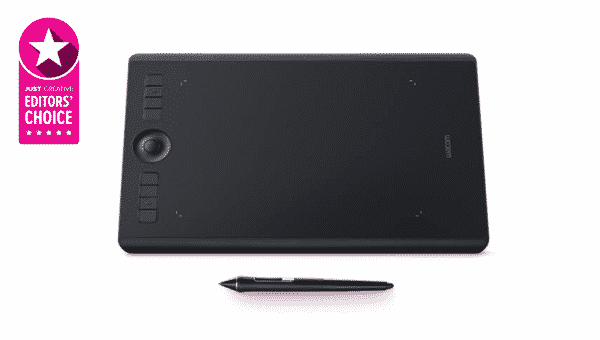 Crédito de la imagen: Amazon
Crédito de la imagen: Amazon
El mejor bloc de dibujo con sin pantalla para diseñadores
Tamaño: 320 x 208 x 12 mm | Área de dibujo activa: 8,7 x 5,8 pulgadas | Sensibilidad a la presión del lápiz: 8192 niveles | Conexiones: USB, Bluetooth | SO: Windows o macOS
mensaje patrocinado
Wacom Intuos Pro (Medium) es una tableta de dibujo de tamaño medio de calidad profesional, perfecta para artistas, diseñadores y fotógrafos. Diseñada para brindar una experiencia de dibujo natural, con su pantalla de alta resolución, lápiz sensible a la presión minimalista y teclas rápidas personalizables, consideramos que esta tableta es una de las mejores herramientas para el arte digital, el diseño gráfico y la edición de fotografías.
Útil para artistas, diseñadores y fotógrafos que quieran trabajar digitalmente, y cualquiera que quiera llevar su arte tradicional al siguiente nivel combinándolo con técnicas digitales. Consideramos que esta tableta es perfecta para quienes desean crear diseños, ilustraciones o retoques fotográficos complejos con la máxima precisión y control, además de ser liviana y portátil.
Como diseñadores gráficos profesionales, encontramos que esta tableta características para ser increíblemente poderoso. Su pantalla de alta resolución realmente se destacó para nosotros y su lápiz sensible a la presión hizo una experiencia de dibujo natural. Las teclas rápidas personalizables nos parecieron muy útiles para acceder a comandos y atajos de uso frecuente, lo que nos ahorró mucho tiempo y aumentó nuestra productividad.
Sus gestos multitáctiles facilitaron la navegación y el acercamiento y alejamiento de nuestras imágenes. e intuitivo, pero me costó un poco acostumbrarme. Descubrimos que los accesorios premium eran de gama alta, especialmente el hermoso portalápices, las puntas y el estuche de transporte. Para algo un poco menos premium, puede probar el XP-Pen 15.6.
En nuestra opinión, consideramos que Wacom Intuos Pro (Medium) es la mejor opción para el arte digital, el diseño gráfico y la fotografía. edición. Nos encantó especialmente la pantalla de alta resolución y el modo de lápiz sensible a la presión cuando estábamos dibujando, lo que se sintió como una experiencia de dibujo muy natural, como en papel.
Para aquellos de ustedes que están en movimiento, disfrutarán aprecie la naturaleza portátil y liviana de la tableta. En general, creemos que esta tableta sería una gran inversión para cualquier persona que quiera llevar su arte y diseño digital al siguiente nivel.
Último precio en Amazon:
Oferta 3,865 Reseñas Wacom Intuos Pro Medium Bluetooth Graphics Drawing Tablet, 8 ExpressKeys personalizables, 8192 Pressure… Tableta gráfica de precisión: nuestro Wacom Intuos profesional utiliza tecnología Pro Pen confiable para permitir horas de imagen trabajos de edición, ilustración o diseño Wacom Pro Pen 2 de gran capacidad de respuesta: el lápiz sin pilas ergonómico 8192 sensible a la presión incluido es fácil de controlar y le brinda la sensación familiar a la que está acostumbrado con una sensibilidad excepcional Diseño Bluetooth compacto: el diseño compacto junto con la función táctil gesto Los es y los botones programables le brindan una amplia gama de formas de personalizar la forma en que trabaja y crea Potenciadores de la productividad: acelere y mantenga el flujo creativo con gestos multitáctiles y obtenga accesos directos fáciles con el anillo táctil de 8 teclas Express personalizables y los interruptores laterales del lápiz Software creativo: Registre su Intuos Pro y reciba 3 meses de Shapr3D y 3 meses/250 GB de transferencia de archivos MASV; oferta disponible para clientes ubicados en las Américas
3. Pantalla para lápiz XP-Pen Artist 15.6
 XP-Pen Artist 15.6 monitor interactivo. Crédito de la imagen: XP-Pen/Amazon
XP-Pen Artist 15.6 monitor interactivo. Crédito de la imagen: XP-Pen/Amazon
Un monitor interactivo con una gran combinación de tamaño y precio (la mejor tablet económica)
Tamaño de pantalla: 15,6 pulgadas | Área de dibujo activa: 13,54 x 7,62 pulgadas | Resolución: 1920 x 1080 | Sensibilidad a la presión del lápiz: 8192 niveles | Conexiones: USB-C | SO: Windows o macOS
XP-Pen Artist 15.6 es una tableta digitalizadora diseñada para artistas digitales y diseñadores gráficos. Nosotros, como artistas profesionales, encontramos una alternativa asequible y de alta calidad a otros monitores interactivos premium del mercado. La tableta viene con una pantalla IPS de 15,6 pulgadas con una resolución de 1920 x 1080 y un revestimiento antideslumbrante que reduce la fatiga visual. La tableta también cuenta con un diseño elegante y moderno con un soporte ajustable que le permite trabajar cómodamente durante largas horas.
El XP-Pen Artist 15.6 es útil para artistas digitales, diseñadores gráficos e ilustradores que requieren un tableta para crear arte digital de alta calidad. Descubrimos que la tableta brinda una experiencia de dibujo natural e intuitiva que es similar a trabajar en papel. La tableta también es útil para profesionales que necesitan una segunda pantalla para sus computadoras. Descubrimos que es compatible con los sistemas operativos Windows y Mac y admite aplicaciones de software creativas populares, como Adobe Photoshop, Illustrator y Clip Studio Paint.
Nos encantó especialmente que ofrece varias características que son útiles para gráficos diseñadores y artistas. Viene con un lápiz óptico sin batería que ofrece 8192 niveles de sensibilidad a la presión y reconocimiento de inclinación, lo que permite un trabajo de línea preciso y natural. Tiene seis teclas rápidas personalizables que se pueden programar para realizar varios accesos directos para un flujo de trabajo más eficiente. Además, la pantalla de la tableta está completamente laminada, lo que reduce el paralaje y brinda una experiencia de dibujo más precisa.
Según nuestro uso manual, descubrimos que XP-Pen Artist 15.6 es una excelente opción para artistas digitales y gráficos. diseñadores que quieren una tableta con monitor interactivo de alta calidad a un precio asequible.
Último precio en Amazon:
2112 reseñas XPPen Artist15.6 Pro Drawing Tablet Pen Display Tableta gráfica de 15,6 pulgadas Tecnología totalmente laminada… 【8 teclas rápidas personalizadas】La tableta de dibujo Artist 15.6 Pro con pantalla cuenta con 8 teclas de acceso directo totalmente personalizables y pone más opciones de personalización a su alcance para adaptarse a sus preferencias…【Tecnología de laminación completa】XPPen Artist15.6 Pro art La tableta está adoptando tecnología de laminado completo, combina a la perfección el vidrio y la pantalla para crear un entorno de trabajo sin distracciones… 【Imágenes excepcionales】 la pantalla grande inmersiva de 15,6 pulgadas con resolución Full HD de 1920x1080p presenta su creación en detalle , le brinda claridad para ver cada detalle de su… 【Diseño elegante e inteligente】El monitor de dibujo XPPen Artist 15.6 Pro presenta un perfil delgado de 11 mm y con un botón de brillo de pantalla inteligente de fácil acceso, puede ajustarlo fácilmente para su…【Enseñanza y trabajo en línea】La tableta gráfica para computadora XPpen Artist 15.6 pro está diseñada para dibujo digital, pintura, bocetos, firmas electrónicas, enseñanza en línea, trabajo remoto, edición de fotos, es…
4. Apple iPad Pro
 Apple iPad Pro (2021) Crédito de la imagen: Apple/Amazon
Apple iPad Pro (2021) Crédito de la imagen: Apple/Amazon
La mejor tableta gráfica para iOS
Área de dibujo activa: 10,32 x 7,74 pulgadas | Resolution: 2,732 x 2,048 | Pen pressure sensitivity: Not specified (requires optional Apple Pencil) | Connections: Lightning, Bluetooth, Wi-Fi | OS: iPadOS 13.4
The Apple iPad Pro comes with a large 12.9-or 11-inch Retina display and runs on the iOS operating system. The iPad Pro is specially designed for users who require a high-performance computing device that can handle complex tasks, such as video editing, graphic design, and multitasking. comes with a range of features, such as Face ID, Apple Pencil, and a powerful A12Z Bionic chip, that make it one of the most powerful, and versatile tablets on the market.
Professionals use this tablet to handle complex tasks, such as video editing, graphic design, and multitasking. For students, this tablet is used in multiple ways, such as to take notes, access educational content, and collaborate with classmates. Artists are using tablet to create digital art, sketch, and edit images. The iPad Pro’s large display, powerful processor, and range of accessories make it a versatile device.
The iPad Pro’s features are perfect for graphic designers to work with. We found that the tablet’s large display and high resolution make it easy to work with complex design tools and see fine details. The Apple Pencil allows designers to draw and sketch directly on the tablet, and the tablet’s ability to run complex design software, such as Adobe Photoshop and Illustrator, makes it a powerful tool for design work. Multitask expertly when working on several projects at once, which boosts productivity.
The Apple Pencil and its ability to run complex design software make it an excellent tool for graphic designers. Overall, in our experience, we found the iPad Pro to be a top-of-the-line tablet that is well worth the investment for those who require its features and capabilities.
Latest Price on Amazon:
Sale 5,711 Reviews 2021 Apple 12.9-inch iPad Pro Wi‑Fi + Cellular 256GB-Space Gray Apple M1 chip for next-level performanceBrilliant 12.9-inch Liquid Retina XDR display with ProMotion, True Tone, and P3 wide colorTrueDepth camera system featuring Ultra Wide camera with Center Stage12MP Wide camera, 10MP Ultra Wide camera, and LiDAR Scanner for immersive AR5G for superfast downloads and high-quality streaming
5. Wacom Cintiq 22
 Wacom Cintiq 22. Image credit: Amazon
Wacom Cintiq 22. Image credit: Amazon
The best large drawing tablet with screen
Active drawing area: 19.5 x 11.5in | Resolution: 1,920 x 1,080 | Pen pressure sensitivity: 8,192 levels | Connections: HDMI, USB 2.0
As someone who has had the pleasure of using the Wacom Cintiq 22 tablet, I can confidently say that this is an exceptional product that truly delivers on its promises.
First and foremost, the tablet’s large 22-inch display offers an incredible amount of real estate to work with, making it a fantastic tool for artists, designers, and other creative professionals who need to see every detail of their work. The display is bright and clear, and the colors are vibrant and accurate, which makes working on projects a real joy.
One of the things that really impressed me about the Cintiq 22 is how natural it feels to draw on the tablet’s surface. The pen is incredibly responsive and precise, and it feels like you’re working with a real pencil or brush. We found the tablet’s excellent pressure sensitivity, which allows you to control the thickness and opacity of your strokes with incredible precision.
Another great feature of the Cintiq 22 is its versatility. You can use it as a traditional drawing tablet with your computer, or you can use it as a standalone display by plugging it into your laptop or desktop computer. This gives you the freedom to work from anywhere, which is a huge advantage for freelancers, or anyone who needs to work on the go.
Overall, I would highly recommend the Wacom Cintiq 22 to anyone who is serious about digital art and design. While it is a bit on the pricey side, the quality and performance of this tablet are truly unparalleled, and it is an investment that pays off in spades for years to come.
If you’re after a slighter smaller display, see the Wacom Cintiq 16. Or for a small display see the 13.3″ Wacom One.
Latest Price on Amazon:
3,337 Reviews Wacom Cintiq 22 Drawing Tablet with Full HD 21.5-Inch Display Screen, 8192 Pressure Sensitive Pro… New Class of Creative Pen Display: Optimized feature set for creative starters provides HD clarity and ergonomic design that allows you to take your creative ideas and illustrations to the next levelSuper Responsive: Wacom Pro Pen 2 features 8192 levels of pressure sensitivity, tilt response and virtually lag-free tracking. Two customizable switches allow for easy access to shortcutsIndustry-leading Color Displays: Our Cintiq displays have LCD display with HD resolution and showcase uniform brightness, high resolution and true to life color qualityControl at Your Fingertips: The relaxed parralax gives you full control and combined with the super responsive Wacom Pro Pen 2, makes creating feel as natural as drawing on paperWacom is the Global Leader in Drawing Tablet and Displays: For over 40 years in pen display and tablet market, you can trust that Wacom to help you bring your vision, ideas and creativity to life
6. Wacom One (2020)
 Wacom One (2020). Image credit: Amazon
Wacom One (2020). Image credit: Amazon
Best value tablet at an incredibly affordable price (Best budget drawing tablet)
Active drawing area: 11.6 x 6.5in | Resolution: 1,920 x 1,080 | Pen pressure sensitivity: 4,096 levels | Connections: USB-C, HDMI | OS: Windows, macOS or Android (some devices)
The Wacom One is a graphics tablet that allows you to draw, paint, and edit digital images with precision and ease.
Firstly, the Wacom One is incredibly user-friendly. The tablet is easy to set up and use, with clear instructions provided in the package. The pen is also comfortable to hold, and the tablet’s surface feels natural and responsive to draw on. Customizable buttons can be programmed to perform various functions, making it even easier to use.
Secondly, Wacom One’s performance is exceptional. Has a large drawing area, which allows for more fluid and natural drawing movements. Pressure sensitivity is also impressive, providing a wide range of line widths and opacity levels.
We found that it also comes with a bundled software package that includes painting and drawing software, making it an all-in-one solution for artists and designers.
We loved that the Wacom One tablet’s high level of precision and sensitivity allows for accurate and detailed drawings and designs. But, the only con is that it may not be suitable for those who prefer a more traditional pen and paper feel, as it does require some adjustment to get used to the digital drawing experience.
Finally, the Wacom One is an excellent value for its price. It is relatively affordable compared to other graphics tablets on the market, yet it still provides outstanding performance and functionality. This makes it an excellent choice for artists and designers who want a quality graphics tablet without breaking the bank.
Based on our experience with the Wacom One, we would give it a 5-star rating because it is user-friendly, performs exceptionally well, and is an excellent value for its price. Whether you’re an artist, designer, or just someone who just enjoys digital drawing and painting, the Wacom One is definitely worth considering.
Latest Price on Amazon:
Sale 2,821 Reviews Wacom One HD Creative Pen Display, Drawing Tablet With Screen, 13.3″Graphics Monitor; includes… Wacom One Creative Pen Display: High definition creative pen display designed for creative hobbyists, visual thinkers, and anyone needing a second screen or bigger digital canvas for work or playNatural Pen Experience: The included ergonomic 4096 pressure sensitive battery-free pen is responsive and easy to control, giving you the familiar pen-on-paper feel that you are used to with precisionDigital Freedom: See your imagina tion come to life in full color on a 13.3″HD screen. You can draw, edit photos and videos, or take notes just like you would with a pen and paperIncludes Creative Software: Register your device to get Bamboo Paper Pro, Magma Studio, Bluescape, Affinity Photo, Affinity Publisher, Affinity Designer, & Skillshare for 3 months. Get Clip Studio…Register your device to get education software: Kami App (12-Mos), Foxit PDF Editor for Education (12-Mos), and 3-mos of Explain Everything, Pear Deck, & Limnu.
7. Wacom Intuos Pro (Small)
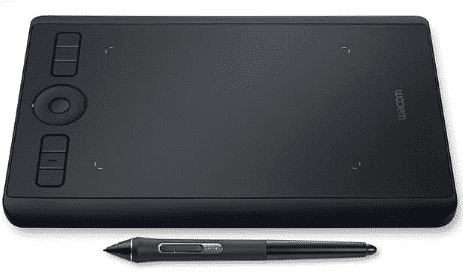 Wacom Intuos Pro (Small). Image credit: Amazon
Wacom Intuos Pro (Small). Image credit: Amazon
The best tablet for beginners
Active drawing area: 6.2 x 3.8in | Pen pressure sensitivity: 8,192 levels | Connections: USB, Bluetooth | OS: Windows or macOS
The Wacom Intuos Pro (Small) is a graphics tablet that is designed to provide a natural and intuitive way of interacting with digital media. It is an excellent tool for digital artists, designers, photographers, and anyone who needs precise and accurate control over their work.
One of the main advantages of the Wacom Intuos Pro (Small) is its compact size, making it easy to carry around and use on the go. It has a small footprint of 10.6 x 6.7 inches, which makes it perfect for working on smaller desktops or laptops. Its slim, lightweight design also makes it easy to store when not in use.
The tablet’s active area is 6.3 x 3.9 inches, which is sufficient for most design and drawing tasks. It has 8,192 levels of pressure sensitivity, which means that it can accurately detect even the slightest changes in pressure, allowing for more precise and natural drawings and sketches.
The Wacom Intuos Pro (Small) comes with a battery-free pen that is lightweight and comfortable to hold. The pen has two customizable buttons that can be programmed to perform various functions, such as undo, erase, or zoom. The tablet also has eight customizable express keys that can be programmed to perform frequently used commands or shortcuts
The tablet connects to your computer via USB or Bluetooth, making it easy to switch between devices. It is compatible with both Mac and Windows operating systems, and works seamlessly with the most popular design software, including Adobe Photoshop, Illustrator, and InDesign.
The Wacom Intuos Pro (Small) is an excellent graphics tablet that offers a natural and intuitive way of working with digital media. Its compact size, pressure sensitivity, and customizable features make it an ideal tool for digital artists, designers, and photographers who need precise and accurate control over their work.
Latest Price on Amazon:
Sale 3,870 Reviews Wacom Intuos Pro Small Bluetooth Graphics Drawing Tablet, 6 Customizable ExpressKeys, 8192 Pressure… Precision Graphics Tablet: Our professional Wacom Intuos utilizes trusted Pro Pen technology to allow for hours of image editing, illustration or design workUltra-Responsive Wacom Pro Pen 2: The included ergonomic 8192 pressure sensitive battery-free pen is easy to control, giving you the familiar feel that you are used to with exceptional sensitivityCompact Blu etooth Design: The compact design along with touch gestures and programmable buttons give you a broad range of ways to personalize the way you work and createProductivity Boosters: Speed up and stay in creative flow with multi-touch gestures and get easy shortcuts with customizable 6 Express Keys Touch Ring and pen side switchesCreative Software: Register your Intuos Pro and receive 3-months of Shapr3D, and 3-months/250GB of MASV file transfer; offer available for customers located in the Americas
8. Samsung Galaxy Tab S4
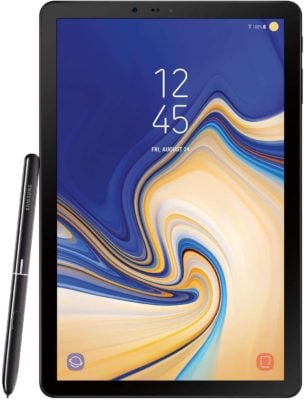 Samsung Galaxy Tab S4. Image credit: Amazon
Samsung Galaxy Tab S4. Image credit: Amazon
A great all-round Android tablet that includes a stylus
Active drawing area: 7.65 x 5.04in | Resolution: 2,560 x 1,600 | Pen pressure sensitivity: 4,096 levels | Connections: USB-C, Bluetooth, Wi-Fi | OS: Android 8.0
Having to buy an accessory when you buy something can be super annoying. Thankfully, the Galaxy Tab S4 from Samsung includes a stylus in the box. It’s a small touch but extremely welcome. A smooth and satisfying drawing experience awaits anyone who tries the Tab S4 and although iOS has an advantage, the Android marketplace has a decent number of drawing apps that you can use.
Samsung’s Dex software, designed to emulate a computer desktop means that you can use the Galaxy Tab for general work as well. While it is a tad expensive, the Galaxy Tab S4 is the best android tablet available and a great all-purpose option.
Latest Price on Amazon:
Samsung Electronics SM-T830NZKAXAR Galaxy Tab S4 with S Pen, 10.5″, Black DeX: Transform your tablet into a PCS Pen included. Imagination unlockedWith far field mics, your tablet listens and responds to your voice when your tablet is out of reachSuper AMOLED Display, Crisp, Clear, CaptivatingCinematic Dolby Atmos Surround for truly cinematic surround sound.Bluetooth v5.0 (LE up to 2 Megabits Per Second)
9. Microsoft Surface Book 3 (13.5 inches)
Microsoft Surface Book 3. Image credit: Microsoft/Amazon.
The best Windows tablet with a price to match
Active drawing area: 11.25 x 7.5in | Resolution: 3000 x 2000 | Pen pressure sensitivity: 4,096 levels (with Surface Pen) | Connections: Wi-Fi, Bluetooth, USB, USB-C | OS: Windows 10 Pro
An impressive hybrid, the Surface Book 3 from Microsoft feels like a premium product from the moment you open the box. With an exceptional display and impressive build quality, the Surface is already a great laptop and tablet machine.
Add in the Surface Pen (for an additional cost) and the Surface turns into a great graphic design tablet with a fantastic stylus. Along with its 15-inch display, there isn’t much that any designer can find fault with on the Surface Book 3, except the price is on the higher end of the pricing spectrum.
Latest Price on Amazon:
103 Reviews New Microsoft Surface Book 3-13.5″Touch-Screen-10th Gen Intel Core i5-8GB Memory-256GB SSD… Most powerful Surface laptop yet, with quad-core powered, 10th Gen Intel Core processors. More than 50% faster than Surface Book 2 13.5”.Power when you need it. Up to 15.5 hours battery life [1] — plus improved standby that extends battery life when you’re away.The connections you need, including USB-A, USB-C, and full-size SD card slot.High-resolution PixelSense touchscreen display. Also available in 15”.Free Upgrad e to Windows 11 when available (see below).
10. Huion H430P
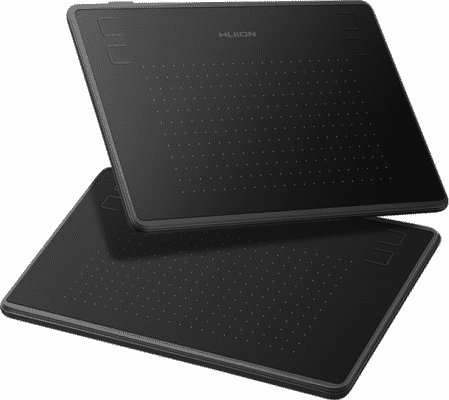 Huion H430P. Image credit: Huion
Huion H430P. Image credit: Huion
The best budget-friendly tablet for designers
Active drawing area: 4.8 x 3in | Pen pressure sensitivity: 4,096 levels | Connections: USB | OS: Windows or macOS
Normally, if you saw a graphics tablet at such an affordable price, you might think there was something wrong with it and avoid it completely. In the case of the H430P from Huion, you’d be wrong. The incredibly affordable tablet gives you all of the basics that you need without having to make a huge investment.
While the drawing area is small, the pen has enough sensitivity to provide a true sense of the benefits that a graphic design tablet can offer. While you will probably outgrow the tablet pretty quickly, it is a great tablet for beginners or even as a backup on the road.
Latest Price on Amazon:
1,138 Reviews HUION Inspiroy H430P OSU Graphic Drawing Tablet with Battery-Free Stylus 4 Press Keys, Compatible… Huion H430P supports Linux(Ubuntu), MacOS 10.11 and above, Windows 7 and above, and Android 6.0 and above. It can easily connect to your PC, laptop via USB cable for both left and right handed users.Digital pen PW201 is battery-free, no need to be charged. 4096 levels of pressure sensitivity with 233pps report rate provides you responsive and natural drawing and handwriting experience with…135g in weight,6.3mm in thickness,H430P graphics tablet is portable and compact. 4.8×3 inch active area offers perfect creative space for limited desktop areas.4 express keys on the top can be…Compared with computer mouse,it couldn’t be easier to draw,edit photos,annotate document,take notes,write formulas and equations with a digital pen. H430P is ideal for collegers and teachers to…H430P pen tablet is compatible with most mainstream drawing softwares like Corel Painter, CorelDraw, Adobe Photoshop,Illustrator, SAI and so on. It also work with most softwares for education and…
11. Wacom Intuos Pro (Large)
 Wacom Intuos Pro (Large). Image credit: Wacom/Amazon
Wacom Intuos Pro (Large). Image credit: Wacom/Amazon
The best graphic design tablet for artists and illustrators
Active drawing area: 12.1 x 8.4in | Pen pressure sensitivity: 8,192 levels | Connections: USB, Bluetooth | OS: Windows or macOS
The Wacom Intuos Pro (Large) is a professional-grade graphics tablet that is designed for digital artists, photographers, and designers. It has been praised for its accuracy, sensitivity, and customizable features, making it a popular choice for those who require a high level of precision and control in their work.
One of the key features of the Wacom Intuos Pro (Large) is its large working surface, measuring 12.1 x 8.4 inches. This makes it ideal for those who need to work on larger projects, or who require a lot of space to work in. We designers travel a lot, and we like something that is lightweight and slim because it makes it easy to carry around and use on the go.
Another key feature of the Wacom Intuos Pro (Large) that we experienced is its customizable buttons and touch ring. The tablet has 8 customizable buttons and a touch ring that can be programmed to perform a wide range of functions, from zooming in and out to changing brush size and color. Users too report that these features are very useful and save them a lot of time and effort when working on complex projects.
One potential downside of the Wacom Intuos Pro (Large) is its price. It is a relatively expensive graphics tablet, and some users may find it difficult to justify the cost. However, we tested it, and felt that the quality and performance of the tablet are well worth the investment and that it has helped us to improve the workflow and produce higher-quality work.
Overall, the Wacom Intuos Pro (Large) is a highly regarded graphics tablet that has been praised for its sensitivity, accuracy, and customizable features. While it may be a bit pricey, it’s worth every penny.
Latest Price on Amazon:
230 Reviews Wacom Intuos Pro Pen and Touch Large Tablet (PTH851) OLD MODEL Quickly and professionally edit photos and create digital artwork using natural pen controlWireless accessory kit included2048 levels of pen pressure sensitivity in both pen tip and eraserZoom, scroll, navigate your artwork with multi-touch surface and gestures8 customizable application specific Express Keys and multi-function touch ring with 4 customizable buttons
12. Huion H610 Pro V2
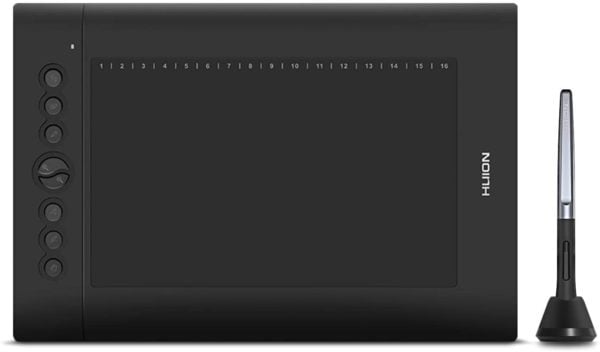 Huion H610 Pro V2. Image credit: Amazon
Huion H610 Pro V2. Image credit: Amazon
The best budget drawing tablet without screen
Active drawing area: 10 x 6.25in | Resolution: n/a | Pen pressure sensitivity: 8,192 levels | Connections: Micro USB (USB-C adapter included) | OS: Windows, macOS or Android
Huion H610 Pro V2 is a graphics tablet that is designed for digital artists and graphic designers. It is a highly advanced and reliable tablet that has been specially crafted to cater to the needs of professional graphic artists. The device features a highly responsive 10 x 6.25-inch drawing area, which is large enough to allow for accurate and detailed drawings. comes with a stylus pen that has pressure sensitivity up to level 8192, allowing it to detect even the slightest variations in pressure.
We found Huion H610 Pro V2 is an exceptional tool for creative professionals who specialize in digital art, graphic design, and animation. Its exceptional reliability and responsiveness make it a perfect choice for artists and designers who require accuracy and precision in their work. We found it also ideal for beginners who want to explore the world of digital art and improve their skills. The tablet’s affordability is impressive, especially considering the range of advanced features it offers, which are typically only available on more expensive models
The tablet’s features are highly beneficial for graphic designing. comes with 16 customizable hotkeys, which can be programmed to perform specific functions, such as zooming in and out, or changing brush sizes. The tablet’s drawing surface is highly responsive, and it allows for accurate and precise drawings. The stylus pen is pressure-sensitive, which means that it can detect the amount of pressure being applied to the tablet, and adjust the thickness and opacity of the line accordingly.
Overall, as digital artists, we would give a 5-star rating to the Huion H610 Pro V2, an excellent drawing tablet. Offers a range of features that are typically found on more expensive models, such as the pressure-sensitive stylus pen and the customizable hotkeys. The tablet is highly responsive and accurate, and it allows for detailed and precise drawings. The only downside we experienced is that it may take some time for novices to get used to the tablet’s features and functions, but once you have mastered them, you will find that it is a highly versatile and reliable drawing tablet. I would highly recommend the Huion H610 Pro V2 to anyone in the creative field looking for a reliable and high-quality drawing tablet.
Latest Price on Amazon:
Sale 7,036 Reviews HUION H610 Pro V2 Graphic Drawing Tablet Android Supported Pen Tablet Tilt Function Battery-Free… Android Supported-HUION H610 Pro V2 is compatible with Mac (OS 10.12 and above), Windows 7 and above, Android devices (OS 6.0 and above). You can easily connect your phone to the tablet with the OTG…Innovative Tilt Control System-Provide you better pressure detection and accurate cursor positioning with different angles, restore the true feeling of painting.8192 Levels of Pressure Sensitivity-Outfitted with Huion’s latest battery-free stylus PW100 of 10mm reading heights; 5080LPI in resolution and 233RPS in reading rates, which offers more accurate and…Customizable Shortcut Keys-8 Customized Press Keys + 16 Customized Soft Keys, all customizable and easy to set up; With the two pen buttons, you can set it to the function like eraser as you…Online Teaching and Working-Meet all your needs for every subject with online tutoring softwars: Power Point, Wrod, OneNote, PDF… Let’s work more efficiently. Use Huion for for online conference…
13. Wacom MobileStudio Pro 13
 Wacom MobileStudio Pro 13. Image credit: Wacom/Amazon
Wacom MobileStudio Pro 13. Image credit: Wacom/Amazon
A great tablet complete with Windows inside
Active drawing area: 11.6 x 6.5in | Resolution: 2,560 x 1,440 | Pen pressure sensitivity: 8,192 levels | Connections: 3 x USB-C, Bluetooth, Wi-Fi | OS: Windows 10 | Requires: Windows or macOS (with optional Wacom Link)
The first thing that you’ll notice is the price of the MobileStudio Pro 13 from Wacom and with good reason. While it is quite an expensive tablet, the MobileStudio Pro 13 brings designers a choice of an Intel Core processor and solid-state drive capabilities, effectively giving you a complete Windows computer.
The tablet also benefits from the technology Wacom brings to their Cintiq line, making the MobileStudio an absolute joy to use. You can even tether it to your PC or Mac with the optional Wacom Link.
Latest Price on Amazon:
Sale 88 Reviews Wacom Mobile Studio Pro 13″Windows 10, Intel Core i7, 512GB SSD: Second Generation Our most powerful compact device yet with enhanced computing power fast data processing & quick data transfer powered by Intel i7-8559U processor 16GB system memory 512GB SSD & Thunderbolt 3…See your graphics & artwork in great detail and clarity with high-resolution 13 3” WQHD (2560 x 1440) screen with up to 82% Adobe RGB coverage (CIE1931) and included 3-angle adjustable Wacom StandEnjoy fast-processing and performance in 2D illustration and photo-editing with graphics options including Inte l Iris Plus Graphics cardExtraordinary precision with the Wacom Pro Pen 2 and 8 192 levels of pressure sensitivity tilt response & lag free tracking – drawing tablet computer includes customizable ExpressKeys & multi-touch…Comes with 16GB system memory and 512 GD SSD With upgradable memory and hard drive this all-in-one studio provides a future-proof creative workspace
14. XP-Pen Deco 03
 XP-Pen Deco 03. Image credit: XP-Pen
XP-Pen Deco 03. Image credit: XP-Pen
A large working area in an ultra-slim design
Active drawing area: 10 x 5.62in | Pen pressure sensitivity: 8,192 levels | Connections: USB-C, wireless (with USB dongle) | OS: Windows or macOS
The XP-Pen Deco 03 is a drawing tablet that has garnered positive reviews from users who have used it for digital art creation. The XP-Pen Deco 03 has a slim and lightweight design that makes it easy to carry around. The tablet’s surface is made of a smooth and matte finish material that provides good traction for drawing. The build quality of the tablet is robust, and the buttons and pen holder are durable.
The drawing experience on the XP-Pen Deco 03 is excellent, according to the usage of the product. The tablet features a large active drawing area of 10 x 5.62 inches, which provides ample space for drawing and designing. The pen also has two customizable buttons that can be programmed for various functions.
XP-Pen Deco 03 is compatible with both Windows and Mac operating systems and can connect to devices via USB or wireless connectivity. We appreciate the flexibility to work wirelessly, which provides more freedom of movement and eliminates the need for additional cables.
Comes with a driver CD and a quick guide that provides instructions on setting up and using the tablet. The driver software is easy to install, and users can customize the tablet’s buttons and pen sensitivity settings to their preferences. We found that it is also compatible with popular art software, like Adobe Photoshop, Illustrator, and Corel Painter.
The XP-Pen Deco 03 is priced affordably, making it an attractive option for artists looking for a reliable drawing tablet without breaking the bank. As a graphic designer, I would recommend this tablet any day of the week.
Latest Price on Amazon:
678 Reviews Wireless-Drawing Tablet, XPPEN DECO 03 Graphics-Tablet with Pressure 8192 Level Battery Free Pen,… DECO 03 Unique designed drawing tablet with 10*5.62 large drawing area and full screen scratch free protective layer offers grand creation space for natural and smooth digital art creation without…Creative multi-function Red Dial built-in for faster operation, utilized the functional dial by rotating for creative design, 6 programmable short cut keys increase the productivity and performance…Wireless drawing tablet release you from limitation of connection cable, enjoy the freed om of movement for digital art creation, the built in rechargeable battery offers hours of working time and…8192 level pressure sensitivity pen stylus enables you to draw lines and sketch with brush tool with the pressure you apply to the pen in more precise and accurate way, newly design Pen holder with 8…Ultra thin 8mm body with light weight design, makes it easy to hold and carry in hand, compatible with Windows 10/8/7 Mac OS operating system, suits for creative software such as Photoshop, SAI,…
15. Huion Kamvas Pro 24
 Huion Kamvas Pro 24. Image credit: Huion/Amazon
Huion Kamvas Pro 24. Image credit: Huion/Amazon
The top of Huion’s Kamvas range of tablets
Active drawing area: 20.7 x 11.6in | Resolution: 2.5K 2560 x 1440 QHD | Pen pressure sensitivity: 8,192 levels | Connections: HDMI/DP/VGA
In 2020, Huion refreshed the tablets that they offer and the Kamvas Pro 24 is the best that the newest line from the manufacturer has to offer. While it’s more affordable than some higher-end tablets on this list, the specs aren’t lacking in any way with a 1440p QHD display that looks beautiful.
A delightful drawing experience awaits any designer with a stylus included that touts pressure sensitivity of 8,192 levels. With a big drawing surface to work on, you have more than enough space for all of your designs and with the tablet covering 120% of the sRGB color gamut and its ability to display 16.7 million colors, the Kamvas Pro 24 ensures that your image is rendered with perfect accuracy.
Latest Price on Amazon:
HUION Kamvas Pro 24 Graphic Drawing Monitor Pen Display Drawing Tablet Screen Full-Laminated Tilt… [Note: It must be worked with the computer]As the largest drawing monitor of Huion, Kamvas Pro 24 equip the 23.8 inch screen that boasts 2.5K(2560X1440) QHD resolution enables every detail of your…The etched anti-glare glass, which makes the screen can virtually eliminate reflections and reduce eye strain. The etched surface can also provide a matte finish and paper-like texture. Besides, it…120%sRGB color gamut combined with 16.7 million display colors enables your work to be presented in a more vivid way, which can be further enhanced with the help of 5080 LPI pen resolution. Such high…Multiple video interfaces including VGA, HDMI and DP, which helps to support the connection to other devices, also maxmize your creativity and productivity. Adjustable desk stand ST100 allows you to…Battery-free stylus support ±60° tilt function on tablet screen, you don’t need to adjust the brush direction in the software again and again, drawing with smooth and delicate line presentation….
16.Xencelabs Pen Tablet
 Xencelabs Pen Tablet. Image credit: Amazon
Xencelabs Pen Tablet. Image credit: Amazon
Best value pen tablet bundle
Active drawing area: 10.3 x 5.8 inches | Pen pressure sensitivity: 8,192 levels | Connections: USB-C to USB-A
Xencelabs Pen Tablet is new to the graphics tablet world. It is an ideal tablet for graphic designers, illustrators, and photographers looking for an option that is a solid and reliable value for their money. It has an ergonomic, curved front edge with a beautiful design. So for those who are considering this piece of beauty for long hours of drawing, it is the perfect pick. The active area of the tablet has four customizable LEDs, which you can set for different apps. And there are three customizable buttons at the top for quick access to programs and switching apps.
The pens that come with this tablet are lightweight and customizable for different operations. These pens offer the ultimate drawing experience; smooth lines and no lag issues. So, whether you’re a professional or just getting started, the Xencelabs Pen Tablet is a good choice, especially considering the reasonable price.
Latest Price on Amazon:
707 Reviews XENCELABS, Graphic Tablet Medium, Wireless Drawing Tablet with 2 Battery-Free Digital Pen, Tilt… Professional drawing tablet: This tablet was co-designed with the input of industry leading creatives. The active area (10.33”x5.8”) has a true 16:9 aspect ratio to match industry standard…Battery-free digital pens: The Pen Tablet ships with two pens of different diameters and number of buttons. Both pens come with 8192 levels of pressure sensitivity, you can make and control the…Easy to set driver: Our driver is a modern design built from the ground up to be easy and intuitive to use. You can quickly access the settings from the buttons at the top of the pen tablet.Wireless drawing tablet: At only 8mm, it is thinner than many other tablets. Part of the minimalist design features three nested buttons centrally located the top of the tablet for easy access and…Ergonomic design: Ergonomic features like a gently curved palm rest and a slim profile keep you more comfortable for hours of creativity. All of the elements come together in a minimalist form that…
17. XP-Pen Innovator 16
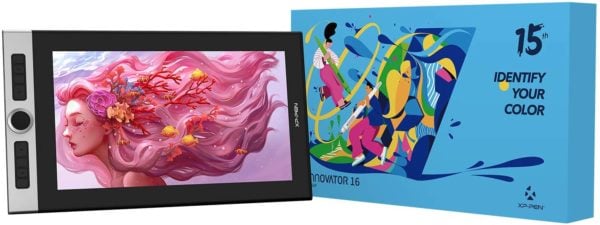 XP-Pen Innovator 16. Image credit: XP-Pen/Amazon.
XP-Pen Innovator 16. Image credit: XP-Pen/Amazon.
Best mid-range tablet with amazing value
Active drawing area: 13.54 x 7.62in | Pen pressure sensitivity: 8,192 levels | Connections: HDMI | OS: Windows, Linux, or macOS
Reasonably priced, the Innovator 16 from XP-Pen is a welcome addition to their already amazing stable of pen display tablets. With a good build design and a sleek profile, the Innovator is built for artists on the go.
Packed with Artrage 5, a free drawing software, the Innovator is a pretty incredible piece of tech. This is not to say that the tablet doesn’t have some faults. Without a touchscreen, adjustable stand, or brightness that could be better, the Innovator is not going to be replacing your high-end drawing pad.
It may not beat some of the best options on our list, it doesn’t have to. This is especially true if you are looking for incredible value and portability, you have found your tablet.
Latest Price on Amazon:
Drawing Tablet with Screen XP-PEN CR Innovator 16 Drawing Pen Display 15.6 Inch Graphics Digital… XP-PEN Innovator 16 Anniversary Edition combines superb performance with stunning design. With this sleek graphic display, you can express yourself on the go. It comes with the Pantone blue pen that…Innovator 16 Drawing Monitor supports work with Windows 10/8/7, Mac OS X 10.10 (and higher), and Linux. It is also compatible with popular digital art software, including Adobe Photoshop, Illustrator,…XP-PEN Drawing pen display Innovator 16 is perfect for drawing on the go with its industry-leading 9 mm profile and sleek black and silver design. 3.Innovator Display 16 features full lamination…Newest battery free stylus and support tilt function. Innovator 16 Drawing Monitor comes with a battery-free stylus that never needs charging, allowing for hours of uninterrupted drawing. The PA5…Innovator16 drawing tablet Features 8 programmable shortcut keys and both a mechanical and a virtual wheel, allowing you to zoom in/out of your canvas, adjust the brush size, and more with the two…
18. XENX P3-1060
 Image credit: Amazon
Image credit: Amazon
Best tablet for art beginners
Active drawing area: 10 x 6.22 inch | Pen pressure sensitivity: 8192 levels | Connections: USB | OS: Windows, MacOS and Android
If you are searching for an Android-supported drawing tablet for digital art, P3-1060 of Xenx will be a great choice. The tablet will allow you to work along with an Android device and expand your creativity. It has a large drawing area of 10×6.22 inches, which is sufficient for multiple tasks like photo editing, painting, graphic design, etc. Along with these, you can use the tablet for OSU gaming, online classes, and other business tasks.
It is compatible with most applications and supports both Windows and MacOS. The tablet is slim and weighs 363 grams. So, it is portable and easy for users to carry while traveling. Xenx P3 provides a battery-free pen with a high report rate and resolution. This pen has great pressure sensitivity and also consists of customizable buttons.
It allows you to work faster through 10 shortcut keys. The tablet is flexible and fit for both left-handed and right-handed individuals.
Latest Price on Amazon:
81 Reviews XENX P3 MacOS and Android Supported Graphic Drawing Tablet P3-1060 10×6 inch with 10 Shortcut Keys,… Overview: XENX P3-1060 is an ideal graphics tablet for digital art, painting, photo editing and graphic design. Besides, it is a great tool for document annotation, pen input for online classes…Size: 10 by 6.22 inches drawing area.Battery-free Pen: Our battery-free pen is enhanced by a highly precise pressure sensor which utilizes 8192 level of pressure sensitivity. Two customizable side buttons allow you to put your…10 Customizable Shortcut Keys: With Xenx Tablet Driver installed, you can customize the 10 on-tablet buttons to your favourite shortcuts. These shortcuts can be configured and saved per…High Performance: Xenx P3-1060 captures 266 sets of pen coordinates and pressure data per second.
19. One by Wacom Student
 Image credit: Amazon
Image credit: Amazon
The best tablet for students
Active drawing area: 6.0 x 3.7 inch | Pen pressure sensitivity: 2048 levels | OS: Latest version of Chrome OS
One by Wacom Student is a tablet that is designed especially for graphic design students for educational purposes. As it is for a specific user base, the price point is pretty reasonable. And it’s an ideal pick for students, facilitating seamless collaborations and sharing of creative projects. However, expect little on the design side, as it only lets you edit photos and express your ideas in online lectures. But we think you will love the pressure-sensitive pen that is comfortable to use and battery-free. So, if you are looking for a decent and reliable tablet for beginners, this is the One!
Latest Price on Amazon:
6,416 Reviews One by Wacom Small Graphics Drawing Tablet 8.3 x 5.7 Inches, Portable Versatile for Students and… Certified Works with Chromebook: The only drawing tablet that is certified to work with Chromebook for students, teachers and creators, One by Wacom is simple to use and set-up for any projectAdvanced Electro-Magnetic Pen Technology: Bring Your project and presentations to life with precision with pen technology matching your movement with precision for control and accuracyNatural Pen Experience: The included ergonomic 2048 pressure sensitive battery-free pen is responsive and easy to control, giving you the familiar pen-on-paper f eel for drawing and creatingRegister your tablet to receive Education Software: Kami App (6-Months), and 3-months of Explain Everything, Pear Deck, & Limnu as well as Foxit PDF Editor for Education.Creative Software: Register your One by Wacom and receive a 3-month trial of Bluescape.
20. Huion Inspiroy H640P
 Image credit: Amazon
Image credit: Amazon
The best affordable tablet
Active drawing area: 6.3 x 3.9 inch | Pen pressure sensitivity: 8192 levels | Connections: USB | OS: Windows and Mac
Huion Inspiroy H640P is another budget-friendly tablet for students and beginners looking to get a basic tablet. It is compatible with almost any computer and is super easy to use for photo editing, animation, drawing, etc. As it supports several design tools, you can work with it to get started in graphic design. And for an affordable price, you will get a small drawing space and an extraordinary pen, ideal for drawing quick designs and taking notes. So, if you are simply looking to try out a tablet with graphic design functionality, then this one is a good pick.
Latest Price on Amazon:
Sale 9,449 Reviews HUION Drawing Tablet Inspiroy H640P Small Graphics Tablet with Battery-Free Stylus 8192 Pressure… Support Linux/Mac/Windows/Android: Not only compatible with Linux(Ubuntu), Mac and Windows, Huion H640P also supports Android 6.0 or later via an included OTG adapter to turn your phones or tablets…Ideal for Online Education: With stylus and H640P, teachers and students can easily handwritten edit,diagram,do math,annotate on virtual whitebord in Zoom, Team and Xsplit while streaming or…Accurate Pen Performance: Digital pen PW100 features 8192 levels of pressure sensitivity, 5080LPI pen resolution and virtually no lag,providi ng you untimate precision and control. It is also…6 Customized Press Keys: Set up the 6 programmable express keys to any shortcut combination you prefer in Huion driver and optimize your work flow. It also works for both left and right handed users.Compact and Portable: H640P art tablet is designed with slim and compact sized with an active area of 6.3×3.9inch offering perfect creative space for limited desktop areas. It is easy to carry out and…
21. PicassoTab XL Portable Drawing Tablet with Pen
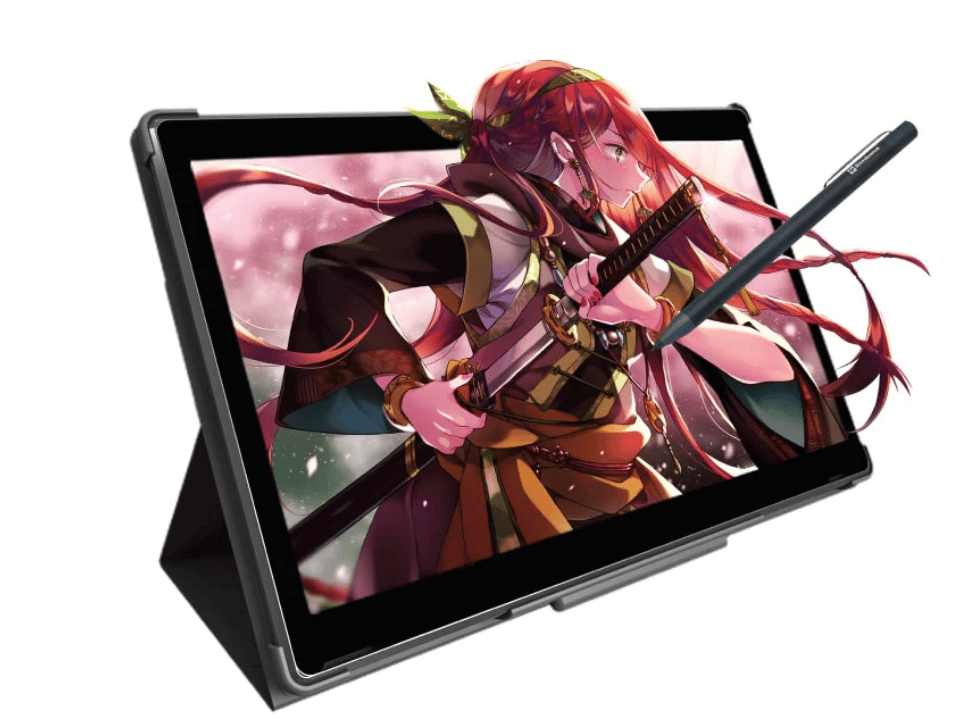 Image credits: Simbans
Image credits: Simbans
Pen pressure sensitivity: 1,024 levels | Connections: Bluetooth, USB | OS: Windows and Android
The PicassoTab XL is a standalone portable drawing tablet. You don’t have to connect it to a computer to work. This drawing tablet contains cool features that make it stand out from the crowd. It has a bigger screen which is 11.6 inches and contains a large disk with an IPS HD resolution.
If you’re a beginner in graphic designing and digital art, you can purchase this tablet as it is affordable and easy to use. This tablet also comes with tools and add-ons that tablet users need.
How to Choose the Best Drawing Tablet for Graphic Design
While tablets have been around on the marketplace for more than a decade, for professional graphic designers, many of the tablets that would be considered professional grade won’t be available at your local electronics store.
With all of the tablet choices available, today we’re going to narrow it down and take a look at the best graphics tablet for graphic designers. If you’re ready, we’d like to get started by letting you know what you should be on the lookout for when you start shopping so you can make sure that you’re choosing the tablet that’s right for you.
Type of Drawing Tablets: Graphics tablets vs Pen displays vs Tablet computers
For many artists, the choice of tablet typically resulted in either a graphics tablet or pen display. With the advancements in tablets like the Apple iPad and the Samsung Galaxy Tab, they have provided artists another avenue to create amazing work. Let’s take a closer look at each option.
Tablets for Graphics Design
A graphics tablet features a flat, plain surface that you use a stylus to draw on, with the image being displayed on your computer monitor. While these remain the best budget-friendly option, their downside is that they can give a user a feeling of disconnection between the tablet and the monitor although many will become accustomed to this quite easily.
Pen Displays
A pen display is a flat-screen monitor that has a pressure-sensitive surface you draw on using a stylus. Unlike graphics tablets, users don’t experience the disconnect that can happen. They are also better at portability and do cost relatively more. There do tend to be a lot more cables between the display and monitor than with a graphics tablet, and for some, a pen display doesn’t provide the same feeling that a graphics tablet does.
Tablet Computers
A tablet computer such as the Apple iPad Pro or Samsung Galaxy Tab does things that the other two options don’t. With a tablet computer, you don’t need to connect to an external monitor or use another computer. Simply download the art app you want and start creating. While the price can range from affordable to super expensive, they are portable and a great combination of the features of both other options.
 Types of Drawing Tablets. Image credits: Wacom, Microsoft
Types of Drawing Tablets. Image credits: Wacom, Microsoft
What are you using your tablet for?
Like any other purchase, buying a graphics tablet can be quite an investment. Making sure that you know what you’re looking for before buying can help you narrow down your choices so you get exactly what you need. To help narrow down your choices, you should ask yourself questions such as the following:
Are you a student in college with a limited budget but still need a good quality tablet? Are you a professional graphic designer looking to take the next step in your career and upgrade your tech? Are you looking for a standalone option or maybe a tablet computer so you can save space without extra cables and equipment?
The answers to these questions will help you pick the right option that meets your needs and your budget.
Do graphic designers need a tablet?
Having a graphic tablet as a designer is an option but not a requirement. Tablets offer a more natural way for designers to draw and interact vs just using a mouse or a touchpad. They are particularly useful for illustrators.
What’s your budget look like?
No matter what you’re buying, at some point, it always comes down to what you’re able to spend. Graphics tablets can vary greatly in price from $20 up to $3000. This doesn’t mean that if you can’t afford to spend $3000 on a graphics tablet, then all you’ll be able to get is bargain-basement products. There are quite a few tablets that are of excellent quality for less than $100.
If you do spend less, you will have to compromise on the active area the tablet has. Generally, the more expensive a tablet is, the larger area it comes with.
Does it work with your OS/software?
While you could find the perfect tablet that checks off all of your boxes from features to price and everything in between, if it only runs on macOS and you own a Windows PC, there’s nothing that will get them to work together.
While the majority will work with both, some will only work with one or the other. Compatibility with the software you use is important to check as well. Again, most of the major design software names such as Photoshop, Corel, and others will be supported but it doesn’t hurt to double-check.
Do you have enough real estate?
No, we’re not talking about the land in your backyard. When it comes to tablets, there will generally be two important measurements:
The size of the overall tablet The size of the active area, i.e. the area you’ll be drawing on
Considering both when choosing a tablet is important. There are small, portable tablets that come with a large amount of drawing surface and the larger the drawing area the graphics tablet comes with, the more comfortable you will be using it.
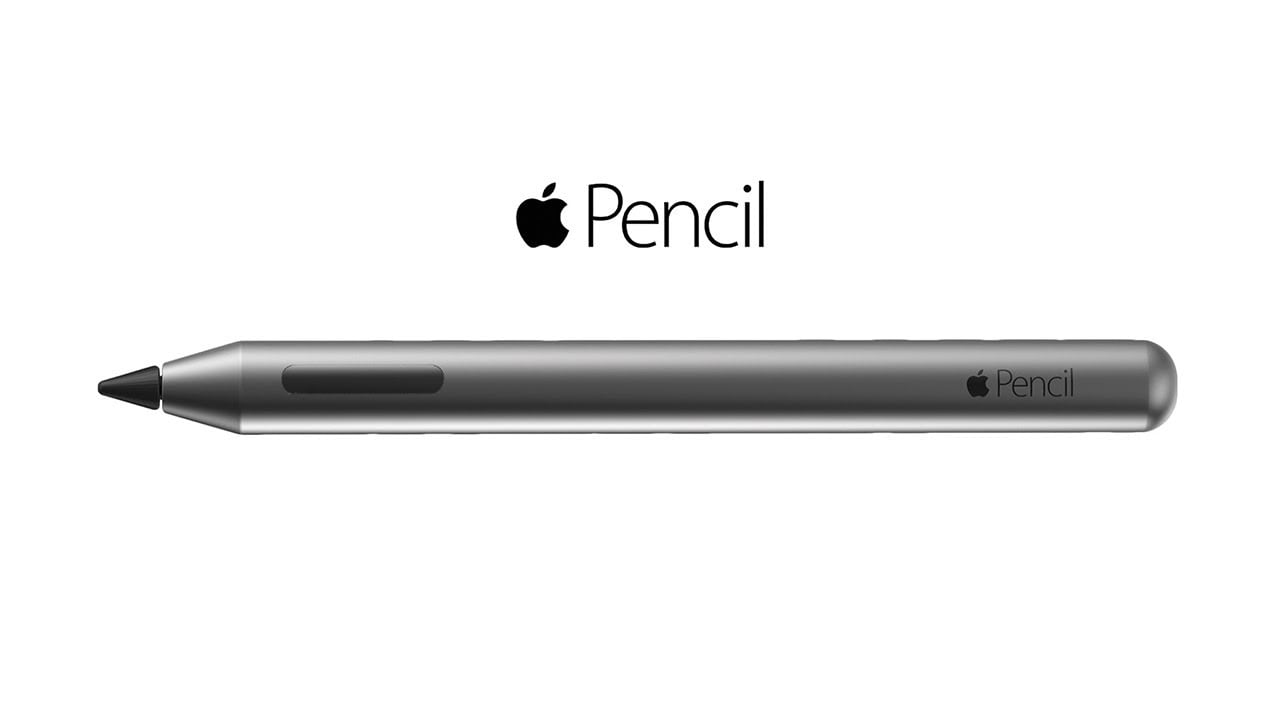
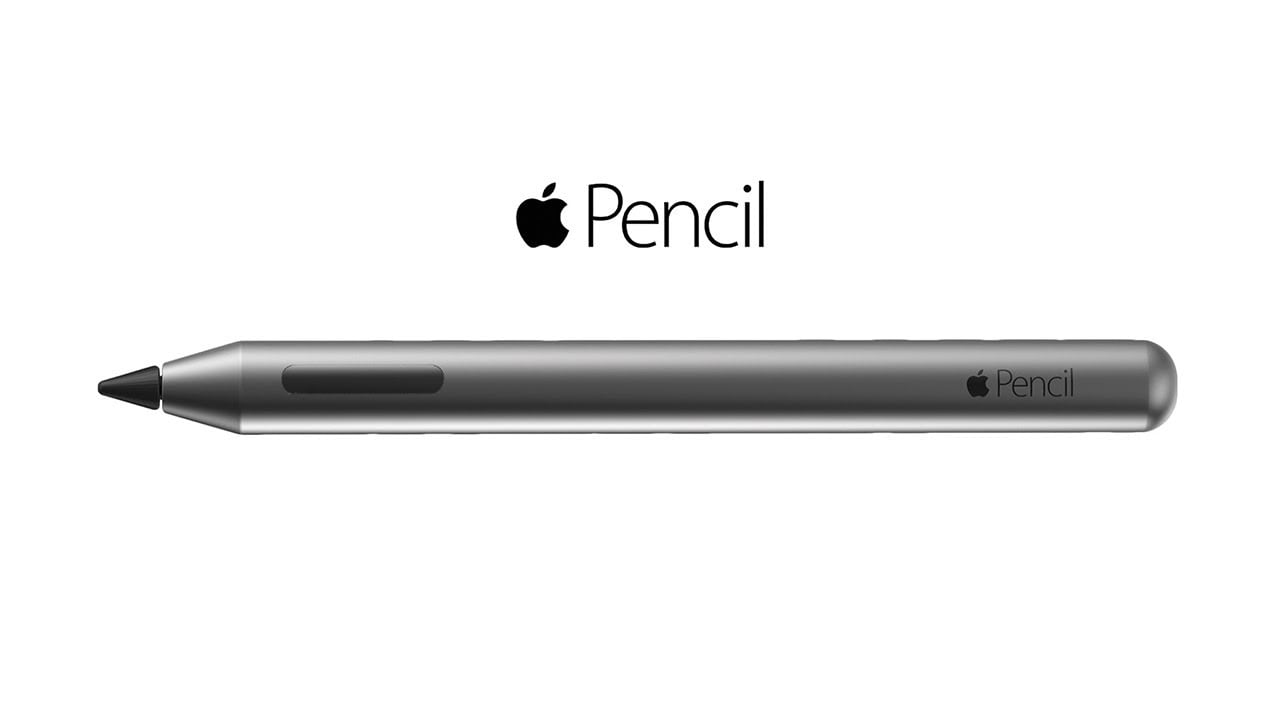
EMR Styluses
EMR styluses use low energy levels that are generated by the pen’s circuits which react with the active area on the tablet. They tend to be thinner than battery-operated styluses and have a thicker point. On the other hand, a battery-operated stylus is designed with a finer point and made to be used for pen-to-tablet drawing.
On-screen Monitor or Flat Models
When you’re looking to buy a tablet to use for your projects, you’re going to run into one of two basic tablet designs. Flat and on-screen monitor models. Now, obviously there can be a price difference between the two of them, but which one is better for you generally comes down to personal preference. The LPI (lines per inch) for an on-screen tablet will generally be the same as the LPI for a flat model tablet.
For some though, using a flat model can take some getting used to. Drawing on a tablet while looking at your monitor or laptop screen can be discombobulating at first, while those who prefer drawing on an on-screen tablet are comfortable drawing right on the screen as they do not have any other option.
Pressure Sensitivity
A drawing tablet typically isn’t something that someone would buy unless they need it for a specific purpose such as drawing, illustrating, or graphic design work. The one that is ultimately chosen has many things considered, but one of the most important is the table sensitivity. Everyone has a different drawing or illustration style. Depending on yours, you may want to choose a tablet with an ultra-sensitive and responsive surface.
Another major factor is the pressure sensitivity, although this is a hardware issue for the tablet. Pressure levels on tables start at about 300 levels of pressure and go up to around 3000. In this case, the higher the number, the more responsive the tablet will be for you. For illustrations and design work, the optimal pressure level to look for on a tablet is in the 1024 range.
Resolution
If you work in a field where you need to make very high-resolution images that also have very sharp graphics, picking a tablet with a high LPI would be best suited for you. Think of LPI the same way that people think of 4K resolution found on televisions and computer monitors. With 4K resolution, the image on the screen is as bright and sharp as it can be, and a higher LPI can provide the same effect on a tablet.
Scrollers
Moving around the screen on your tablet using the stylus to get around or even your finger could cause mistakes to be made on your project, meaning you’d have to spend more time fixing errors and not meeting your deadline. Thankfully, many tablets have a scroller built into the tablet already. This will help you move around the project quickly without unforeseen errors occurring.
Wireless or Wired
Like the tablet you choose, whether you decide to use a tablet that is wireless or wired is a personal choice. While a wired tablet keeps you at your desk and doesn’t give you the freedom of movement that a wireless tablet may, it will give you a direct connection to your workspace or monitor.
Wireless tablets have become a default choice for a lot of graphic designers. The freedom that it gives you to move around without accidentally pulling on the cord and possibly damaging the tablet is beneficial. However, with a wireless tablet, you’re reliant on having a good connection to your monitor or workspace, which may not be as secure.
The Best Drawing Tablet Accessories
1. Adonit Jot Pro
![]()
![]()
A great stylus pen for just about anything
The Jot Pro from Adonit features an etched aluminum body that makes it appear more expensive than it is but doesn’t let the affordable price fool you this is a surprisingly good stylus. Available in four colors, the Jot Pro 3 comes with a magnetic cap for protection. While it’s not pressure-sensitive, it doesn’t need to be paired and there is no battery to charge which makes it a perfect pick up and go option. The only downside is that the little disc surrounding the nib can get annoying, especially if your display isn’t perfectly clean.
Latest Price on Amazon:
Sale 821 Reviews Adonit Jot Pro 3 (Silver) Stylus for iPad Pencil Magnetic Cap Disc Stylus Touch Screen Pens for… 😘 Disc Stylus-Silver Available! Please Search👉 B081YYK8LN 👍 on Amazon. Simply accurate: The new precision disc Not only creates a precise point with the screen to write exactly where you…Magnetic Cap: Quickly protect your stylus with the satisfying click of the new magnetic cap closure.Improved Textured Grip: Pro 3 features a textured grip etched onto the barrel of the stylus. This keeps the stylus right where you want it when sketching or taking notes.Clip to Carry: The solid aluminum stylus has a built in clip so you can keep track of it on the go.The most precise analog stylus for writing and drawing on any touchscreen.
2. Wacom Bamboo Fineline Stylus


A stylus pen perfect for writing, sketches and scribbles
Made specifically for writing, the Bamboo Fineline Stylus from Wacom may only have a pressure sensitivity of 1024 levels but that doesn’t mean that it can help you take notes during your next meeting. The Fineline is adequate if you’re doing some quick sketches or scribbling diagrams but it’s not meant for more detailed forms of digital artwork.
t’s a great choice for taking notes with its nice design and simple twist mechanism to turn it on and off. While it has a battery life of around 15 hours, the Fineline comes with a single programmable shortcut button, charges via USB, and comes in four different colors.
Latest Price on Amazon:
1,122 Reviews Bamboo Duo Stylus + Pen for iPad (CS110K) [Old Version] Exchangeable responsive smooth nib/pen tip for best pen-on-screen feeling; Weight-balanced design to feel right in your handGreat experiences to use with iPad or iPhone, or Bamboo or most other tablets and mobile phones with a touch screen for sketching, drawing or writingPolished anodized-aluminum body and Soft-touch finish, offers an attractive look and enables a comfortable holdSoft rubber rings for a smooth fit of the cap on both tip endsDoubles as a ball-point Pen for writing capability on paper
3. Logitech Crayon (Editor’s Choice)


The best value stylus for Apple iPad
The Apple-affiliated Crayon from Logitech is a great, affordable stylus that works with the iPad and all of Apple’s apps. While it was originally only available for schools and educators, Logitech changed directions and made it available to everyone. The Crayon features palm rejection, tilt support, and an instant wireless connection. While the features that the Crayon comes with are nice, they aren’t groundbreaking but it is an affordable option and comes with a quality battery life of 7 hours. This is the perfect Procreate Pen if you’re into digital illustration!
Latest Price on Amazon:
5,485 Reviews Logitech Crayon Digital Pencil for iPad Pro 12.9-Inch (5th, 6th Gen), iPad Pro 11-Inch (2nd, 3rd,… No limits to what you can do. Works seamlessly with iPad Pro 12.9 Inch (5th and 6th gen) , iPad Pro 11 inch, iPad (6th, 7th, 8th, 9th and 10th Gen), iPad Air (3rd, 4th, 5th Gen), iPad Mini 5, iOS 12.2…Write and draw naturally without fear of missing a single line or detail.Go right ahead and rest your palm on the screen while you write. Palm Rejection Technology lets you enjoy natural hand placement while using Logitech Crayon.Need a thicker or thinner line? Just tilt — the smart tip adjusts line weight automatically.Logitech Crayon connects to iPad instantly — just turn on and draw. No complex device pairing or other delays required.
4. Apple Pencil
![]()
The best stylus for iPad
There is no denying that when it comes to the iPad, there is no better stylus than the Apple Pencil.
Providing artists with the best drawing experience possible, it comes with palm rejection, pressure sensitivity, and doesn’t experience any lag. The biggest downside is the price. While the Apple Pencil may be an incredible tool, it may also be outside many designer’s budgets which is why we wanted to highlight some of your choices.
Latest Price on Amazon:
Sale 71,181 Reviews Apple Pencil (2nd Generation) Compatible with iPad mini (6th generation), iPad Air (5th and 4th generation), iPad Pro 12.9-inch (3rd, 4th, and 5th generations), iPad Pro 11-inch (3rd, 2nd, and 1st generations)Apple Pencil (2nd generation) brings your work to life. With imperceptible lag, pixel-perfect precision, and tilt and pressure sensitivity, it transforms into your favorite creative instrument, your…It makes painting, sketching, doodling, and even note-taking better than ever.It magnetically attaches to iPad mini (6th generation), iPad Pro and iPad Air, charges wirelessly, and lets you change tools with a simple double tap.
Frequently Asked Questions
What is the best graphic tablet for beginners?
Wacom Intuos S is a perfect graphic tablet for beginners. It is Wacom’s least expensive, entry-level tablet that will last for years.
What is the difference between a graphic tablet and a drawing tablet?
To use a graphic tablet, you’ll need to attach it to a screen to see your work. This isn’t necessary with a drawing tablet, as you can draw right on the display.
What tablet do most graphic designers use?
Is the iPad suitable for drawing?
Yes, the iPad is an excellent choice for any work, be it drawing, designing, or editing pictures.
What is the best drawing tablet for animation?
The 2021 Apple iPad Pro is the best drawing tablet for animation. It houses Apple’s new M1 Chip that produces 40% faster graphics than previous versions of the iPad and has a luminous 12.9-inch liquid retina XDR display.
The Best Drawing Tablet in 2023: Our Top Pick
Like any artist, having the right tools is key. The right tools can take a piece of art that might otherwise end up on your parent’s refrigerator and instead place it in the Metropolitan Museum of Art. With the choices we’ve highlighted on our list of the best graphic design & drawing tablets, you can grab the best tools for your work and take your career to new heights!
What is the best drawing tablet in 2023?
The Wacom Cintiq 22 is the best overall drawing tablet with its combination of a huge drawing area, a highly sensitive stylus, and a comfortable drawing experience.


Latest Price on Amazon:
3,337 Reviews Wacom Cintiq 22 Drawing Tablet with Full HD 21.5-Inch Display Screen, 8192 Pressure Sensitive Pro… New Class of Creative Pen Display: Optimized feature set for creative starters provides HD clarity and ergonomic design that allows you to take your creative ideas and illustrations to the next levelSuper Responsive: Wacom Pro Pen 2 features 8192 levels of pressure sensitivity, tilt response and virtually lag-free tracking. Two customizable switches allow for easy access to shortcutsIndustry-leading Color Displays: Our Cintiq displays have LCD display with HD resolution and showcase uniform brightness, high resolution and true to life color qualityControl at Your Fingertips: The relaxed parralax gives you full control and combined with the super responsive Wacom Pro Pen 2, makes creating feel as natural as drawing on paperWacom is the Global Leader in Drawing Tablet and Displays: For over 40 years in pen display and tablet market, you can trust that Wacom to help you bring your vision, ideas and creativity to life
Related Posts:
Best Tablets
📌 Don’t forget to save the article for later, pin the image below!