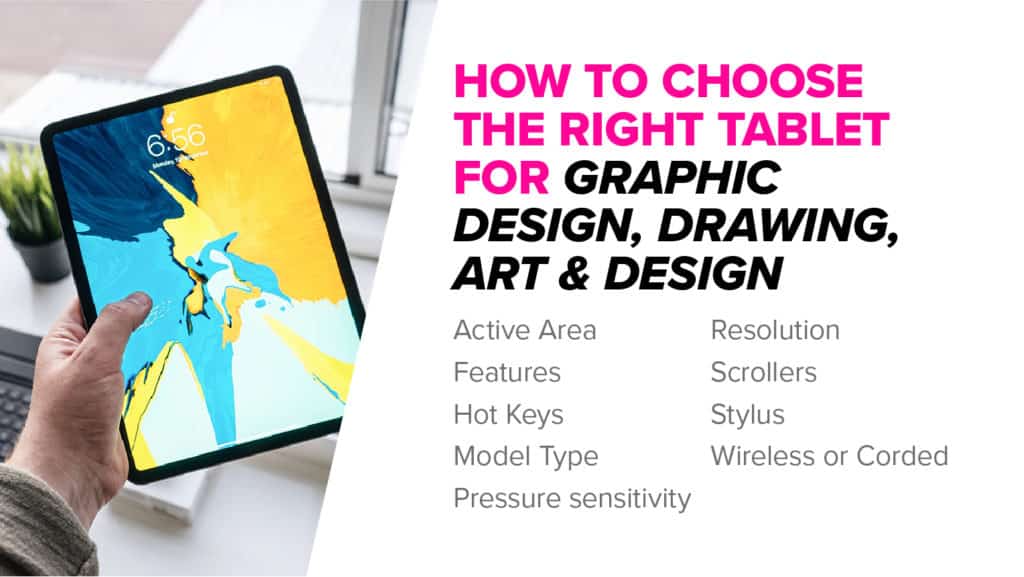Les tablettes sont devenues un outil essentiel pour les artistes, les graphistes et les illustrateurs numériques. Avec un design compact et des fonctionnalités puissantes, ces appareils permettent une précision et une flexibilité inégalées dans la création d’œuvres d’art. Cet article cherche à explorer certaines des meilleures tablettes pour la conception graphique, le dessin et l’art.
Étant nous-mêmes graphistes, nous pensons qu’une tablette change la donne pour nous. Contrairement aux médiums traditionnels, comme le stylo et le papier ou la peinture et la toile, les tablettes permettent aux artistes de créer facilement de l’art numérique. Les tablettes offrent une gamme d’avantages, notamment la possibilité d’annuler les erreurs, d’expérimenter différents pinceaux et effets et de travailler plus efficacement.
message sponsorisé

Toute personne travaillant dans la conception graphique, l’illustration numérique ou tout autre domaine des arts visuels peut en bénéficier à partir d’une tablette. Que vous soyez un artiste professionnel cherchant à mettre à niveau votre équipement ou un étudiant débutant, une tablette peut vous aider à faire passer votre travail au niveau supérieur. Ils sont également parfaits pour les amateurs qui souhaitent explorer leur côté créatif.
Il existe de nombreuses raisons d’envisager d’investir dans une tablette pour la conception graphique. Pour commencer, les tablettes offrent une expérience de dessin plus intuitive et naturelle qu’une souris ou un trackpad. Avec les stylets sensibles à la pression, vous pouvez obtenir des traits précis et réalistes, et sur votre travail permet une plus grande précision. De plus, les tablettes offrent une façon de travailler plus confortable et ergonomique que de se pencher sur un ordinateur de bureau.
Nous avons compilé cette liste des meilleures tablettes pour la conception graphique, le dessin et l’art en fonction de divers critères. Nous avons inclus des facteurs tels que la taille de l’écran, la résolution, la précision des couleurs, la pression, la sensibilité et le prix. Nous avons également pris en compte le système d’exploitation et la compatibilité avec les logiciels de conception populaires, tels qu’Adobe Photoshop et Illustrator. Que vous recherchiez une tablette professionnelle haut de gamme ou une option économique, nous avons ce qu’il vous faut.
Meilleures tablettes à dessin pour graphistes en 2023
Wacom Cintiq 16 — Meilleure tablette graphique dans l’ensemble avec écran(Choix de l’éditeur ) Wacom Intuos Pro (Medium) — La meilleure tablette graphique dans l’ensemble sans écran (choix de l’éditeur) XP-Pen Artist 15.6 Pen Display — Meilleure tablette économique avec écran Apple iPad Pro — Meilleur Apple Tablette iOS Wacom Cintiq 22 — Meilleure grande tablette graphique Wacom One : meilleur rapport qualité/prix tablette wing Wacom Intuos Pro (petite) — Meilleure petite tablette Samsung Galaxy Tab S4 — Tablette Android économique Microsoft Surface Book 3 (13,5 pouces) – Meilleure tablette Windows Huion H430P — La tablette la plus économique disponible Wacom Intuos Pro (Large) — Meilleure tablette pour les artistes et illustrateurs Huion H610 Pro V2 — Meilleure tablette économique sans écran Wacom MobileStudio Pro 13 — Meilleur avec Windows XP-Pen Deco 03 — Meilleur mince tablette Huion Kamvas Pro 24 — Meilleure tablette Huion Tablette à stylet Xencelabs — Ensemble tablette à stylet au meilleur rapport qualité-prix (nouveau) XP-Pen Innovator 16 — Meilleure tablette milieu de gamme avec une valeur incroyable XENX P3-1060 — Meilleur tablette pour l’art débutants One by Wacom Student — Meilleure tablette pour les étudiants Huion Inspiroy H640P — La meilleure tablette abordable Tablette de dessin portable PicassoTab XL avec stylet : la meilleure tablette autonome
Une fois que vous avez votre tablette, assurez-vous de prendre une
message sponsorisé
Meilleures tablettes de design graphique en 2023 comparées
Quelle est la meilleure tablette pour le graphisme à acheter en 2023 ? Notre choix est le Wacom Cintiq 16 en raison de ses performances globales et de sa valeur.
Vérifier le tableau ci-dessous pour les meilleures tablettes pour la conception graphique, le dessin et l’art numérique en 2023, ainsi que notre guide complet sur la façon de choisir la meilleure tablette de dessin.
Tablette de dessin Wacom Cintiq 22 avec écran Full HD de 21,5 pouces Écran, 8192 Pressure Sensitive Pro… 2021 Apple iPad Pro 12,9 pouces Wi‑Fi + Cellular 256 Go-Gris sidéral XPPen Artist15.6 Pro Drawing Tablet Pen Display 15,6 pouces Graphic Tablet Full-Laminated Technology… Wacom Intuos Pro Small Bluetooth Tablette de dessin graphique, 6 ExpressKeys personnalisables, 8192 pressions… HUION H610 Pro V2 Tablette de dessin graphique Prise en charge d’Android Fonction d’inclinaison de la tablette à stylet Sans batterie… Prime Status Star Rating 3,337 Reviews 5,711 Reviews 2,112 Reviews 3,870 Reviews 7,036 Reviews Zone de dessin active 19,5 x 11,5 pouces 10,32 x 7,74 pouces 13,54 x 7,62 6,2 x 3,8 pouces 10 x 6,25 pouces Résolution 1 920 x 1 080 2 732 x 2 048 1 920 x 1 080 Sensibilité à la pression du stylet 8 192 niveaux Non spécifié (nécessite l’Apple Pencil en option) 8 192 niveaux 8 192 niveaux 8 192 niveaux Connexions HDMI, USB 2.0 Lightning, Bluetooth, Wi-Fi USB, Bluetooth Micro USB (adaptateur USB-C inclus) Windows ou macOS iPadOS 13.4 Windows ou macOS Windows ou macOS Windows, macOS ou Android Meilleure grande tablette  Tablette à dessin Wacom Cintiq 22 avec écran d’affichage Full HD de 21,5 pouces, 8192 Sensible à la pression Pro. Sensibilité à la pression 8 192 niveaux Connexions HDMI, USB 2.0 Windows ou macOS Idéal pour iOS
Tablette à dessin Wacom Cintiq 22 avec écran d’affichage Full HD de 21,5 pouces, 8192 Sensible à la pression Pro. Sensibilité à la pression 8 192 niveaux Connexions HDMI, USB 2.0 Windows ou macOS Idéal pour iOS  2021 Apple 12 iPad Pro 0,9 pouces Wi‑Fi + Cellular 256 Go-Gris sidéral Prime Status Star Rating 5 711 avis Zone de dessin active 10,32 x 7,74 pouces Résolution 2 732 x 2 048 Sensibilité à la pression du stylet Non spécifié (nécessite l’Apple Pencil en option) Connexions Lightning, Bluetooth, Wi-Fi iPadOS 13.4 Meilleur budget (avec écran)
2021 Apple 12 iPad Pro 0,9 pouces Wi‑Fi + Cellular 256 Go-Gris sidéral Prime Status Star Rating 5 711 avis Zone de dessin active 10,32 x 7,74 pouces Résolution 2 732 x 2 048 Sensibilité à la pression du stylet Non spécifié (nécessite l’Apple Pencil en option) Connexions Lightning, Bluetooth, Wi-Fi iPadOS 13.4 Meilleur budget (avec écran)  XPPen Artist15.6 Pro Drawing Tablet Pen Display Tablette graphique 15,6 pouces Technologie entièrement laminée… Prime Status Star Rating 2 112 avis Zone de dessin active 13,54 x 7,62 pouces Résolution 1 920 x 1 080 Sensibilité à la pression du stylet 8 192 niveaux Connexions Windows ou macOS Idéal pour les débutants
XPPen Artist15.6 Pro Drawing Tablet Pen Display Tablette graphique 15,6 pouces Technologie entièrement laminée… Prime Status Star Rating 2 112 avis Zone de dessin active 13,54 x 7,62 pouces Résolution 1 920 x 1 080 Sensibilité à la pression du stylet 8 192 niveaux Connexions Windows ou macOS Idéal pour les débutants  Petite tablette graphique Bluetooth Wacom Intuos Pro, 6 ExpressKeys personnalisables, 8192 pressions… Prime Status Star Rating 3 870 Avis Zone de dessin active 6,2 x 3,8 pouces Résolution Sensibilité à la pression du stylet 8 192 niveaux Connexions USB, Bluetooth Windows ou macOS Meilleur budget (sans écran) HUION H610 Pro V2 Tablette de dessin graphique Prise en charge d’Android Fonction d’inclinaison de la tablette à stylet Sans batterie… adaptateur inclus) Windows, macOS ou Android
Petite tablette graphique Bluetooth Wacom Intuos Pro, 6 ExpressKeys personnalisables, 8192 pressions… Prime Status Star Rating 3 870 Avis Zone de dessin active 6,2 x 3,8 pouces Résolution Sensibilité à la pression du stylet 8 192 niveaux Connexions USB, Bluetooth Windows ou macOS Meilleur budget (sans écran) HUION H610 Pro V2 Tablette de dessin graphique Prise en charge d’Android Fonction d’inclinaison de la tablette à stylet Sans batterie… adaptateur inclus) Windows, macOS ou Android
Top 3 des tablettes graphiques les plus populaires
Ce sont les trois tablettes graphiques les plus vendues sur Amazon en ce moment :
message sponsorisé
10+ meilleures tablettes graphiques avec écran (moniteur)
Pour ceux qui préfèrent une tablette graphique autonome pour travailler directement dessus un écran ou un moniteur, ce sont vos meilleurs dessins choix de tablette g :
Wacom Cintiq 16 — Meilleure tablette au prix global (Choix de l’éditeur) Écran à stylet XP-Pen Artist 15.6 — Meilleur budget tablette Apple iPad Pro Meilleure tablette pour iOS Wacom Cintiq 22 — Meilleure grande tablette Wacom One — Meilleure tablette de dessin économique Samsung Galaxy Tab S4 — Meilleure tablette pour Android Microsoft Surface Book 3 (13,5 pouces ) — Meilleure tablette Windows Wacom MobileStudio Pro 13 — Meilleur avec Windows Huion Kamvas Pro 24 — Meilleure tablette Huion XP-Pen Innovator 16 — Meilleure tablette milieu de gamme GAOMON PD1560 — La meilleure tablette à écran large Wacom Cintiq 22 Tablette de dessin avec écran d’affichage Full HD 21,5 pouces, 8192 Sensitive Pro… 2021 Apple iPad Pro 12,9 pouces Wi‑Fi + Cellular 256 Go-Gris sidéral XPPen Artist15.6 Pro Drawing Tablet Pen Display 15,6 pouces Graphic Tablet Full-Laminated Technology… Wacom One HD Creative Pen Display, Drawing Tablet with Screen, 13.3″moniteur graphique ; Comprend… Samsung Electronics SM-T830NZKAXAR Galaxy Tab S4 avec S Pen, 10,5″, Black Prime Status Star Rating 3 337 Avis 5 711 Avis 2 112 Avis 2 821 Avis Zone de dessin active 19,5 x 11,5 pouces 10,32 x 7,74 pouces 13,54 x 7,62 pouces 11,6 x 6,5 en 7,65 x 5,04 pouces Résolution 1 920 x 1 080 2 732 x 2 048 1 920 x 1 080 1 920 x 1 080 2 560 x 1 600 Sensibilité à la pression du stylet 8 192 niveaux N/A (nécessite Apple Pencil) 8 192 niveaux 4 096 niveaux 4 096 niveaux Connexions Wi.0, HDMI, USB 2-Fi USB-C, HDMI USB-C, Bluetooth, Wi-Fi Meilleure grande tablette  Wacom Tablette à dessin Cintiq 22 avec écran d’affichage Full HD de 21,5 pouces, 8192 niveaux de sensibilité à la pression du stylet 8192. Connexions HDMI, USB 2.0 Idéal pour iOS
Wacom Tablette à dessin Cintiq 22 avec écran d’affichage Full HD de 21,5 pouces, 8192 niveaux de sensibilité à la pression du stylet 8192. Connexions HDMI, USB 2.0 Idéal pour iOS  2021 Apple iPad Pro 12,9 pouces Wi‑Fi + Cellular 256 Go-Gris sidéral Statut Prime Nombre d’étoiles 5 711 avis Zone de dessin active 10,32 x 7,74 pouces Résolution 2 732 x 2 048 Sensibilité à la pression du stylet N/A (nécessite un crayon Apple) Connexions Lightning, Bluetooth, Wi-Fi Meilleur budget
2021 Apple iPad Pro 12,9 pouces Wi‑Fi + Cellular 256 Go-Gris sidéral Statut Prime Nombre d’étoiles 5 711 avis Zone de dessin active 10,32 x 7,74 pouces Résolution 2 732 x 2 048 Sensibilité à la pression du stylet N/A (nécessite un crayon Apple) Connexions Lightning, Bluetooth, Wi-Fi Meilleur budget  XPPen Artist15.6 Pro Drawing Tablet Pen Display 15.6″Graphics Tablet Full-Laminated Technology… Prime Status Star Rating 2,112 Avis Zone de dessin active 13,54 x 7,62 en résolution 1 920 x 1 080 Sensibilité à la pression du stylet 8 192 niveaux Connexions Le plus abordable
XPPen Artist15.6 Pro Drawing Tablet Pen Display 15.6″Graphics Tablet Full-Laminated Technology… Prime Status Star Rating 2,112 Avis Zone de dessin active 13,54 x 7,62 en résolution 1 920 x 1 080 Sensibilité à la pression du stylet 8 192 niveaux Connexions Le plus abordable  Wacom One HD Creative Pen Display, Drawing Tablet Avec écran, graphique 13,3″moniteur ics ; comprend… Prime Status Star Rating 2 821 Avis Zone de dessin active 11,6 x 6,5 pouces Résolution 1 920 x 1 080 Sensibilité à la pression du stylet 4 096 niveaux Connexions USB-C, HDMI Idéal pour Android
Wacom One HD Creative Pen Display, Drawing Tablet Avec écran, graphique 13,3″moniteur ics ; comprend… Prime Status Star Rating 2 821 Avis Zone de dessin active 11,6 x 6,5 pouces Résolution 1 920 x 1 080 Sensibilité à la pression du stylet 4 096 niveaux Connexions USB-C, HDMI Idéal pour Android  Samsung Electronics SM-T830NZKAXAR Galaxy Tab S4 avec S Pen, 10,5″, Black Prime Status Star Rating Zone de dessin active 7,65 x 5,04 pouces Résolution 2 560 x 1 600 Sensibilité à la pression du stylet 4 096 niveaux Connexions USB-C, Bluetooth, Wi-Fi
Samsung Electronics SM-T830NZKAXAR Galaxy Tab S4 avec S Pen, 10,5″, Black Prime Status Star Rating Zone de dessin active 7,65 x 5,04 pouces Résolution 2 560 x 1 600 Sensibilité à la pression du stylet 4 096 niveaux Connexions USB-C, Bluetooth, Wi-Fi
Plus d’informations sur chaque tablette sont fournies ci-dessous.
De plus, si vous êtes intéressé, vous pouvez consulter notre article sur 7 meilleures alternatives de clavier magique en 2023.
Top 9 des meilleures tablettes de dessin graphique autonomes sans écran (plat)
Wacom Intuos Pro (Medium) — Meilleure tablette pour dessiner sans écran (Ed itor’s Choice) Huion H610 Pro V2 — Meilleur budget t dessin tablette sans écran Wacom Intuos Pro (Large) — Meilleur large tablette avec sans écran Wacom Intuos Pro (petite) — Meilleure petite tablette graphique XP-Pen Deco 03 — Grand espace de travail avec mince design Huion H430P — La tablette la plus économique Tablette à stylet Xencelabs — Ensemble tablette à stylet au meilleur rapport qualité-prix (nouveau) One by Wacom Student — Meilleure tablette pour les étudiants Huion Inspiroy H640P — Meilleure tablette abordable Tablette de dessin graphique Bluetooth Wacom Intuos Pro Medium, 8 touches ExpressKeys personnalisables, 8192 pression… Tablette de dessin graphique HUION H610 Pro V2 Tablette à stylet prise en charge par Android Fonction d’inclinaison… Tablette graphique Bluetooth Intuos Pro Small, 6 ExpressKeys personnalisables, 8192… Tablette graphique XPPen Deco 03 sans fil 2,4 G Tablette graphique avec stylet sans batterie… Wacom Intuos Pro Large tablette graphique Bluetooth, 8 ExpressKeys personnalisables 8192 Pression… Prime Status Nombre d’étoiles 3 865 Avis 7 036 Avis 3 870 Avis 1 349 Avis 3 859 Avis Prime Status Zone de dessin active 8,7 x 5,8 pouces 10 x 6,25 pouces 6,2 x 3,8 pouces 10 x 5,62 pouces 12,1 x 8,4 pouces Sensibilité à la pression du stylet 8 192 niveaux 8 192 niveaux 8 192 niveaux 8 192 niveaux 8 192 niveaux Connexions USB, Bluetooth Micro USB (adaptateur USB-C inclus) USB, Bleu dent USB-C, sans fil (avec dongle USB) Bluetooth, USB Windows ou macOS Windows, macOS ou Android Windows ou macOS Windows ou macOS Windows ou macOS Meilleure valeur globale  Tablette de dessin graphique Bluetooth Wacom Intuos Pro Medium, 8 ExpressKeys personnalisables, 8192 niveaux de pression. Connexions USB, Bluetooth Windows ou macOS Meilleur budget
Tablette de dessin graphique Bluetooth Wacom Intuos Pro Medium, 8 ExpressKeys personnalisables, 8192 niveaux de pression. Connexions USB, Bluetooth Windows ou macOS Meilleur budget  Tablette de dessin graphique HUION H610 Pro V2 Fonction d’inclinaison de la tablette à stylet prise en charge par Android Sans batterie… Prime Status Star Rating 7 036 Avis Prime Status Zone de dessin active 10 x 6,25 pouces Sensibilité à la pression du stylet 8 192 niveaux Connexions Micro USB (adaptateur USB-C inclus) Windows, macOS ou Android Meilleure petite tablette
Tablette de dessin graphique HUION H610 Pro V2 Fonction d’inclinaison de la tablette à stylet prise en charge par Android Sans batterie… Prime Status Star Rating 7 036 Avis Prime Status Zone de dessin active 10 x 6,25 pouces Sensibilité à la pression du stylet 8 192 niveaux Connexions Micro USB (adaptateur USB-C inclus) Windows, macOS ou Android Meilleure petite tablette  Wacom Intuos Pro Petite tablette de dessin graphique Bluetooth, 6 ExpressKeys personnalisables , 8192 Pression… Prime Status Nombre d’étoiles 3 870 Avis Prime Status Zone de dessin active 6,2 x 3,8 pouces Sensibilité à la pression du stylet 8 192 niveaux Connexions USB, Bluetooth Windows ou macOS Idéal pour les débutants
Wacom Intuos Pro Petite tablette de dessin graphique Bluetooth, 6 ExpressKeys personnalisables , 8192 Pression… Prime Status Nombre d’étoiles 3 870 Avis Prime Status Zone de dessin active 6,2 x 3,8 pouces Sensibilité à la pression du stylet 8 192 niveaux Connexions USB, Bluetooth Windows ou macOS Idéal pour les débutants  XPPen Deco 03 Tablette de dessin graphique numérique sans fil 2,4 G Tablette de dessin avec stylet sans batterie… Prime Status Star Rating 1 349 Avis Prime Status Zone de dessin active 10 x 5,62 pouces Stylet Sensibilité à la pression 8 192 niveaux Connexions USB-C, sans fil (avec dongle USB) Windows ou macOS Meilleure grande tablette
XPPen Deco 03 Tablette de dessin graphique numérique sans fil 2,4 G Tablette de dessin avec stylet sans batterie… Prime Status Star Rating 1 349 Avis Prime Status Zone de dessin active 10 x 5,62 pouces Stylet Sensibilité à la pression 8 192 niveaux Connexions USB-C, sans fil (avec dongle USB) Windows ou macOS Meilleure grande tablette  Wacom Intu os Pro Large Tablette graphique Bluetooth, 8 ExpressKeys personnalisables 8192 Pression… Prime Status Star Rating 3 859 avis Prime Status Active Drawing Area 12,1″x 8,4″Sensibilité à la pression du stylet 8 192 niveaux Connexions Bluetooth, USB Windows ou macOS
Wacom Intu os Pro Large Tablette graphique Bluetooth, 8 ExpressKeys personnalisables 8192 Pression… Prime Status Star Rating 3 859 avis Prime Status Active Drawing Area 12,1″x 8,4″Sensibilité à la pression du stylet 8 192 niveaux Connexions Bluetooth, USB Windows ou macOS
Liste des meilleures tablettes de conception graphique pour 2023
1. Wacom Cintiq 16 (Choix de l’éditeur avec écran)
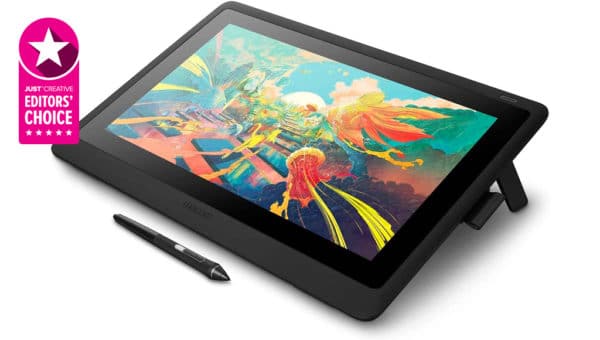 Crédit image : Amazon
Crédit image : Amazon
La meilleure tablette avec écran pour designers
Wacom Cintiq 16 est une tablette de dessin numérique livrée avec un écran de 15,6 pouces écran et un stylet sensible à la pression. Il est conçu pour les artistes, les concepteurs, les animateurs et les passionnés de conception graphique qui recherchent une manière naturelle et intuitive de créer de l’art numérique. Cet appareil est bien adapté à la peinture numérique, au dessin et à la retouche photo. Le stylet permet précision et contrôle, et l’écran offre une expérience de dessin naturelle.
Nous considérons que cette tablette est utile pour les artistes, designers et animateurs qui travaillent sur un support numérique. C’est un excellent outil pour ceux qui veulent créer de l’art numérique de haute qualité avec précision et exactitude. En tant que graphiste, nous recommandons cette tablette aux novices qui débutent dans l’art numérique et qui souhaitent un appareil intuitif et facile à utiliser.
Nous avons constaté que l’appareil offre une précision et une précision élevées, permettant aux artistes de créer illustrations détaillées et complexes. Le stylet sensible à la pression permet différentes épaisseurs de trait et ombrages, nous donnant un contrôle total sur les créations. Télécommande ExpressKey personnalisable, qui peut être programmée pour exécuter des fonctions fréquemment utilisées, ce qui permet de gagner du temps et d’augmenter la productivité.
Sur la base de notre utilisation en main du produit, nous attribuerions la meilleure note au Wacom Cintiq 16, qui est un excellent appareil pour les artistes et designers numériques. Il offre une expérience de dessin naturelle et est facile à utiliser, ce qui en fait l’outil idéal pour les débutants et les professionnels. Les fonctionnalités de l’appareil, telles que le stylet sensible à la pression et la télécommande ExpressKey personnalisable, en font un outil précieux pour créer de l’art numérique de haute qualité. Dans l’ensemble, la Wacom Cintiq 16 est un choix solide pour tous ceux qui recherchent une tablette de dessin numérique fiable et polyvalente.
message sponsorisé
Dernier prix sur Amazon :
3 336 avis Tablette graphique Wacom Cintiq 16 avec écran d’affichage Full HD 15,4 pouces, 8192 Sensitive Pro… Nouvelle classe d’affichage à stylet créatif: ensemble de fonctionnalités optimisées pour les débutants créatifs offre une clarté HD et une conception ergonomique qui vous permettent de faire passer vos idées créatives et vos illustrations au niveau supérieur. Deux commutateurs personnalisables permettent un accès facile aux raccourcisÉcrans couleur à la pointe de l’industrie : nos écrans Cintiq sont dotés d’un écran LCD avec une résolution HD et présentent une luminosité uniforme, une haute résolution et une qualité de couleur fidèle à la réalitéLe contrôle au bout des doigts : la parralaxe détendue vous donne un contrôle total et combinée avec le Wacom Pro Pen 2 super réactif, rend la création aussi naturelle que le dessin sur papier les idées et la créativité prennent vie
Test de la Wacom Cintiq 16
Vous voulez voir de plus près cette belle tablette ? Regardez cette vidéo de test Wacom Cintiq 16 :
Crédit vidéo : Ross Draws/YouTube
2. Wacom Intuos Pro (Medium) (Choix de l’éditeur sans écran)
Crédit image : Amazon
Le bloc-notes au meilleur rapport qualité-prix avec pas d’écran pour les designers
Taille: 320 x 208 x 12 mm | Zone de dessin active : 8,7 x 5,8 pouces | Sensibilité à la pression du stylet : 8 192 niveaux | Connexions : USB, Bluetooth | OS : Windows ou macOS
message sponsorisé
La Wacom Intuos Pro (Medium) est une tablette graphique professionnelle de taille moyenne, idéale pour les artistes, les designers et les photographes. Conçue pour offrir une expérience de dessin naturelle, avec son écran haute résolution, son stylet minimaliste sensible à la pression et ses touches express personnalisables, nous considérons cette tablette comme l’un des meilleurs outils pour l’art numérique, la conception graphique et la retouche photo.
Utile pour les artistes, designers et photographes qui souhaitent travailler numériquement, et pour tous ceux qui souhaitent faire passer leur art traditionnel au niveau supérieur en le combinant avec des techniques numériques. Nous considérons que cette tablette est parfaite pour ceux qui souhaitent créer des conceptions complexes, des illustrations ou des retouches photo avec une précision et un contrôle optimaux, tout en étant légère et portable.
En tant que graphistes professionnels nous-mêmes, nous avons trouvé cette tablette fonctionnalités incroyablement puissantes. Son écran haute résolution s’est vraiment démarqué pour nous et son stylet sensible à la pression a permis une expérience de dessin naturelle. Nous avons trouvé les touches express personnalisables super pratiques pour accéder aux commandes et raccourcis fréquemment utilisés, ce qui nous a permis de gagner beaucoup de temps et d’augmenter notre productivité.
Ses gestes multi-touch facilitent la navigation et le zoom avant et arrière sur nos images. et intuitif, mais il a fallu un certain temps pour s’y habituer. Nous avons trouvé que les accessoires haut de gamme étaient haut de gamme, en particulier le magnifique porte-stylo, les pointes et l’étui de transport. Pour quelque chose d’un peu moins premium, vous pouvez essayer le XP-Pen 15.6.
À notre avis, nous considérons que le Wacom Intuos Pro (Medium) est un excellent choix pour l’art numérique, la conception graphique et la photo. édition. Nous avons particulièrement aimé l’écran haute résolution et le mode stylet sensible à la pression lorsque nous dessinions, ce qui ressemblait à une expérience de dessin très naturelle, tout comme sur papier.
Pour ceux d’entre vous qui sont en déplacement, vous apprécier la nature portable légère de la tablette. Dans l’ensemble, nous pensons que cette tablette serait un excellent investissement pour quiconque souhaite faire passer son art et son design numériques au niveau supérieur.
Dernier prix sur Tablette graphique Bluetooth Wacom Intuos Pro Medium, 8 ExpressKeys personnalisables, 8192 pressions… Tablette graphique de précision: Notre Wacom Intuos professionnel utilise la technologie Pro Pen de confiance pour permettre des heures d’image travail d’édition, d’illustration ou de conceptionStylo Wacom Pro 2 ultra-réactif : le stylet ergonomique sans pile sensible à la pression 8192 inclus est facile à contrôler, vous donnant la sensation familière à laquelle vous êtes habitué avec une sensibilité exceptionnelleConception Bluetooth compacte : la conception compacte avec le toucher geste Les es et les boutons programmables vous offrent un large éventail de façons de personnaliser votre façon de travailler et de créer Boosters de productivité: Accélérez et restez dans le flux créatif avec des gestes multi-touch et obtenez des raccourcis faciles avec l’anneau tactile personnalisable à 8 touches Express et les commutateurs latéraux du stylet Logiciel de création: Enregistrez votre Intuos Pro et recevez 3 mois de Shapr3D et 3 mois/250 Go de transfert de fichiers MASV ; offre disponible pour les clients situés dans les Amériques
3. Écran à stylet XP-Pen Artist 15.6
 Écran à stylet XP-Pen Artist 15.6. Crédit image : XP-Pen/Amazon
Écran à stylet XP-Pen Artist 15.6. Crédit image : XP-Pen/Amazon
Un écran à stylet avec une excellente combinaison de taille et de prix (Meilleure tablette économique)
Taille de l’écran : 15,6 pouces | Zone de dessin active : 13,54 x 7,62 pouces | Résolution : 1 920 x 1 080 | Sensibilité à la pression du stylet : 8 192 niveaux | Connexions : USB-C | OS : Windows ou macOS
XP-Pen Artist 15.6 est une tablette à stylet conçue pour les artistes numériques et les graphistes. En tant qu’artistes professionnels, nous avons trouvé une alternative de haute qualité et abordable aux autres écrans à stylet haut de gamme sur le marché. La tablette est livrée avec un écran IPS de 15,6 pouces avec une résolution de 1920 x 1080 et un revêtement antireflet qui réduit la fatigue oculaire. La tablette présente également un design élégant et moderne avec un support réglable qui vous permet de travailler confortablement pendant de longues heures.
Le XP-Pen Artist 15.6 est utile pour les artistes numériques, les graphistes et les illustrateurs qui ont besoin d’un tablette pour créer de l’art numérique de haute qualité. Nous avons constaté que la tablette offre une expérience de dessin naturelle et intuitive similaire au travail sur papier. La tablette est également utile pour les professionnels qui ont besoin d’un deuxième écran pour leurs ordinateurs. Nous avons constaté qu’il est compatible avec les systèmes d’exploitation Windows et Mac et qu’il prend en charge les applications logicielles de création populaires, telles qu’Adobe Photoshop, Illustrator et Clip Studio Paint.
Nous avons particulièrement apprécié le fait qu’il offre plusieurs fonctionnalités utiles pour le graphisme. créateurs et artistes. Livré avec un stylet sans pile qui offre 8192 niveaux de sensibilité à la pression et de reconnaissance d’inclinaison, ce qui permet un travail de ligne précis et naturel. Dispose de six touches express personnalisables qui peuvent être programmées pour effectuer divers raccourcis pour un flux de travail plus efficace. De plus, l’écran de la tablette est entièrement laminé, ce qui réduit la parallaxe et offre une expérience de dessin plus précise.
Sur la base de notre utilisation en main, nous avons constaté que XP-Pen Artist 15.6 est un excellent choix pour les artistes numériques et les graphistes. les designers qui veulent une tablette à stylet de haute qualité à un prix abordable.
Dernier prix sur Amazon :
2 112 avis.6 Pro Drawing Tablet Pen Display 15.6 Inch Graphics Tablet Full-Laminated Technology… 【8 touches express personnalisées】 la tablette de dessin Artist 15.6 Pro avec écran dispose de 8 touches de raccourci entièrement personnalisables et met plus d’options de personnalisation à portée de main pour s’adapter à vos préférences…【Technologie entièrement laminée】XPPen Artist15.6 Pro art La tablette adopte une technologie entièrement laminée, combine de manière transparente le verre et l’écran, pour créer un environnement de travail sans distraction… 【Visuels exceptionnels】 le grand écran immersif de 15,6 pouces avec une résolution Full HD de 1920 x 1080p présente votre création dans la profondeur des détails , vous offre une clarté pour voir chaque détail de votre… 【Design élégant et intelligent】 Le moniteur de dessin XPPen Artist 15.6 Pro présente un profil mince de 11 mm, et avec un bouton de luminosité de l’écran intelligent facilement accessible, vous pouvez facilement l’ajuster à votre…【Enseignement et travail en ligne】La tablette graphique XPpen Artist 15.6 pro est conçue pour le dessin numérique, la peinture, les croquis, les signatures électroniques, l’enseignement en ligne, le travail à distance, la retouche photo, c’est…
4. Apple iPad Pro
 Apple iPad Pro (2021) Crédit image : Apple/Amazon
Apple iPad Pro (2021) Crédit image : Apple/Amazon
La meilleure tablette graphique pour iOS
Zone de dessin active : 10,32 x 7,74 pouces | Resolution: 2,732 x 2,048 | Pen pressure sensitivity: Not specified (requires optional Apple Pencil) | Connections: Lightning, Bluetooth, Wi-Fi | OS: iPadOS 13.4
The Apple iPad Pro comes with a large 12.9-or 11-inch Retina display and runs on the iOS operating system. The iPad Pro is specially designed for users who require a high-performance computing device that can handle complex tasks, such as video editing, graphic design, and multitasking. comes with a range of features, such as Face ID, Apple Pencil, and a powerful A12Z Bionic chip, that make it one of the most powerful, and versatile tablets on the market.
Professionals use this tablet to handle complex tasks, such as video editing, graphic design, and multitasking. For students, this tablet is used in multiple ways, such as to take notes, access educational content, and collaborate with classmates. Artists are using tablet to create digital art, sketch, and edit images. The iPad Pro’s large display, powerful processor, and range of accessories make it a versatile device.
The iPad Pro’s features are perfect for graphic designers to work with. We found that the tablet’s large display and high resolution make it easy to work with complex design tools and see fine details. The Apple Pencil allows designers to draw and sketch directly on the tablet, and the tablet’s ability to run complex design software, such as Adobe Photoshop and Illustrator, makes it a powerful tool for design work. Multitask expertly when working on several projects at once, which boosts productivity.
The Apple Pencil and its ability to run complex design software make it an excellent tool for graphic designers. Overall, in our experience, we found the iPad Pro to be a top-of-the-line tablet that is well worth the investment for those who require its features and capabilities.
Latest Price on Amazon:
Sale 5,711 Reviews 2021 Apple 12.9-inch iPad Pro Wi‑Fi + Cellular 256GB-Space Gray Apple M1 chip for next-level performanceBrilliant 12.9-inch Liquid Retina XDR display with ProMotion, True Tone, and P3 wide colorTrueDepth camera system featuring Ultra Wide camera with Center Stage12MP Wide camera, 10MP Ultra Wide camera, and LiDAR Scanner for immersive AR5G for superfast downloads and high-quality streaming
5. Wacom Cintiq 22
 Wacom Cintiq 22. Image credit: Amazon
Wacom Cintiq 22. Image credit: Amazon
The best large drawing tablet with screen
Active drawing area: 19.5 x 11.5in | Resolution: 1,920 x 1,080 | Pen pressure sensitivity: 8,192 levels | Connections: HDMI, USB 2.0
As someone who has had the pleasure of using the Wacom Cintiq 22 tablet, I can confidently say that this is an exceptional product that truly delivers on its promises.
First and foremost, the tablet’s large 22-inch display offers an incredible amount of real estate to work with, making it a fantastic tool for artists, designers, and other creative professionals who need to see every detail of their work. The display is bright and clear, and the colors are vibrant and accurate, which makes working on projects a real joy.
One of the things that really impressed me about the Cintiq 22 is how natural it feels to draw on the tablet’s surface. The pen is incredibly responsive and precise, and it feels like you’re working with a real pencil or brush. We found the tablet’s excellent pressure sensitivity, which allows you to control the thickness and opacity of your strokes with incredible precision.
Another great feature of the Cintiq 22 is its versatility. You can use it as a traditional drawing tablet with your computer, or you can use it as a standalone display by plugging it into your laptop or desktop computer. This gives you the freedom to work from anywhere, which is a huge advantage for freelancers, or anyone who needs to work on the go.
Overall, I would highly recommend the Wacom Cintiq 22 to anyone who is serious about digital art and design. While it is a bit on the pricey side, the quality and performance of this tablet are truly unparalleled, and it is an investment that pays off in spades for years to come.
If you’re after a slighter smaller display, see the Wacom Cintiq 16. Or for a small display see the 13.3″ Wacom One.
Latest Price on Amazon:
3,337 Reviews Wacom Cintiq 22 Drawing Tablet with Full HD 21.5-Inch Display Screen, 8192 Pressure Sensitive Pro… New Class of Creative Pen Display: Optimized feature set for creative starters provides HD clarity and ergonomic design that allows you to take your creative ideas and illustrations to the next levelSuper Responsive: Wacom Pro Pen 2 features 8192 levels of pressure sensitivity, tilt response and virtually lag-free tracking. Two customizable switches allow for easy access to shortcutsIndustry-leading Color Displays: Our Cintiq displays have LCD display with HD resolution and showcase uniform brightness, high resolution and true to life color qualityControl at Your Fingertips: The relaxed parralax gives you full control and combined with the super responsive Wacom Pro Pen 2, makes creating feel as natural as drawing on paperWacom is the Global Leader in Drawing Tablet and Displays: For over 40 years in pen display and tablet market, you can trust that Wacom to help you bring your vision, ideas and creativity to life
6. Wacom One (2020)
 Wacom One (2020). Image credit: Amazon
Wacom One (2020). Image credit: Amazon
Best value tablet at an incredibly affordable price (Best budget drawing tablet)
Active drawing area: 11.6 x 6.5in | Resolution: 1,920 x 1,080 | Pen pressure sensitivity: 4,096 levels | Connections: USB-C, HDMI | OS: Windows, macOS or Android (some devices)
The Wacom One is a graphics tablet that allows you to draw, paint, and edit digital images with precision and ease.
Firstly, the Wacom One is incredibly user-friendly. The tablet is easy to set up and use, with clear instructions provided in the package. The pen is also comfortable to hold, and the tablet’s surface feels natural and responsive to draw on. Customizable buttons can be programmed to perform various functions, making it even easier to use.
Secondly, Wacom One’s performance is exceptional. Has a large drawing area, which allows for more fluid and natural drawing movements. Pressure sensitivity is also impressive, providing a wide range of line widths and opacity levels.
We found that it also comes with a bundled software package that includes painting and drawing software, making it an all-in-one solution for artists and designers.
We loved that the Wacom One tablet’s high level of precision and sensitivity allows for accurate and detailed drawings and designs. But, the only con is that it may not be suitable for those who prefer a more traditional pen and paper feel, as it does require some adjustment to get used to the digital drawing experience.
Finally, the Wacom One is an excellent value for its price. It is relatively affordable compared to other graphics tablets on the market, yet it still provides outstanding performance and functionality. This makes it an excellent choice for artists and designers who want a quality graphics tablet without breaking the bank.
Based on our experience with the Wacom One, we would give it a 5-star rating because it is user-friendly, performs exceptionally well, and is an excellent value for its price. Whether you’re an artist, designer, or just someone who just enjoys digital drawing and painting, the Wacom One is definitely worth considering.
Latest Price on Amazon:
Sale 2,821 Reviews Wacom One HD Creative Pen Display, Drawing Tablet With Screen, 13.3″Graphics Monitor; includes… Wacom One Creative Pen Display: High definition creative pen display designed for creative hobbyists, visual thinkers, and anyone needing a second screen or bigger digital canvas for work or playNatural Pen Experience: The included ergonomic 4096 pressure sensitive battery-free pen is responsive and easy to control, giving you the familiar pen-on-paper feel that you are used to with precisionDigital Freedom: See your imagina tion come to life in full color on a 13.3″HD screen. You can draw, edit photos and videos, or take notes just like you would with a pen and paperIncludes Creative Software: Register your device to get Bamboo Paper Pro, Magma Studio, Bluescape, Affinity Photo, Affinity Publisher, Affinity Designer, & Skillshare for 3 months. Get Clip Studio…Register your device to get education software: Kami App (12-Mos), Foxit PDF Editor for Education (12-Mos), and 3-mos of Explain Everything, Pear Deck, & Limnu.
7. Wacom Intuos Pro (Small)
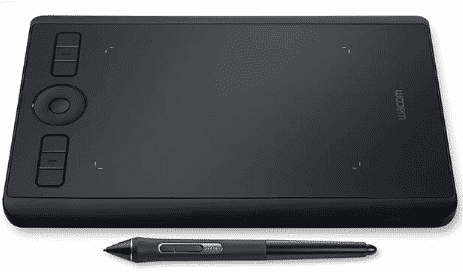 Wacom Intuos Pro (Small). Image credit: Amazon
Wacom Intuos Pro (Small). Image credit: Amazon
The best tablet for beginners
Active drawing area: 6.2 x 3.8in | Pen pressure sensitivity: 8,192 levels | Connections: USB, Bluetooth | OS: Windows or macOS
The Wacom Intuos Pro (Small) is a graphics tablet that is designed to provide a natural and intuitive way of interacting with digital media. It is an excellent tool for digital artists, designers, photographers, and anyone who needs precise and accurate control over their work.
One of the main advantages of the Wacom Intuos Pro (Small) is its compact size, making it easy to carry around and use on the go. It has a small footprint of 10.6 x 6.7 inches, which makes it perfect for working on smaller desktops or laptops. Its slim, lightweight design also makes it easy to store when not in use.
The tablet’s active area is 6.3 x 3.9 inches, which is sufficient for most design and drawing tasks. It has 8,192 levels of pressure sensitivity, which means that it can accurately detect even the slightest changes in pressure, allowing for more precise and natural drawings and sketches.
The Wacom Intuos Pro (Small) comes with a battery-free pen that is lightweight and comfortable to hold. The pen has two customizable buttons that can be programmed to perform various functions, such as undo, erase, or zoom. The tablet also has eight customizable express keys that can be programmed to perform frequently used commands or shortcuts
The tablet connects to your computer via USB or Bluetooth, making it easy to switch between devices. It is compatible with both Mac and Windows operating systems, and works seamlessly with the most popular design software, including Adobe Photoshop, Illustrator, and InDesign.
The Wacom Intuos Pro (Small) is an excellent graphics tablet that offers a natural and intuitive way of working with digital media. Its compact size, pressure sensitivity, and customizable features make it an ideal tool for digital artists, designers, and photographers who need precise and accurate control over their work.
Latest Price on Amazon:
Sale 3,870 Reviews Wacom Intuos Pro Small Bluetooth Graphics Drawing Tablet, 6 Customizable ExpressKeys, 8192 Pressure… Precision Graphics Tablet: Our professional Wacom Intuos utilizes trusted Pro Pen technology to allow for hours of image editing, illustration or design workUltra-Responsive Wacom Pro Pen 2: The included ergonomic 8192 pressure sensitive battery-free pen is easy to control, giving you the familiar feel that you are used to with exceptional sensitivityCompact Blu etooth Design: The compact design along with touch gestures and programmable buttons give you a broad range of ways to personalize the way you work and createProductivity Boosters: Speed up and stay in creative flow with multi-touch gestures and get easy shortcuts with customizable 6 Express Keys Touch Ring and pen side switchesCreative Software: Register your Intuos Pro and receive 3-months of Shapr3D, and 3-months/250GB of MASV file transfer; offer available for customers located in the Americas
8. Samsung Galaxy Tab S4
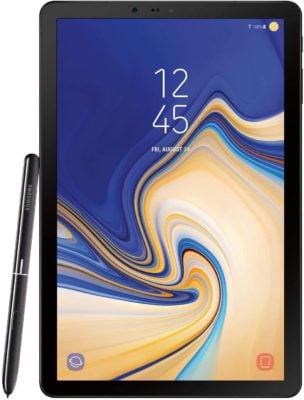 Samsung Galaxy Tab S4. Image credit: Amazon
Samsung Galaxy Tab S4. Image credit: Amazon
A great all-round Android tablet that includes a stylus
Active drawing area: 7.65 x 5.04in | Resolution: 2,560 x 1,600 | Pen pressure sensitivity: 4,096 levels | Connections: USB-C, Bluetooth, Wi-Fi | OS: Android 8.0
Having to buy an accessory when you buy something can be super annoying. Thankfully, the Galaxy Tab S4 from Samsung includes a stylus in the box. It’s a small touch but extremely welcome. A smooth and satisfying drawing experience awaits anyone who tries the Tab S4 and although iOS has an advantage, the Android marketplace has a decent number of drawing apps that you can use.
Samsung’s Dex software, designed to emulate a computer desktop means that you can use the Galaxy Tab for general work as well. While it is a tad expensive, the Galaxy Tab S4 is the best android tablet available and a great all-purpose option.
Latest Price on Amazon:
Samsung Electronics SM-T830NZKAXAR Galaxy Tab S4 with S Pen, 10.5″, Black DeX: Transform your tablet into a PCS Pen included. Imagination unlockedWith far field mics, your tablet listens and responds to your voice when your tablet is out of reachSuper AMOLED Display, Crisp, Clear, CaptivatingCinematic Dolby Atmos Surround for truly cinematic surround sound.Bluetooth v5.0 (LE up to 2 Megabits Per Second)
9. Microsoft Surface Book 3 (13.5 inches)
Microsoft Surface Book 3. Image credit: Microsoft/Amazon.
The best Windows tablet with a price to match
Active drawing area: 11.25 x 7.5in | Resolution: 3000 x 2000 | Pen pressure sensitivity: 4,096 levels (with Surface Pen) | Connections: Wi-Fi, Bluetooth, USB, USB-C | OS: Windows 10 Pro
An impressive hybrid, the Surface Book 3 from Microsoft feels like a premium product from the moment you open the box. With an exceptional display and impressive build quality, the Surface is already a great laptop and tablet machine.
Add in the Surface Pen (for an additional cost) and the Surface turns into a great graphic design tablet with a fantastic stylus. Along with its 15-inch display, there isn’t much that any designer can find fault with on the Surface Book 3, except the price is on the higher end of the pricing spectrum.
Latest Price on Amazon:
103 Reviews New Microsoft Surface Book 3-13.5″Touch-Screen-10th Gen Intel Core i5-8GB Memory-256GB SSD… Most powerful Surface laptop yet, with quad-core powered, 10th Gen Intel Core processors. More than 50% faster than Surface Book 2 13.5”.Power when you need it. Up to 15.5 hours battery life [1] — plus improved standby that extends battery life when you’re away.The connections you need, including USB-A, USB-C, and full-size SD card slot.High-resolution PixelSense touchscreen display. Also available in 15”.Free Upgrad e to Windows 11 when available (see below).
10. Huion H430P
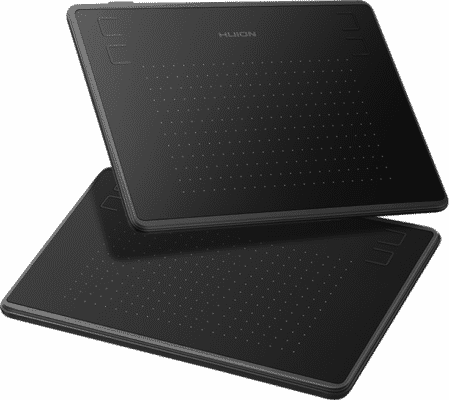 Huion H430P. Image credit: Huion
Huion H430P. Image credit: Huion
The best budget-friendly tablet for designers
Active drawing area: 4.8 x 3in | Pen pressure sensitivity: 4,096 levels | Connections: USB | OS: Windows or macOS
Normally, if you saw a graphics tablet at such an affordable price, you might think there was something wrong with it and avoid it completely. In the case of the H430P from Huion, you’d be wrong. The incredibly affordable tablet gives you all of the basics that you need without having to make a huge investment.
While the drawing area is small, the pen has enough sensitivity to provide a true sense of the benefits that a graphic design tablet can offer. While you will probably outgrow the tablet pretty quickly, it is a great tablet for beginners or even as a backup on the road.
Latest Price on Amazon:
1,138 Reviews HUION Inspiroy H430P OSU Graphic Drawing Tablet with Battery-Free Stylus 4 Press Keys, Compatible… Huion H430P supports Linux(Ubuntu), MacOS 10.11 and above, Windows 7 and above, and Android 6.0 and above. It can easily connect to your PC, laptop via USB cable for both left and right handed users.Digital pen PW201 is battery-free, no need to be charged. 4096 levels of pressure sensitivity with 233pps report rate provides you responsive and natural drawing and handwriting experience with…135g in weight,6.3mm in thickness,H430P graphics tablet is portable and compact. 4.8×3 inch active area offers perfect creative space for limited desktop areas.4 express keys on the top can be…Compared with computer mouse,it couldn’t be easier to draw,edit photos,annotate document,take notes,write formulas and equations with a digital pen. H430P is ideal for collegers and teachers to…H430P pen tablet is compatible with most mainstream drawing softwares like Corel Painter, CorelDraw, Adobe Photoshop,Illustrator, SAI and so on. It also work with most softwares for education and…
11. Wacom Intuos Pro (Large)
 Wacom Intuos Pro (Large). Image credit: Wacom/Amazon
Wacom Intuos Pro (Large). Image credit: Wacom/Amazon
The best graphic design tablet for artists and illustrators
Active drawing area: 12.1 x 8.4in | Pen pressure sensitivity: 8,192 levels | Connections: USB, Bluetooth | OS: Windows or macOS
The Wacom Intuos Pro (Large) is a professional-grade graphics tablet that is designed for digital artists, photographers, and designers. It has been praised for its accuracy, sensitivity, and customizable features, making it a popular choice for those who require a high level of precision and control in their work.
One of the key features of the Wacom Intuos Pro (Large) is its large working surface, measuring 12.1 x 8.4 inches. This makes it ideal for those who need to work on larger projects, or who require a lot of space to work in. We designers travel a lot, and we like something that is lightweight and slim because it makes it easy to carry around and use on the go.
Another key feature of the Wacom Intuos Pro (Large) that we experienced is its customizable buttons and touch ring. The tablet has 8 customizable buttons and a touch ring that can be programmed to perform a wide range of functions, from zooming in and out to changing brush size and color. Users too report that these features are very useful and save them a lot of time and effort when working on complex projects.
One potential downside of the Wacom Intuos Pro (Large) is its price. It is a relatively expensive graphics tablet, and some users may find it difficult to justify the cost. However, we tested it, and felt that the quality and performance of the tablet are well worth the investment and that it has helped us to improve the workflow and produce higher-quality work.
Overall, the Wacom Intuos Pro (Large) is a highly regarded graphics tablet that has been praised for its sensitivity, accuracy, and customizable features. While it may be a bit pricey, it’s worth every penny.
Latest Price on Amazon:
230 Reviews Wacom Intuos Pro Pen and Touch Large Tablet (PTH851) OLD MODEL Quickly and professionally edit photos and create digital artwork using natural pen controlWireless accessory kit included2048 levels of pen pressure sensitivity in both pen tip and eraserZoom, scroll, navigate your artwork with multi-touch surface and gestures8 customizable application specific Express Keys and multi-function touch ring with 4 customizable buttons
12. Huion H610 Pro V2
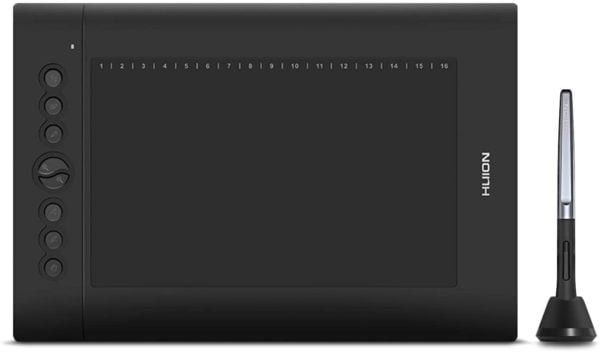 Huion H610 Pro V2. Image credit: Amazon
Huion H610 Pro V2. Image credit: Amazon
The best budget drawing tablet without screen
Active drawing area: 10 x 6.25in | Resolution: n/a | Pen pressure sensitivity: 8,192 levels | Connections: Micro USB (USB-C adapter included) | OS: Windows, macOS or Android
Huion H610 Pro V2 is a graphics tablet that is designed for digital artists and graphic designers. It is a highly advanced and reliable tablet that has been specially crafted to cater to the needs of professional graphic artists. The device features a highly responsive 10 x 6.25-inch drawing area, which is large enough to allow for accurate and detailed drawings. comes with a stylus pen that has pressure sensitivity up to level 8192, allowing it to detect even the slightest variations in pressure.
We found Huion H610 Pro V2 is an exceptional tool for creative professionals who specialize in digital art, graphic design, and animation. Its exceptional reliability and responsiveness make it a perfect choice for artists and designers who require accuracy and precision in their work. We found it also ideal for beginners who want to explore the world of digital art and improve their skills. The tablet’s affordability is impressive, especially considering the range of advanced features it offers, which are typically only available on more expensive models
The tablet’s features are highly beneficial for graphic designing. comes with 16 customizable hotkeys, which can be programmed to perform specific functions, such as zooming in and out, or changing brush sizes. The tablet’s drawing surface is highly responsive, and it allows for accurate and precise drawings. The stylus pen is pressure-sensitive, which means that it can detect the amount of pressure being applied to the tablet, and adjust the thickness and opacity of the line accordingly.
Overall, as digital artists, we would give a 5-star rating to the Huion H610 Pro V2, an excellent drawing tablet. Offers a range of features that are typically found on more expensive models, such as the pressure-sensitive stylus pen and the customizable hotkeys. The tablet is highly responsive and accurate, and it allows for detailed and precise drawings. The only downside we experienced is that it may take some time for novices to get used to the tablet’s features and functions, but once you have mastered them, you will find that it is a highly versatile and reliable drawing tablet. I would highly recommend the Huion H610 Pro V2 to anyone in the creative field looking for a reliable and high-quality drawing tablet.
Latest Price on Amazon:
Sale 7,036 Reviews HUION H610 Pro V2 Graphic Drawing Tablet Android Supported Pen Tablet Tilt Function Battery-Free… Android Supported-HUION H610 Pro V2 is compatible with Mac (OS 10.12 and above), Windows 7 and above, Android devices (OS 6.0 and above). You can easily connect your phone to the tablet with the OTG…Innovative Tilt Control System-Provide you better pressure detection and accurate cursor positioning with different angles, restore the true feeling of painting.8192 Levels of Pressure Sensitivity-Outfitted with Huion’s latest battery-free stylus PW100 of 10mm reading heights; 5080LPI in resolution and 233RPS in reading rates, which offers more accurate and…Customizable Shortcut Keys-8 Customized Press Keys + 16 Customized Soft Keys, all customizable and easy to set up; With the two pen buttons, you can set it to the function like eraser as you…Online Teaching and Working-Meet all your needs for every subject with online tutoring softwars: Power Point, Wrod, OneNote, PDF… Let’s work more efficiently. Use Huion for for online conference…
13. Wacom MobileStudio Pro 13
 Wacom MobileStudio Pro 13. Image credit: Wacom/Amazon
Wacom MobileStudio Pro 13. Image credit: Wacom/Amazon
A great tablet complete with Windows inside
Active drawing area: 11.6 x 6.5in | Resolution: 2,560 x 1,440 | Pen pressure sensitivity: 8,192 levels | Connections: 3 x USB-C, Bluetooth, Wi-Fi | OS: Windows 10 | Requires: Windows or macOS (with optional Wacom Link)
The first thing that you’ll notice is the price of the MobileStudio Pro 13 from Wacom and with good reason. While it is quite an expensive tablet, the MobileStudio Pro 13 brings designers a choice of an Intel Core processor and solid-state drive capabilities, effectively giving you a complete Windows computer.
The tablet also benefits from the technology Wacom brings to their Cintiq line, making the MobileStudio an absolute joy to use. You can even tether it to your PC or Mac with the optional Wacom Link.
Latest Price on Amazon:
Sale 88 Reviews Wacom Mobile Studio Pro 13″Windows 10, Intel Core i7, 512GB SSD: Second Generation Our most powerful compact device yet with enhanced computing power fast data processing & quick data transfer powered by Intel i7-8559U processor 16GB system memory 512GB SSD & Thunderbolt 3…See your graphics & artwork in great detail and clarity with high-resolution 13 3” WQHD (2560 x 1440) screen with up to 82% Adobe RGB coverage (CIE1931) and included 3-angle adjustable Wacom StandEnjoy fast-processing and performance in 2D illustration and photo-editing with graphics options including Inte l Iris Plus Graphics cardExtraordinary precision with the Wacom Pro Pen 2 and 8 192 levels of pressure sensitivity tilt response & lag free tracking – drawing tablet computer includes customizable ExpressKeys & multi-touch…Comes with 16GB system memory and 512 GD SSD With upgradable memory and hard drive this all-in-one studio provides a future-proof creative workspace
14. XP-Pen Deco 03
 XP-Pen Deco 03. Image credit: XP-Pen
XP-Pen Deco 03. Image credit: XP-Pen
A large working area in an ultra-slim design
Active drawing area: 10 x 5.62in | Pen pressure sensitivity: 8,192 levels | Connections: USB-C, wireless (with USB dongle) | OS: Windows or macOS
The XP-Pen Deco 03 is a drawing tablet that has garnered positive reviews from users who have used it for digital art creation. The XP-Pen Deco 03 has a slim and lightweight design that makes it easy to carry around. The tablet’s surface is made of a smooth and matte finish material that provides good traction for drawing. The build quality of the tablet is robust, and the buttons and pen holder are durable.
The drawing experience on the XP-Pen Deco 03 is excellent, according to the usage of the product. The tablet features a large active drawing area of 10 x 5.62 inches, which provides ample space for drawing and designing. The pen also has two customizable buttons that can be programmed for various functions.
XP-Pen Deco 03 is compatible with both Windows and Mac operating systems and can connect to devices via USB or wireless connectivity. We appreciate the flexibility to work wirelessly, which provides more freedom of movement and eliminates the need for additional cables.
Comes with a driver CD and a quick guide that provides instructions on setting up and using the tablet. The driver software is easy to install, and users can customize the tablet’s buttons and pen sensitivity settings to their preferences. We found that it is also compatible with popular art software, like Adobe Photoshop, Illustrator, and Corel Painter.
The XP-Pen Deco 03 is priced affordably, making it an attractive option for artists looking for a reliable drawing tablet without breaking the bank. As a graphic designer, I would recommend this tablet any day of the week.
Latest Price on Amazon:
678 Reviews Wireless-Drawing Tablet, XPPEN DECO 03 Graphics-Tablet with Pressure 8192 Level Battery Free Pen,… DECO 03 Unique designed drawing tablet with 10*5.62 large drawing area and full screen scratch free protective layer offers grand creation space for natural and smooth digital art creation without…Creative multi-function Red Dial built-in for faster operation, utilized the functional dial by rotating for creative design, 6 programmable short cut keys increase the productivity and performance…Wireless drawing tablet release you from limitation of connection cable, enjoy the freed om of movement for digital art creation, the built in rechargeable battery offers hours of working time and…8192 level pressure sensitivity pen stylus enables you to draw lines and sketch with brush tool with the pressure you apply to the pen in more precise and accurate way, newly design Pen holder with 8…Ultra thin 8mm body with light weight design, makes it easy to hold and carry in hand, compatible with Windows 10/8/7 Mac OS operating system, suits for creative software such as Photoshop, SAI,…
15. Huion Kamvas Pro 24
 Huion Kamvas Pro 24. Image credit: Huion/Amazon
Huion Kamvas Pro 24. Image credit: Huion/Amazon
The top of Huion’s Kamvas range of tablets
Active drawing area: 20.7 x 11.6in | Resolution: 2.5K 2560 x 1440 QHD | Pen pressure sensitivity: 8,192 levels | Connections: HDMI/DP/VGA
In 2020, Huion refreshed the tablets that they offer and the Kamvas Pro 24 is the best that the newest line from the manufacturer has to offer. While it’s more affordable than some higher-end tablets on this list, the specs aren’t lacking in any way with a 1440p QHD display that looks beautiful.
A delightful drawing experience awaits any designer with a stylus included that touts pressure sensitivity of 8,192 levels. With a big drawing surface to work on, you have more than enough space for all of your designs and with the tablet covering 120% of the sRGB color gamut and its ability to display 16.7 million colors, the Kamvas Pro 24 ensures that your image is rendered with perfect accuracy.
Latest Price on Amazon:
HUION Kamvas Pro 24 Graphic Drawing Monitor Pen Display Drawing Tablet Screen Full-Laminated Tilt… [Note: It must be worked with the computer]As the largest drawing monitor of Huion, Kamvas Pro 24 equip the 23.8 inch screen that boasts 2.5K(2560X1440) QHD resolution enables every detail of your…The etched anti-glare glass, which makes the screen can virtually eliminate reflections and reduce eye strain. The etched surface can also provide a matte finish and paper-like texture. Besides, it…120%sRGB color gamut combined with 16.7 million display colors enables your work to be presented in a more vivid way, which can be further enhanced with the help of 5080 LPI pen resolution. Such high…Multiple video interfaces including VGA, HDMI and DP, which helps to support the connection to other devices, also maxmize your creativity and productivity. Adjustable desk stand ST100 allows you to…Battery-free stylus support ±60° tilt function on tablet screen, you don’t need to adjust the brush direction in the software again and again, drawing with smooth and delicate line presentation….
16.Xencelabs Pen Tablet
 Xencelabs Pen Tablet. Image credit: Amazon
Xencelabs Pen Tablet. Image credit: Amazon
Best value pen tablet bundle
Active drawing area: 10.3 x 5.8 inches | Pen pressure sensitivity: 8,192 levels | Connections: USB-C to USB-A
Xencelabs Pen Tablet is new to the graphics tablet world. It is an ideal tablet for graphic designers, illustrators, and photographers looking for an option that is a solid and reliable value for their money. It has an ergonomic, curved front edge with a beautiful design. So for those who are considering this piece of beauty for long hours of drawing, it is the perfect pick. The active area of the tablet has four customizable LEDs, which you can set for different apps. And there are three customizable buttons at the top for quick access to programs and switching apps.
The pens that come with this tablet are lightweight and customizable for different operations. These pens offer the ultimate drawing experience; smooth lines and no lag issues. So, whether you’re a professional or just getting started, the Xencelabs Pen Tablet is a good choice, especially considering the reasonable price.
Latest Price on Amazon:
707 Reviews XENCELABS, Graphic Tablet Medium, Wireless Drawing Tablet with 2 Battery-Free Digital Pen, Tilt… Professional drawing tablet: This tablet was co-designed with the input of industry leading creatives. The active area (10.33”x5.8”) has a true 16:9 aspect ratio to match industry standard…Battery-free digital pens: The Pen Tablet ships with two pens of different diameters and number of buttons. Both pens come with 8192 levels of pressure sensitivity, you can make and control the…Easy to set driver: Our driver is a modern design built from the ground up to be easy and intuitive to use. You can quickly access the settings from the buttons at the top of the pen tablet.Wireless drawing tablet: At only 8mm, it is thinner than many other tablets. Part of the minimalist design features three nested buttons centrally located the top of the tablet for easy access and…Ergonomic design: Ergonomic features like a gently curved palm rest and a slim profile keep you more comfortable for hours of creativity. All of the elements come together in a minimalist form that…
17. XP-Pen Innovator 16
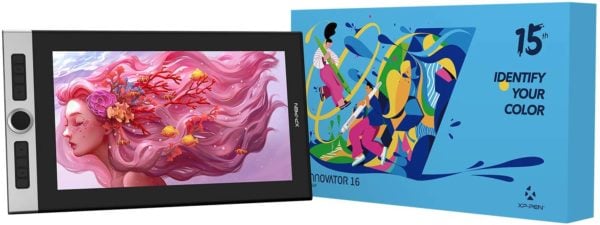 XP-Pen Innovator 16. Image credit: XP-Pen/Amazon.
XP-Pen Innovator 16. Image credit: XP-Pen/Amazon.
Best mid-range tablet with amazing value
Active drawing area: 13.54 x 7.62in | Pen pressure sensitivity: 8,192 levels | Connections: HDMI | OS: Windows, Linux, or macOS
Reasonably priced, the Innovator 16 from XP-Pen is a welcome addition to their already amazing stable of pen display tablets. With a good build design and a sleek profile, the Innovator is built for artists on the go.
Packed with Artrage 5, a free drawing software, the Innovator is a pretty incredible piece of tech. This is not to say that the tablet doesn’t have some faults. Without a touchscreen, adjustable stand, or brightness that could be better, the Innovator is not going to be replacing your high-end drawing pad.
It may not beat some of the best options on our list, it doesn’t have to. This is especially true if you are looking for incredible value and portability, you have found your tablet.
Latest Price on Amazon:
Drawing Tablet with Screen XP-PEN CR Innovator 16 Drawing Pen Display 15.6 Inch Graphics Digital… XP-PEN Innovator 16 Anniversary Edition combines superb performance with stunning design. With this sleek graphic display, you can express yourself on the go. It comes with the Pantone blue pen that…Innovator 16 Drawing Monitor supports work with Windows 10/8/7, Mac OS X 10.10 (and higher), and Linux. It is also compatible with popular digital art software, including Adobe Photoshop, Illustrator,…XP-PEN Drawing pen display Innovator 16 is perfect for drawing on the go with its industry-leading 9 mm profile and sleek black and silver design. 3.Innovator Display 16 features full lamination…Newest battery free stylus and support tilt function. Innovator 16 Drawing Monitor comes with a battery-free stylus that never needs charging, allowing for hours of uninterrupted drawing. The PA5…Innovator16 drawing tablet Features 8 programmable shortcut keys and both a mechanical and a virtual wheel, allowing you to zoom in/out of your canvas, adjust the brush size, and more with the two…
18. XENX P3-1060
 Image credit: Amazon
Image credit: Amazon
Best tablet for art beginners
Active drawing area: 10 x 6.22 inch | Pen pressure sensitivity: 8192 levels | Connections: USB | OS: Windows, MacOS and Android
If you are searching for an Android-supported drawing tablet for digital art, P3-1060 of Xenx will be a great choice. The tablet will allow you to work along with an Android device and expand your creativity. It has a large drawing area of 10×6.22 inches, which is sufficient for multiple tasks like photo editing, painting, graphic design, etc. Along with these, you can use the tablet for OSU gaming, online classes, and other business tasks.
It is compatible with most applications and supports both Windows and MacOS. The tablet is slim and weighs 363 grams. So, it is portable and easy for users to carry while traveling. Xenx P3 provides a battery-free pen with a high report rate and resolution. This pen has great pressure sensitivity and also consists of customizable buttons.
It allows you to work faster through 10 shortcut keys. The tablet is flexible and fit for both left-handed and right-handed individuals.
Latest Price on Amazon:
81 Reviews XENX P3 MacOS and Android Supported Graphic Drawing Tablet P3-1060 10×6 inch with 10 Shortcut Keys,… Overview: XENX P3-1060 is an ideal graphics tablet for digital art, painting, photo editing and graphic design. Besides, it is a great tool for document annotation, pen input for online classes…Size: 10 by 6.22 inches drawing area.Battery-free Pen: Our battery-free pen is enhanced by a highly precise pressure sensor which utilizes 8192 level of pressure sensitivity. Two customizable side buttons allow you to put your…10 Customizable Shortcut Keys: With Xenx Tablet Driver installed, you can customize the 10 on-tablet buttons to your favourite shortcuts. These shortcuts can be configured and saved per…High Performance: Xenx P3-1060 captures 266 sets of pen coordinates and pressure data per second.
19. One by Wacom Student
 Image credit: Amazon
Image credit: Amazon
The best tablet for students
Active drawing area: 6.0 x 3.7 inch | Pen pressure sensitivity: 2048 levels | OS: Latest version of Chrome OS
One by Wacom Student is a tablet that is designed especially for graphic design students for educational purposes. As it is for a specific user base, the price point is pretty reasonable. And it’s an ideal pick for students, facilitating seamless collaborations and sharing of creative projects. However, expect little on the design side, as it only lets you edit photos and express your ideas in online lectures. But we think you will love the pressure-sensitive pen that is comfortable to use and battery-free. So, if you are looking for a decent and reliable tablet for beginners, this is the One!
Latest Price on Amazon:
6,416 Reviews One by Wacom Small Graphics Drawing Tablet 8.3 x 5.7 Inches, Portable Versatile for Students and… Certified Works with Chromebook: The only drawing tablet that is certified to work with Chromebook for students, teachers and creators, One by Wacom is simple to use and set-up for any projectAdvanced Electro-Magnetic Pen Technology: Bring Your project and presentations to life with precision with pen technology matching your movement with precision for control and accuracyNatural Pen Experience: The included ergonomic 2048 pressure sensitive battery-free pen is responsive and easy to control, giving you the familiar pen-on-paper f eel for drawing and creatingRegister your tablet to receive Education Software: Kami App (6-Months), and 3-months of Explain Everything, Pear Deck, & Limnu as well as Foxit PDF Editor for Education.Creative Software: Register your One by Wacom and receive a 3-month trial of Bluescape.
20. Huion Inspiroy H640P
 Image credit: Amazon
Image credit: Amazon
The best affordable tablet
Active drawing area: 6.3 x 3.9 inch | Pen pressure sensitivity: 8192 levels | Connections: USB | OS: Windows and Mac
Huion Inspiroy H640P is another budget-friendly tablet for students and beginners looking to get a basic tablet. It is compatible with almost any computer and is super easy to use for photo editing, animation, drawing, etc. As it supports several design tools, you can work with it to get started in graphic design. And for an affordable price, you will get a small drawing space and an extraordinary pen, ideal for drawing quick designs and taking notes. So, if you are simply looking to try out a tablet with graphic design functionality, then this one is a good pick.
Latest Price on Amazon:
Sale 9,449 Reviews HUION Drawing Tablet Inspiroy H640P Small Graphics Tablet with Battery-Free Stylus 8192 Pressure… Support Linux/Mac/Windows/Android: Not only compatible with Linux(Ubuntu), Mac and Windows, Huion H640P also supports Android 6.0 or later via an included OTG adapter to turn your phones or tablets…Ideal for Online Education: With stylus and H640P, teachers and students can easily handwritten edit,diagram,do math,annotate on virtual whitebord in Zoom, Team and Xsplit while streaming or…Accurate Pen Performance: Digital pen PW100 features 8192 levels of pressure sensitivity, 5080LPI pen resolution and virtually no lag,providi ng you untimate precision and control. It is also…6 Customized Press Keys: Set up the 6 programmable express keys to any shortcut combination you prefer in Huion driver and optimize your work flow. It also works for both left and right handed users.Compact and Portable: H640P art tablet is designed with slim and compact sized with an active area of 6.3×3.9inch offering perfect creative space for limited desktop areas. It is easy to carry out and…
21. PicassoTab XL Portable Drawing Tablet with Pen
 Image credits: Simbans
Image credits: Simbans
Pen pressure sensitivity: 1,024 levels | Connections: Bluetooth, USB | OS: Windows and Android
The PicassoTab XL is a standalone portable drawing tablet. You don’t have to connect it to a computer to work. This drawing tablet contains cool features that make it stand out from the crowd. It has a bigger screen which is 11.6 inches and contains a large disk with an IPS HD resolution.
If you’re a beginner in graphic designing and digital art, you can purchase this tablet as it is affordable and easy to use. This tablet also comes with tools and add-ons that tablet users need.
How to Choose the Best Drawing Tablet for Graphic Design
While tablets have been around on the marketplace for more than a decade, for professional graphic designers, many of the tablets that would be considered professional grade won’t be available at your local electronics store.
With all of the tablet choices available, today we’re going to narrow it down and take a look at the best graphics tablet for graphic designers. If you’re ready, we’d like to get started by letting you know what you should be on the lookout for when you start shopping so you can make sure that you’re choosing the tablet that’s right for you.
Type of Drawing Tablets: Graphics tablets vs Pen displays vs Tablet computers
For many artists, the choice of tablet typically resulted in either a graphics tablet or pen display. With the advancements in tablets like the Apple iPad and the Samsung Galaxy Tab, they have provided artists another avenue to create amazing work. Let’s take a closer look at each option.
Tablets for Graphics Design
A graphics tablet features a flat, plain surface that you use a stylus to draw on, with the image being displayed on your computer monitor. While these remain the best budget-friendly option, their downside is that they can give a user a feeling of disconnection between the tablet and the monitor although many will become accustomed to this quite easily.
Pen Displays
A pen display is a flat-screen monitor that has a pressure-sensitive surface you draw on using a stylus. Unlike graphics tablets, users don’t experience the disconnect that can happen. They are also better at portability and do cost relatively more. There do tend to be a lot more cables between the display and monitor than with a graphics tablet, and for some, a pen display doesn’t provide the same feeling that a graphics tablet does.
Tablet Computers
A tablet computer such as the Apple iPad Pro or Samsung Galaxy Tab does things that the other two options don’t. With a tablet computer, you don’t need to connect to an external monitor or use another computer. Simply download the art app you want and start creating. While the price can range from affordable to super expensive, they are portable and a great combination of the features of both other options.
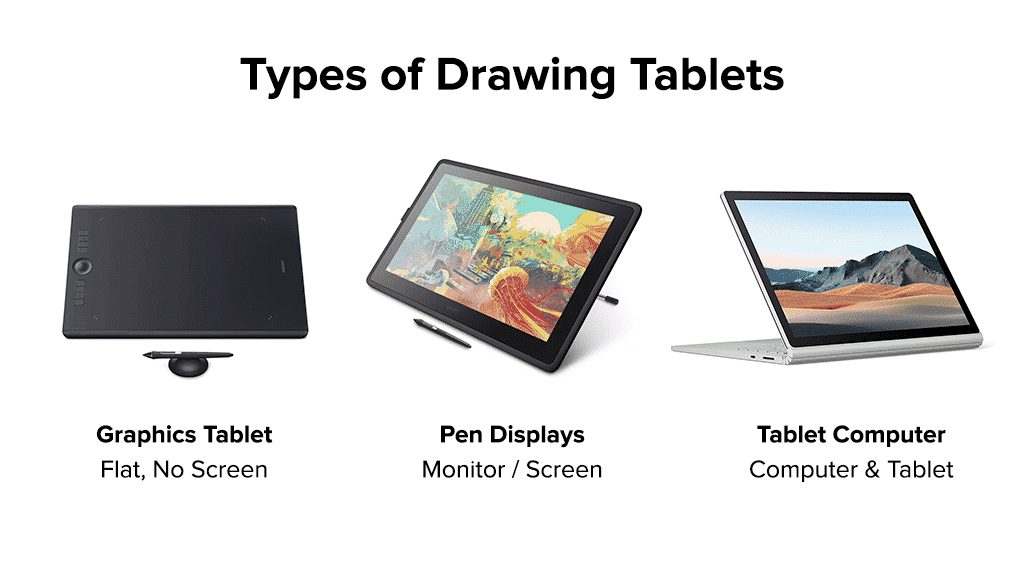 Types of Drawing Tablets. Image credits: Wacom, Microsoft
Types of Drawing Tablets. Image credits: Wacom, Microsoft
What are you using your tablet for?
Like any other purchase, buying a graphics tablet can be quite an investment. Making sure that you know what you’re looking for before buying can help you narrow down your choices so you get exactly what you need. To help narrow down your choices, you should ask yourself questions such as the following:
Are you a student in college with a limited budget but still need a good quality tablet? Are you a professional graphic designer looking to take the next step in your career and upgrade your tech? Are you looking for a standalone option or maybe a tablet computer so you can save space without extra cables and equipment?
The answers to these questions will help you pick the right option that meets your needs and your budget.
Do graphic designers need a tablet?
Having a graphic tablet as a designer is an option but not a requirement. Tablets offer a more natural way for designers to draw and interact vs just using a mouse or a touchpad. They are particularly useful for illustrators.
What’s your budget look like?
No matter what you’re buying, at some point, it always comes down to what you’re able to spend. Graphics tablets can vary greatly in price from $20 up to $3000. This doesn’t mean that if you can’t afford to spend $3000 on a graphics tablet, then all you’ll be able to get is bargain-basement products. There are quite a few tablets that are of excellent quality for less than $100.
If you do spend less, you will have to compromise on the active area the tablet has. Generally, the more expensive a tablet is, the larger area it comes with.
Does it work with your OS/software?
While you could find the perfect tablet that checks off all of your boxes from features to price and everything in between, if it only runs on macOS and you own a Windows PC, there’s nothing that will get them to work together.
While the majority will work with both, some will only work with one or the other. Compatibility with the software you use is important to check as well. Again, most of the major design software names such as Photoshop, Corel, and others will be supported but it doesn’t hurt to double-check.
Do you have enough real estate?
No, we’re not talking about the land in your backyard. When it comes to tablets, there will generally be two important measurements:
The size of the overall tablet The size of the active area, i.e. the area you’ll be drawing on
Considering both when choosing a tablet is important. There are small, portable tablets that come with a large amount of drawing surface and the larger the drawing area the graphics tablet comes with, the more comfortable you will be using it.


EMR Styluses
EMR styluses use low energy levels that are generated by the pen’s circuits which react with the active area on the tablet. They tend to be thinner than battery-operated styluses and have a thicker point. On the other hand, a battery-operated stylus is designed with a finer point and made to be used for pen-to-tablet drawing.
On-screen Monitor or Flat Models
When you’re looking to buy a tablet to use for your projects, you’re going to run into one of two basic tablet designs. Flat and on-screen monitor models. Now, obviously there can be a price difference between the two of them, but which one is better for you generally comes down to personal preference. The LPI (lines per inch) for an on-screen tablet will generally be the same as the LPI for a flat model tablet.
For some though, using a flat model can take some getting used to. Drawing on a tablet while looking at your monitor or laptop screen can be discombobulating at first, while those who prefer drawing on an on-screen tablet are comfortable drawing right on the screen as they do not have any other option.
Pressure Sensitivity
A drawing tablet typically isn’t something that someone would buy unless they need it for a specific purpose such as drawing, illustrating, or graphic design work. The one that is ultimately chosen has many things considered, but one of the most important is the table sensitivity. Everyone has a different drawing or illustration style. Depending on yours, you may want to choose a tablet with an ultra-sensitive and responsive surface.
Another major factor is the pressure sensitivity, although this is a hardware issue for the tablet. Pressure levels on tables start at about 300 levels of pressure and go up to around 3000. In this case, the higher the number, the more responsive the tablet will be for you. For illustrations and design work, the optimal pressure level to look for on a tablet is in the 1024 range.
Resolution
If you work in a field where you need to make very high-resolution images that also have very sharp graphics, picking a tablet with a high LPI would be best suited for you. Think of LPI the same way that people think of 4K resolution found on televisions and computer monitors. With 4K resolution, the image on the screen is as bright and sharp as it can be, and a higher LPI can provide the same effect on a tablet.
Scrollers
Moving around the screen on your tablet using the stylus to get around or even your finger could cause mistakes to be made on your project, meaning you’d have to spend more time fixing errors and not meeting your deadline. Thankfully, many tablets have a scroller built into the tablet already. This will help you move around the project quickly without unforeseen errors occurring.
Wireless or Wired
Like the tablet you choose, whether you decide to use a tablet that is wireless or wired is a personal choice. While a wired tablet keeps you at your desk and doesn’t give you the freedom of movement that a wireless tablet may, it will give you a direct connection to your workspace or monitor.
Wireless tablets have become a default choice for a lot of graphic designers. The freedom that it gives you to move around without accidentally pulling on the cord and possibly damaging the tablet is beneficial. However, with a wireless tablet, you’re reliant on having a good connection to your monitor or workspace, which may not be as secure.
The Best Drawing Tablet Accessories
1. Adonit Jot Pro
![]()
![]()
A great stylus pen for just about anything
The Jot Pro from Adonit features an etched aluminum body that makes it appear more expensive than it is but doesn’t let the affordable price fool you this is a surprisingly good stylus. Available in four colors, the Jot Pro 3 comes with a magnetic cap for protection. While it’s not pressure-sensitive, it doesn’t need to be paired and there is no battery to charge which makes it a perfect pick up and go option. The only downside is that the little disc surrounding the nib can get annoying, especially if your display isn’t perfectly clean.
Latest Price on Amazon:
Sale 821 Reviews Adonit Jot Pro 3 (Silver) Stylus for iPad Pencil Magnetic Cap Disc Stylus Touch Screen Pens for… 😘 Disc Stylus-Silver Available! Please Search👉 B081YYK8LN 👍 on Amazon. Simply accurate: The new precision disc Not only creates a precise point with the screen to write exactly where you…Magnetic Cap: Quickly protect your stylus with the satisfying click of the new magnetic cap closure.Improved Textured Grip: Pro 3 features a textured grip etched onto the barrel of the stylus. This keeps the stylus right where you want it when sketching or taking notes.Clip to Carry: The solid aluminum stylus has a built in clip so you can keep track of it on the go.The most precise analog stylus for writing and drawing on any touchscreen.
2. Wacom Bamboo Fineline Stylus


A stylus pen perfect for writing, sketches and scribbles
Made specifically for writing, the Bamboo Fineline Stylus from Wacom may only have a pressure sensitivity of 1024 levels but that doesn’t mean that it can help you take notes during your next meeting. The Fineline is adequate if you’re doing some quick sketches or scribbling diagrams but it’s not meant for more detailed forms of digital artwork.
t’s a great choice for taking notes with its nice design and simple twist mechanism to turn it on and off. While it has a battery life of around 15 hours, the Fineline comes with a single programmable shortcut button, charges via USB, and comes in four different colors.
Latest Price on Amazon:
1,122 Reviews Bamboo Duo Stylus + Pen for iPad (CS110K) [Old Version] Exchangeable responsive smooth nib/pen tip for best pen-on-screen feeling; Weight-balanced design to feel right in your handGreat experiences to use with iPad or iPhone, or Bamboo or most other tablets and mobile phones with a touch screen for sketching, drawing or writingPolished anodized-aluminum body and Soft-touch finish, offers an attractive look and enables a comfortable holdSoft rubber rings for a smooth fit of the cap on both tip endsDoubles as a ball-point Pen for writing capability on paper
3. Logitech Crayon (Editor’s Choice)


The best value stylus for Apple iPad
The Apple-affiliated Crayon from Logitech is a great, affordable stylus that works with the iPad and all of Apple’s apps. While it was originally only available for schools and educators, Logitech changed directions and made it available to everyone. The Crayon features palm rejection, tilt support, and an instant wireless connection. While the features that the Crayon comes with are nice, they aren’t groundbreaking but it is an affordable option and comes with a quality battery life of 7 hours. This is the perfect Procreate Pen if you’re into digital illustration!
Latest Price on Amazon:
5,485 Reviews Logitech Crayon Digital Pencil for iPad Pro 12.9-Inch (5th, 6th Gen), iPad Pro 11-Inch (2nd, 3rd,… No limits to what you can do. Works seamlessly with iPad Pro 12.9 Inch (5th and 6th gen) , iPad Pro 11 inch, iPad (6th, 7th, 8th, 9th and 10th Gen), iPad Air (3rd, 4th, 5th Gen), iPad Mini 5, iOS 12.2…Write and draw naturally without fear of missing a single line or detail.Go right ahead and rest your palm on the screen while you write. Palm Rejection Technology lets you enjoy natural hand placement while using Logitech Crayon.Need a thicker or thinner line? Just tilt — the smart tip adjusts line weight automatically.Logitech Crayon connects to iPad instantly — just turn on and draw. No complex device pairing or other delays required.
4. Apple Pencil
![]()
The best stylus for iPad
There is no denying that when it comes to the iPad, there is no better stylus than the Apple Pencil.
Providing artists with the best drawing experience possible, it comes with palm rejection, pressure sensitivity, and doesn’t experience any lag. The biggest downside is the price. While the Apple Pencil may be an incredible tool, it may also be outside many designer’s budgets which is why we wanted to highlight some of your choices.
Latest Price on Amazon:
Sale 71,181 Reviews Apple Pencil (2nd Generation) Compatible with iPad mini (6th generation), iPad Air (5th and 4th generation), iPad Pro 12.9-inch (3rd, 4th, and 5th generations), iPad Pro 11-inch (3rd, 2nd, and 1st generations)Apple Pencil (2nd generation) brings your work to life. With imperceptible lag, pixel-perfect precision, and tilt and pressure sensitivity, it transforms into your favorite creative instrument, your…It makes painting, sketching, doodling, and even note-taking better than ever.It magnetically attaches to iPad mini (6th generation), iPad Pro and iPad Air, charges wirelessly, and lets you change tools with a simple double tap.
Frequently Asked Questions
What is the best graphic tablet for beginners?
Wacom Intuos S is a perfect graphic tablet for beginners. It is Wacom’s least expensive, entry-level tablet that will last for years.
What is the difference between a graphic tablet and a drawing tablet?
To use a graphic tablet, you’ll need to attach it to a screen to see your work. This isn’t necessary with a drawing tablet, as you can draw right on the display.
What tablet do most graphic designers use?
Is the iPad suitable for drawing?
Yes, the iPad is an excellent choice for any work, be it drawing, designing, or editing pictures.
What is the best drawing tablet for animation?
The 2021 Apple iPad Pro is the best drawing tablet for animation. It houses Apple’s new M1 Chip that produces 40% faster graphics than previous versions of the iPad and has a luminous 12.9-inch liquid retina XDR display.
The Best Drawing Tablet in 2023: Our Top Pick
Like any artist, having the right tools is key. The right tools can take a piece of art that might otherwise end up on your parent’s refrigerator and instead place it in the Metropolitan Museum of Art. With the choices we’ve highlighted on our list of the best graphic design & drawing tablets, you can grab the best tools for your work and take your career to new heights!
What is the best drawing tablet in 2023?
The Wacom Cintiq 22 is the best overall drawing tablet with its combination of a huge drawing area, a highly sensitive stylus, and a comfortable drawing experience.


Latest Price on Amazon:
3,337 Reviews Wacom Cintiq 22 Drawing Tablet with Full HD 21.5-Inch Display Screen, 8192 Pressure Sensitive Pro… New Class of Creative Pen Display: Optimized feature set for creative starters provides HD clarity and ergonomic design that allows you to take your creative ideas and illustrations to the next levelSuper Responsive: Wacom Pro Pen 2 features 8192 levels of pressure sensitivity, tilt response and virtually lag-free tracking. Two customizable switches allow for easy access to shortcutsIndustry-leading Color Displays: Our Cintiq displays have LCD display with HD resolution and showcase uniform brightness, high resolution and true to life color qualityControl at Your Fingertips: The relaxed parralax gives you full control and combined with the super responsive Wacom Pro Pen 2, makes creating feel as natural as drawing on paperWacom is the Global Leader in Drawing Tablet and Displays: For over 40 years in pen display and tablet market, you can trust that Wacom to help you bring your vision, ideas and creativity to life
Related Posts:
Best Tablets
📌 Don’t forget to save the article for later, pin the image below!