Cerchi il miglior computer per l’editing video? Non cercare oltre perché questa guida all’acquisto ti aiuterà a scegliere quello giusto per le tue esigenze di editing video, che si tratti di grafica animata, animazione o stop motion.
Mentre molte persone preferiscono i laptop per l’editing video a causa della loro portabilità, questa portabilità può ridurre i componenti della macchina nel suo complesso. Con un computer desktop per l’editing video, non è così.
messaggio sponsorizzato

Le parti sono in genere di prima qualità e, se non lo sono, possono essere sostituite con quelle che sono, rendendoli completamente aggiornabili.
Le opzioni nel nostro elenco si basano sull’idea che siano molto superiori ai laptop per l’editing video in termini di potenza e capacità.
Immergiamoci nel dettaglio !
15+ migliori computer desktop per l’editing video nel 2023
Apple iMac da 24 pollici — Miglior computer per l’editing video in assoluto (Scelta dell’editore) Microsoft Surface Studio 2 — Il miglior computer all-in-one Windows iMac 24 pollici 2021 — Miglior valore Apple Mac Mac Studio — Desktop più potente Lenovo IdeaCentre AIO 3i — Il miglior computer economico all-in-one per l’editing video Dell XPS 8940 — Il miglior computer di editing video economico HP Envy 34 — La migliore alternativa desktop per l’editing video per Mac Apple iMac Pro — Il miglior Mac per l’editing video PC desktop HP Pavilion Tower — Il miglior PC per semplificare l’editing video Dell Inspiron 7700 — Il miglior computer per l’editing video ad alte prestazioni ASUS ROG Strix GL10 — Il miglior PC per editing video e giochi Acer Aspire C27-1655-UA93 AIO Desktop: il miglior computer per l’editing video all-in-one HP Omen: il miglior PC Windows per l’editing video CYBERPOWERPC Supreme Liquid Cool — Massima potenza per te Dell Alienware Aurora R12 — Più potente PC di punta HP 27 Pavillion AIO — Il miglior computer all-in-one per l’editing video per stile Corsair One Pro a200 — Computer da sogno per creatori di contenuti Lenovo Legion Tower 5i: un potente PC per l’editing video
Risorse correlate all’editing video
Qual è il miglior computer per l’editing video?
Apple iMac è la nostra scelta per il miglior computer per l’editing video. Consulta la nostra tabella di confronto per trovare altri computer desktop migliori per le tue esigenze di editing video.
Messaggio sponsorizzato
Apple iMac 2020 con display Retina 5K (27 pollici, 8 GB di RAM, 512 GB di memoria SSD ) Apple iMac 2021 (24 pollici, chip M1 con CPU a 8 core e GPU a 7 core, 8 GB di RAM, 256 GB)-Blu Microsoft Surface Studio 2 (Intel Core i7, 16 GB di RAM, 1 TB)-Versione più recente Dell i5680-7813BLU-PUS Inspiron Gaming PC Desktop 5680, Intel Core i7-8700, 16 GB di memoria DDR4, 128 GB… Lenovo Ideacentre AIO 520-24AST Computer desktop all-in-one da 23,8 pollici (AMD A12-9720P 2,7 GHz, 8 GB… Supporto SHOXLAB PC desktop da gioco DellAlienware Aurora R12, 11a generazione i7-11700F (fino a 4,9 GHz… Classificazione a stelle Prime Status 953 recensioni 1.783 recensioni 76 recensioni 677 recensioni 111 recensioni 8 GB – 16 GB 8 GB – 16 GB 16 GB – 32 GB 4 GB – 8 GB 3,0 GHz Intel Core i5 – 3,6 GHz Core i7 Chip Apple M1 Intel Core i7-7820HQ Intel Core i7 8700 Intel Pentium 4415U-Core i7 Intel Core i7 11700F di undicesima generazione Scheda grafica Radeon Pro 555 GPU integrata a 7 core – 8 core NVIDIA GeForce GTX 1060 – 1070 NVIDIA GTX 1060 Intel HD Graphics 530 NVIDIA GeForce RTX 3060 Ti 8 GB GDDR6 HDD da 1 TB – Fusion Drive da 1 TB; SSD da 256 GB-512 GB SSD da 1 TB-2 TB HDD da 128 GB + 2 TB HDD da 1 TB-2 TB Prezzo non disponibile Prezzo non disponibile Migliore complessivo  Apple iMac 2020 con display Retina 5K (27 pollici, 8 GB di RAM, memoria SSD da 512 GB) Classificazione a stelle Prime Status 953 Recensioni Scheda grafica Intel Core i5 da 3,0 GHz da 3,6 GHz-Core i7 da 3,6 GHz Radeon Pro 555 HDD da 1 TB-1 TB Classificazione a stelle 953 unità di fusione; SSD da 256 GB – 512 GB con il miglior rapporto qualità-prezzo
Apple iMac 2020 con display Retina 5K (27 pollici, 8 GB di RAM, memoria SSD da 512 GB) Classificazione a stelle Prime Status 953 Recensioni Scheda grafica Intel Core i5 da 3,0 GHz da 3,6 GHz-Core i7 da 3,6 GHz Radeon Pro 555 HDD da 1 TB-1 TB Classificazione a stelle 953 unità di fusione; SSD da 256 GB – 512 GB con il miglior rapporto qualità-prezzo  Apple iMac 2021 (24 pollici, chip M1 con CPU a 8 core e GPU a 7 core, 8 GB di RAM, 256 GB)-Stato Blue Prime Classificazione a stelle 1.783 recensioni Scheda grafica con chip Apple M1 da 8 GB-16 GB Scheda grafica integrata 7 core-GPU a 8 core Miglior All-in-One
Apple iMac 2021 (24 pollici, chip M1 con CPU a 8 core e GPU a 7 core, 8 GB di RAM, 256 GB)-Stato Blue Prime Classificazione a stelle 1.783 recensioni Scheda grafica con chip Apple M1 da 8 GB-16 GB Scheda grafica integrata 7 core-GPU a 8 core Miglior All-in-One  Microsoft Surface Studio 2 (Intel Core i7, 16 GB di RAM, 1 TB)-Versione più recente Stato Prime Valutazione a stelle 76 Recensioni Intel Core i7-7820HQ da 16 GB a 32 GB Scheda grafica NVIDIA GeForce GTX 1060 – 1070 1TB-2TB SSD Miglior budget ad alte prestazioni
Microsoft Surface Studio 2 (Intel Core i7, 16 GB di RAM, 1 TB)-Versione più recente Stato Prime Valutazione a stelle 76 Recensioni Intel Core i7-7820HQ da 16 GB a 32 GB Scheda grafica NVIDIA GeForce GTX 1060 – 1070 1TB-2TB SSD Miglior budget ad alte prestazioni  Dell i5680-7813BLU-PUS Inspiron Gaming PC Desktop 5680, Intel Core i7-8700, 16GB DDR4 Memory, 128GB… Prime Status Star Rating 677 Recensioni Scheda grafica Intel Core i7 8700 NVIDIA GTX 1060 128GB + 2 TB HDD Prezzo non disponibile Best Budget All-in-Un
Dell i5680-7813BLU-PUS Inspiron Gaming PC Desktop 5680, Intel Core i7-8700, 16GB DDR4 Memory, 128GB… Prime Status Star Rating 677 Recensioni Scheda grafica Intel Core i7 8700 NVIDIA GTX 1060 128GB + 2 TB HDD Prezzo non disponibile Best Budget All-in-Un  Computer desktop all-in-one Lenovo Ideacentre AIO 520-24AST da 23,8 pollici (AMD A12-9720P 2.7GHz, 8GB… Prime Status Star Rating 111 Recensioni 4GB – 8GB Intel Pentium 4415U-Scheda grafica Core i7 Intel HD Graphics 530 1TB-2TB HDD Prezzo non disponibile Più potente
Computer desktop all-in-one Lenovo Ideacentre AIO 520-24AST da 23,8 pollici (AMD A12-9720P 2.7GHz, 8GB… Prime Status Star Rating 111 Recensioni 4GB – 8GB Intel Pentium 4415U-Scheda grafica Core i7 Intel HD Graphics 530 1TB-2TB HDD Prezzo non disponibile Più potente  Supporto SHOXLAB PC desktop da gioco DellAlienware Aurora R12, i7-11700F di 11a generazione (fino a 4,9 GHz… Scheda grafica Intel Core i7 11700F di 11a generazione con classificazione a stelle Prime Status GeForce RTX 3060 Ti 8GB GDDR6
Supporto SHOXLAB PC desktop da gioco DellAlienware Aurora R12, i7-11700F di 11a generazione (fino a 4,9 GHz… Scheda grafica Intel Core i7 11700F di 11a generazione con classificazione a stelle Prime Status GeForce RTX 3060 Ti 8GB GDDR6
I 3 computer desktop più popolari
Questi sono i tre computer desktop per l’editing video più venduti su Amazon in questo momento:
I 15 migliori Computer per editing video, grafica animata e animazione nel 2023
1. Apple iMac 24 pollici (Scelta dell’editore)
 Apple iMac 24 pollici. Credito immagine: Apple/Amazon
Apple iMac 24 pollici. Credito immagine: Apple/Amazon
Il miglior computer per l’editing video in generale (miglior valore e prestazioni complessive)
Schermo: display Retina 4.5K da 24 pollici | Processore: VIA 8 Core| RAM: 16 GB | Grafica: GPU a 8 core integrata|Archiviazione: SSD da 512 GB-1 TB
messaggio sponsorizzato
Ricco di velocità ed efficienza energetica eccezionali, i proprietari di [ contenuto incorporato]
Crediti video: Max Tech/YouTube
2. Microsoft Surface Studio 2
 Microsoft Surface Studio 2. Credito immagine: Amazon
Microsoft Surface Studio 2. Credito immagine: Amazon
Il migliore di tutti-in-one computer Windows
CPU: Intel Core i7-7820HQ | Grafica: Nvidia GeForce GTX 1060 – 1070 | RAM: 16 GB – 32 GB | Storage: SSD da 1TB-2TB
Microsoft Surface Studio 2 è un incredibile all-in-un miglior computer per l’editing. Il meraviglioso computer con schermo da 28 pollici sembra qualcosa del futuro che è carico di funzionalità per tutti, dai video editor ai registi. Puoi usarlo come un gigantesco foglio da disegno mentre modifichi anche video grafici.
messaggio sponsorizzato
È dotato di una potente scheda grafica Nvidia GeForce GTX 1070 e di un Intel Core processore i7, che lo rende adatto sia per l’editing video che per i giochi. È senza dubbio il PC appropriato per artisti e creativi.
Tuttavia, se si considera il costo, potrebbe essere necessario tornare indietro. È l’auto sportiva di fascia alta nel settore informatico!
76 recensioni Microsoft Surface Studio 2 (Intel Core i7, 16 GB RAM, 1 TB)-Versione più recente Il nostro Surface più potente di sempre con processori Intel Core i7, GPU NVIDIA GeForce dedicata e storage SSD Il display PixelSense da 28″straordinariamente ampio è uno straordinario touchscreen con 13,5 milioni di pixel di colori realistici Inclina il display senza peso per lavorare a 20 gradi in basso in modalità Studio o in verticale in modalità desktop Mantieni la creatività in movimento quando disegni con la penna per Surface migliorata e usa Surface Dial* per scorciatoie intuitive Esegue software intensivo di livello professionale come SolidWorks,* Adobe Creative Cloud* e Autodesk*
3. Apple iMac (24 pollici 2021)
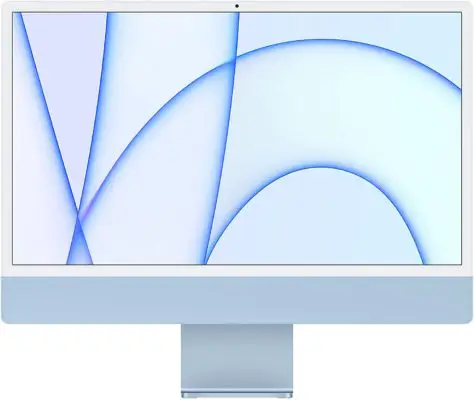 2021 Apple iMac. Credito immagine: Apple/Amazon
2021 Apple iMac. Credito immagine: Apple/Amazon
Computer con il miglior rapporto qualità-prezzo per l’editing video
CPU: chip Apple M1 | Grafica: GPU integrata a 7 core – 8 core | RAM: 8GB – 16GB | Archiviazione: fino a 2 TB
Il nostro voto per il computer con il miglior rapporto qualità-prezzo per la progettazione video nel 2023 è il nuovissimo iMac. Apple ha migliorato tutto ciò che ci piaceva del famoso iMac all-in-one.
Per cominciare, rispetto al modello da 21,5 pollici che sostituisce, ora ha uno schermo più grande. Grazie alla risoluzione 4.5K, puoi modificare i video 4K senza occupare l’intero schermo.
messaggio sponsorizzato
Anche il nuovo iMac ha subito una delle riprogettazioni più significative in anni recenti. Le cornici attorno allo schermo sono significativamente più strette rispetto a prima. Ha anche un bell’aspetto e ora è disponibile in una varietà di colori, che evocano i vecchi PC all-in-one G3 di Apple.
Per le massime prestazioni, consigliamo di ottenere la GPU a 8 core, 16 GB di storage unificato e 512 GB di spazio di archiviazione.
Se hai bisogno di più potenza e velocità, ti consigliamo iMac Pro (articolo 6), che offre 32 GB di RAM, o per una via di mezzo, iMac (elemento 1).
4. Mac Studio
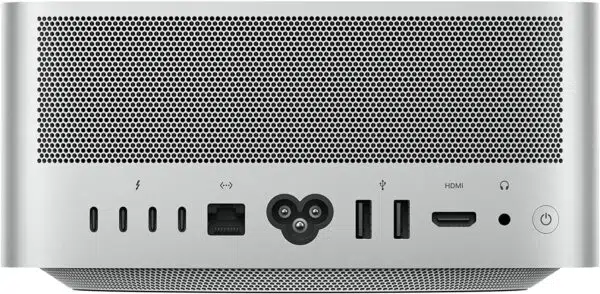 Mac Studio. Crediti immagine: Apple/Amazon
Mac Studio. Crediti immagine: Apple/Amazon
Desktop più potente
Mac studio è il aggiornamento perfetto per il tuo desktop Mac. Lo studio racchiude prestazioni epiche, ampia connessione e nuove funzionalità in un piccolo pacchetto, fornendo tutto ciò di cui hai bisogno a portata di mano e trasformando qualsiasi stanza in uno studio. Mac Studio offre due varianti tra cui scegliere: il velocissimo M1 Max o il nuovissimo M1 Ultra.
Mac Studio basato su M1 Max ha l’efficienza per affrontare qualsiasi attività in modo impeccabile con un 2.4 X CPU più veloce e GPU 3,4 volte più veloce. Con due chip M1 Max, M1 Ultra ti consente di eseguire complesse simulazioni di particelle in un ambiente 3D. M1 Ultra supporta fino a 18 flussi di risoluzione 8K.
Il contenitore Mac Studio è una tecnologia termica rivoluzionaria progettata per consentire a M1 Max o M1 Ultra di eseguire carichi di lavoro pesanti in silenzio.
Con un assortimento di 12 porte ad alte prestazioni situate nella parte anteriore e posteriore per un facile accesso, Mac Studio ti consente di collegare e scollegare facilmente fotocamera, storage esterno e altri dispositivi. Puoi collegare fino a quattro Pro Display XDR e una TV 4K per ottenere l’intera immagine. Mac Studio include un jack per cuffie con compatibilità estesa per cuffie ad alta impedenza e un’uscita di linea per altoparlanti amplificati.
Apple Mac Studio 2022 con chip Apple M1 Max (32 GB di RAM, 512 GB SSD) Argento (rinnovato) Chip Apple M1 Max o M1 Ultra per un salto da gigante nelle prestazioni di CPU, GPU e machine learning La CPU fino a 20 core offre prestazioni fino a 3,8 volte più veloci per spingere i limiti di ciò che è possibile su MacGPU fino a 64 core con prestazioni fino a 4,5 volte più veloci per flussi di lavoro professionali ad alta intensità grafica come il rendering 3DNeural Engine fino a 32 core per l’apprendimento automatico avanzatoFino a 128 GB di memoria unificata rendono tutto ciò che fai veloce e fluido
5. Lenovo IdeaCentre AIO 3i
 Lenovo IdeaCentre AIO 3i. Credito immagine: Lenovo/Amazon
Lenovo IdeaCentre AIO 3i. Credito immagine: Lenovo/Amazon
Il miglior PC economico per l’editing video (tutto in uno)
Schermo: 21,5 pollici FHD (1920 x 1080) | Processore: Intel Pentium| Grafica: Grafica Intel UHD integrata.| RAM: 16 GB | Archiviazione: fino a 1 TB
Trovare un buon computer per l’editing video completo di monitor, mouse e tastiera a un prezzo accessibile è difficile, ed è ciò che rende IdeaCentre di Lenovo, un acquisto così intelligente per chiunque abbia un budget limitato.
Uno schermo FullHD da 21,5 pollici copre un’impressionante gamma di tecnologie, tra cui un processore Intel Pentium Gold 7505 da 2,0 GHz e fino a 1 TB di storage per tutto il tuo lavoro. Sebbene questo computer non sia adatto a chi cerca un computer di fascia alta per eseguire l’editing video professionale, l’IdeaCentre è un’ottima opzione per chi inizia o per gli appassionati.
Lenovo IdeaCentre AIO 3i, desktop All-in-One FHD da 21,5″, processore Intel Pentium Gold 7505 , 16 GB di RAM… [Display]: 21,5″FHD (1920 x 1080) WVA 250 nit; Unità ottica DVD+/-RW; Tastiera e mouse wireless. [Processore e grafica]: processore Intel Pentium Gold 7505 2,0 GHz (fino a 3,5 GHz, 2C/4T, 4 MB di cache L3, 2 core); Grafica Intel UHD integrata. [Memoria e archiviazione]: RAM DDR4 da 16 GB aggiornata ideale per il multi-tasking, disco rigido da 1 TB per consentire l’archiviazione di dati di grandi dimensioni. [Sistema operativo]: Windows 11 Home; Lenovo FGI IdeaCentre AIO 3i, desktop all-in-one FHD da 21,5″. [Porte e slot:]: 1 x HDMI 1.4, 2 x USB 2.0, 2 x USB 3.2 Gen 2, 1 x porta RJ-45; 2 x M.2 slot; LAN wireless 802.11ac+Bluetooth 5.0.
6. Dell XPS 8940
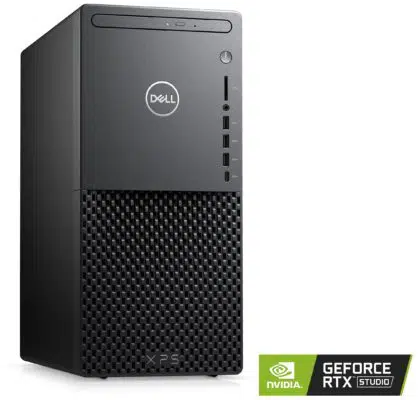 Dell XPS 8940. Credito immagine: Dell
Dell XPS 8940. Credito immagine: Dell
Miglior computer di editing video economico
CPU: Intel Core i7 di decima generazione | Grafica: NVIDIA GeForce GTX 1660 Ti 6 GB GDDR6 | RAM: 32 GB | Storage: SSD PCIe m.2 da 1 TB + HDD SATA da 2 TB
Il
Ci sono molti connettori sia sulla parte anteriore che su quella posteriore, tra cui uno slot per schede SD di dimensioni standard e una porta USB di tipo C facilmente accessibile sulla parte anteriore. C’è anche un’unità DVD opzionale (aggiornabile a Blu-Ray) per quelle occasioni in cui è necessario installare software da un CD o masterizzare dati/video su un disco.
Saldi HP Envy 34″All-in-One Desktop, NVIDIA GeForce GTX 1650, processore Intel Core i7-11700 di 11a generazione,… PROGETTATO PER I CREATORI-Esprimiti perfettamente ed esegui la tua creatività preferita software con un desktop All-in-One che combina uno straordinario display con prestazioni potenti; inoltre, questo PC ha… FOTOCAMERA INNOVATIVA E MOBILE-Condividi facilmente schizzi sulla tua scrivania o ottieni migliori angolazioni di te stesso con una fotocamera binning staccabile da 16 MP, dotata sia di un otturatore per la privacy che di una clip magnetica (1). PRESTAZIONI DEL DESKTOP REIMAGINATE-Sperimenta prestazioni AI rinnovate, grafica coinvolgente ed espandibilità migliorata grazie all’innovativa architettura dell’Intel Core i7-11700 di 11a generazione…GRAFICA NVIDIA: il gioco e lo streaming non saranno mai gli stessi della grafica NVIDIA GeForce GTX 1650 con 4 GB GDDR6 memoria dedicata (3) e la tecnologia NVIDIA Max-Q (4), offre tutta la potenza che… DISPLAY WUHD IPS – Goditi immagini vivaci e realistiche su uno schermo da 34 pollici, con risoluzione 5120 x 2160p e 98 % DCI-P3 (5) (6); guarda comodamente più parti del tuo schermo grazie al formato 21:9…
8. Apple iMac Pro
 Apple iMac Pro. Credito immagine: Apple
Apple iMac Pro. Credito immagine: Apple
Il miglior Mac per l’editing video
Display: Retina 5K da 27 pollici | CPU: 8, 10 o 18 core | Grafica: GPU Vega | RAM: 32 GB | Storage: 1-4 TB
Se hai letto uno qualsiasi dei nostri altri articoli sui computer desktop, conosci abbastanza bene questa bestia di un computer desktop e non possiamo evitare di raccomandarlo in quasi tutti gli articoli sui prodotti che pubblichiamo. Sì, sappiamo che è incredibilmente costoso, ma le specifiche dell’iMac Pro rendono vale più del denaro se te lo puoi permettere.
Cosa ti danno tutti quei soldi? Che ne dici di uno splendido monitor 5K da 27 pollici che devi vedere per credere, in quanto può facilmente fornire fino a un miliardo di colori rendendo ogni singola immagine la migliore in assoluto? L’opzione di fascia più alta viene fornita con un processore a 18 core insieme a opzioni di archiviazione di 1 o 4 TB, offrendoti tutto lo spazio di cui potresti aver bisogno. Con quattro porte Thunderbolt 3.0 e una porta Ethernet da 10 GB, ha modi più che sufficienti per collegare le tue periferiche.
9. PC desktop HP Pavilion Tower
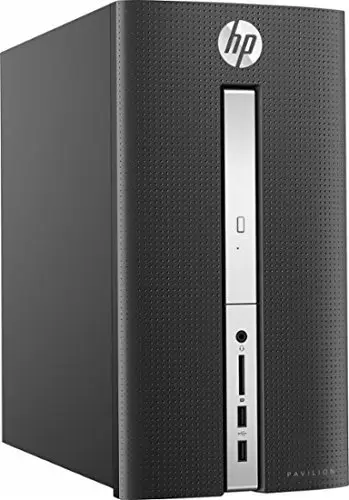 HP Pavilion. Credito immagine: HP/Amazon
HP Pavilion. Credito immagine: HP/Amazon
Il miglior PC per l’editing video semplificato
CPU: Intel Core i7 da 3,6 GHz | Grafica: grafica integrata Intel | RAM: 16 GB ddr4_sdram | Storage: 2 TB
HP è un noto produttore di computer facili da accendere e utilizzare per le persone e questo non è cambiato con Pavilion Desktop PC Tower, che semplifica l’editing video con potenti componenti hardware all’interno del case e porte di connettività per ti aiutano a connettere tutti i tuoi dispositivi.
Anche se l’unico svantaggio principale è che la scheda grafica è integrato, non dedicato, tuttavia, un processore Intel Core i7, 16 GB di RAM e 2 TB di spazio di archiviazione sono più che sufficienti sotto il cappuccio per funzionare davvero bene durante l’editing video.
43 Recensioni Premium High Performance Business Flagship PC desktop HP Pavilion Tower Intel i7-7700 Quad-Core… Processore Intel Core I7-7700 di settima generazione Potente quad-prestazioni di elaborazione principali. Memoria di sistema da 16 GB per il multitasking avanzato. Notevole RAM a larghezza di banda elevata per eseguire senza problemi giochi e applicazioni di fotoritocco e video, oltre a più programmi e schede del browser, il tutto su… Disco rigido da 2 TB per un ampio spazio di archiviazione dei file Contiene una raccolta significativa di foto digitali, musica, video HD e film di qualità DVD. La velocità del mandrino di 7200 giri/min consente tempi di lettura/scrittura rapidi per… Lettore di supporti integrato per un semplice trasferimento di foto Supporta i formati di schede di memoria SD, SDHC e SDXC. Sistemi operativi Windows 10, 2 porte USB 3.0 ottimizzano anche i più recenti dispositivi ad alta velocità include 4 porte USB 2.0 per collegare più accessori e periferiche. Connettività wireless di nuova generazione…
10. Dell Inspiron 7700
 Dell Inspiron 7700. Credito immagine: Dell/Amazon
Dell Inspiron 7700. Credito immagine: Dell/Amazon
Il miglior computer di editing video economico ad alte prestazioni
CPU: Intel Core i7 di 11a generazione | Grafica: Grafica dedicata GeForce MX330 | RAM: 32 GB | Archiviazione: SSD da 1 TB
Quando vedi che la CPU di un computer desktop è prodotta da Intel, dovresti sapere che l’azienda è nota per offrire il numero massimo di core sui propri processori e questo rimane vero con il Inspiron 7700 di Dell con tecnologia Intel Core i7.
Questo miglior computer per l’editing è perfetto per l’editing di video e la gestione di molteplici richieste con 32 GB di RAM, insieme a 1 TB di spazio su disco rigido per tutti i tuoi dati. Una scheda grafica GeForce MX330 dedicata può aiutare la torre a presentare tutti i tuoi video con la migliore risoluzione possibile.
11 Recensioni Dell 2022 est Inspiron 7700 All-in-One Desktop, 27”FHD Touchscreen, 11th Gen Intel i7-1165G7,… Memoria & Archiviazione RAM DDR4 da 32 GB per eseguire senza problemi più applicazioni e schede del browser contemporaneamente. L’unità SSD da 1 TB offre un avvio rapido, ampio spazio di archiviazione e un rapido trasferimento dei dati Elaborazione potente Intel Core i7-1165G7 di 11a generazione (12 MB di cache, 4 core, 8 thread, frequenza Turbo massima fino a 4,70 GHz) con grafica dedicata NVIDIA GeForce MX330 Visual cristallino 27-pollici FHD 1080p (1920 x 1080) IPS touch screen antiriflesso con bordo stretto e ampio angolo di visioneSpecifiche tecniche 1 RJ-45 10/100/1000, 1 USB 2.0 con supporto per accensione/riattivazione, 1 USB 3.1 Gen 1, 1 USB 3.1 con supporto Power on/Wake-up, 1 USB 3.1 Gen 1 con PowerShare, 1 USB 3.1 Gen 2 Type-C, 1…Sistema operativo Windows 11 Home 64-bit-opzione ideale per il lavoro quotidiano in ufficio, l’intrattenimento in famiglia , lezioni online, apprendimento a distanza, riunioni e conferenze video, ecc
11. ASUS ROG Strix GL10
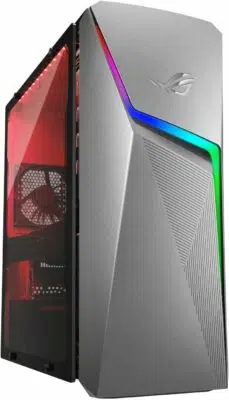 ASUS ROG Strix GL10. Credito immagine: ASUS/Amazon
ASUS ROG Strix GL10. Credito immagine: ASUS/Amazon
Il miglior PC per l’editing video e il gioco
CPU: AMD Ryzen 5| Grafica: Nvidia Ge Force Gtx 1660| RAM: 8 GB | Archiviazione: SSD PCIe da 256 GB + HDD da 1 TB
Sebbene sia facilmente commercializzato per il pubblico dei giochi per PC, il ROG Strix GL 10 supporta processori fino a 6 core e ospita un Nvidia Ge Force Gtx 1660. È progettato per l’espansione, quindi puoi equipaggiare il ROG con un massimo di 8 GB di RAM e viene fornito con un 256 GB SSD PCIe+HDD da 1 TB, che offre spazio più che sufficiente per qualsiasi file video o qualsiasi gioco per PC a cui giochi durante i periodi di inattività.
12 recensioni ASUS ROG Strix GL10 Gaming Desktop, AMD 6-Core Ryzen 5 3600X (Beat i7-10700), GeForce GTX 1660 Ti,… 【Esports Ready Gaming Desktop】 Sia che tu stia giocando ai giochi più recenti, progettando il prossimo grattacielo o elaborando dati, i processori AMD Ryzen 5 3600X offrono 6 core (12 thread) e 4,4 GHz Max… 【Aumenta il tuo gioco creativo】 La GeForce GTX 1660 Ti (GDDR6 da 6 GB) è costruita con le prestazioni grafiche rivoluzionarie della pluripremiata architettura Turing. È un compressore per la maggior parte di oggi… 【Potente raffreddamento ad aria】 Il raffreddamento completo consente le prestazioni del processore di alto livello richieste per giochi e lavoro seri. Lo chassis multi-zona mantiene la CPU, la scheda grafica e l’alimentatore… 【Personalizza alla perfezione】 Creare l’esperienza di gioco perfetta richiede opzioni di personalizzazione profonde e dettagliate. Mostra il tuo stile con colori brillanti in un intero ambiente di Aura… 【Porte multiple disponibili】 Estendi facilmente il tuo desktop di gioco ad altri dispositivi esterni. 8 USB-A; 1 x HDMI (sulla scheda madre); 2 x HDMI (sulla scheda grafica); 2 x DisplayPort (sulla grafica…
12. Acer Aspire C27-1655-UA93 AIO Desktop
 Acer Aspire C27. Credito immagine: Acer/Amazon
Acer Aspire C27. Credito immagine: Acer/Amazon
Il miglior computer per l’editing video all-in-one
Processore: Intel Core i7 di 11 generazione | RAM: 16 GB DDR4 | Grafica: NVIDIA GeForce MX330 | Archiviazione: SSD da 512 GB, archiviazione cloud OneDrive da 1 TB |
Quando si tratta di computer eleganti e potenti per l’editing video, Acer Aspire C27 è un’ottima opzione. Con uno schermo retroilluminato a LED IPS Widescreen Full HD da 27,0″, questo computer offre colori vividi. A parte questo, ha anche una grande precisione del colore da diverse angolazioni.
Questo sistema viene fornito con un SSD da 512 GB e una memoria cloud OneDrive da 1 TB, quindi avrai ampio spazio di archiviazione per tutte le tue modifiche.La Nvidia GeForce MX330 viene fornita con 2 GB di VRAM GDDR5 dedicata e Wi-Fi veloce 6 ti aiuta a lavorare in modo efficiente.
Per l’intero pacchetto in una struttura elegante, l’Acer Aspire C27 è uno dei migliori computer video in circolazione.
Acer Aspire C27-1655-UA93 AIO Desktop | 27″Full HD IPS Display | 11th Gen Intel Core i7-1165G7 |… SLIM. PREMIUM. STUNNING: This premium AIO PC pair’s unmatched speed with Windows 10 Pro for daily productivity. Enjoy crisp colors that this cool, Full HD PC delivers. It features an Intel Core i7…Breaking the boundaries of performance with the Intel Core i7-1165G7 Processor-up to 4.7GHz, 4 cores, 8 threads, 12MB Intel Smart Cache ; NVIDIA GeForce MX330 with 2GB of dedicated GDDR5 VRAM27.0″Full HD Widescreen IPS LED Back-lit Screen ; 16GB 2666MHz DDR4 Memory ; 512GB NVMe M.2 SSD ; 1TB 5400RPM Hard DriveIntel Wireless Wi-Fi 6 AX201 802.11ax Dual-Band 2.4GHz and 5GHz featuring 2×2 MU-MIMO technology ; Bluetooth 5.2 ; 10/100/1000 Gigabit Ethernet LAN12-month auto-renewing subscription, plus get 3 extra months free for a total of 15-months with your device purchase
13. HP OMEN
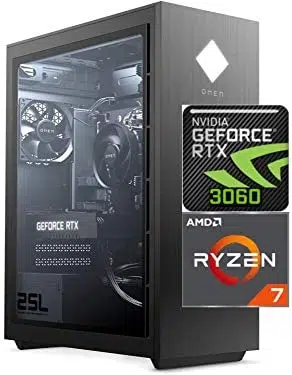 HP Omen. Image credit: HP/Amazon
HP Omen. Image credit: HP/Amazon
The best windows PC for video editing
Processor: AMD Ryzen 7 3700X Up to 4.4GHz | RAM: 1TB HHD+512GB PCIe NVMe SSD | Graphics: NVIDIA GeForce RTX 3060 | Storage: 16 GB
If you look at other reviews of the HP Omen, you’ll notice that many describe it as an absolute beast. Hardware-wise, it’s HP’s answer to the iMac Pro, and it’s not at all hard to see why it gets such high recommendations.
It is powered by an AMD Ryzen 7 3700X powerful processor along with 16 GB of DDR4 RAM and a 1 TB HHD+512GB PCIe NVMe SSD that can give you tons of room for all of your video projects. With the large RAM capacity, multitasking and editing 4K video are made even easier, so this is one desktop that is best for someone who wants a powerful video editing computer at a good price.
56 Reviews HP 2022 Newest OMEN 25L Gaming Desktop PC, GeForce RTX 3060 12GB, AMD 8-Core Ryzen 7 3700X(Up to… 【RTX 3060 12GB Graphics】NVIDIA GeForce RTX 3060 12GB Graphics【AMD Ryzen 7 3700X】AMD Ryzen 7 3700X Processor, 8-core, 3.60 GHz base frequency, up to 4.4 GHz with Max Boost【High Speed and Multitasking】HyperX Fury 16 GB DDR4-3200 MHz 288-pin XMP RAM memory (2 x 8 GB, expandable to 32 GB, 2 x 16)【Enormous Storage】1 TB 7200RPM SATA hard drive & 512 GB PCIe NVMe M.2 Solid State Drive (Slots: 1 occupied PCI-E Gen 3 x 16, 2 occupied M.2, 2 available internal 3.5″HDD)【Slots and OS】 Windows 10 Home 64 bit, Realtek Wi-Fi 5 & Bluetooth 5, 3.5mm Headphone/Microphone Combo, Microphone jack, 2 SuperSpeed USB Type-A (top), 5 SuperSpeed USB Type-A (rear), 2 USB 2.0…
14. CYBERPOWERPC Supreme Liquid Cool
 CyberPower PC. Image credit: Amazon
CyberPower PC. Image credit: Amazon
The best power for your buck
Processor: AMD Ryzen 9 5900X | RAM: 16GB DDR4 | Graphics: NVIDIA Geforce RTX 3070| Storage:1TB NVMe SSD
A high-end, affordable machine from the folks at CyberPowerPC. This beast boasts some powerful specs including an AMD Ryzen 9 5900X, 16 GB of RAM, and an NVIDIA Geforce RTX 3070 8GB Video Card which will make your video editing process simple. The RGB tempered glass side panel also is a unique feature that adds a unique aesthetic. You won’t be disappointed with this highly-rated machine.
40 Reviews CYBERPOWERPC Gamer Supreme Liquid Cool Gaming PC, AMD Ryzen 9 5900X 3.7GHz, Geforce RTX 3070 8GB,… System: AMD Ryzen 9 5900X 3.7GHz 12-Core | AMD B550 Chipset | 16GB DDR4 | 1TB PCI-E NVMe SSD | Genuine Windows 10 Home 64-bitGraphics: NVIDIA Geforce RTX 3070 8GB Video Card | 1x HDMI | 2x DisplayPortConnectivity: 6 x USB 3.1 | 2 x USB 2.0 | 1x RJ-45 Network Ethernet 10/100/1000 | 802.11AC Wi-Fi | Audio: 7.1 Channel | Keyboard and mouseSpecial feature: Liquid cool CPU | Tempered glass side case panel | Custom RGB case lighting | USB Gaming Keyboard | RGB 7 colors gaming mouse1 year parts & labor | Free lifetime tech support
15. Dell Alienware Aurora R12
 Dell Alienware Aurora R12. Image credit: Amazon
Dell Alienware Aurora R12. Image credit: Amazon
A Flagship PC for Creatives
CPU: 11th Gen Intel Core i7 11700F | Graphics: NVIDIA GeForce RTX 3060 12GB GDDR6 | RAM: 256GB PCIe SSD | Storage: 16 GB
The Alienware Aurora R12 is a great upgrade from R11 as it comes with a better on-fire processor. The excellent build quality and graphics performance of the Nvidia GeForce RTX 3060 makes this flagship gaming PC a fantastic pick for gamers. For streaming and content creation, it is a good choice, as an Intel and NVIDIA combination works reasonably well. However, many creatives prefer AMD chips for editing and designing. For the price, it is definitely worth the investment.
NewDell Alien.Ware Aurora R12 Gaming Desktop PC, 11th Gen i7-11700F GeForce RTX 3060 Graphics Card… 11th Gen Intel Core-i7 11700F (16M Cache, up to 4.90 GHz, 8-core)|NVIDI.A GeForce RTX 3060 12GB GDDR616GB system memory for intense multitasking and gaming, DDR4, 3200 megahertz Memory,256GB Solid State Drive Capacity (SSD)Front Ports:1. (2x) Type-A USB 3.2 Gen 1 Ports | 2. Type-A USB 3.2 Gen 1 Ports with Powershare technology | 3. Type-C USB 3.2 Gen 1 Port with Powershare technology | 4. Headphone/Line Out | 5….Rear Ports:1×HDMI,3×Display Port,6. SPDIF Digital Output (Coax) | 7. SPDIF Digital Output (TOSLINK) | 8. RJ-45 Killer E3100G Gigabit Ethernet | 9. (6x) Type-A USB 2.0 Ports | 10. Type-C USB 3.2 Gen…Win11 Pro Operating System , Lunar Light, Air Cooling System, Multi-Media Keyboard, Optical Mouse,1 week AimCare Support
16. HP 27 Pavilion AiO All-in-One
 HP 27 Pavilion AiO All-in-One PC. Image credit: Hewlett Packard/Amazon
HP 27 Pavilion AiO All-in-One PC. Image credit: Hewlett Packard/Amazon
Best compact video editing computer for affordability
CPU: Intel Core i7-12700T | Graphics: NVIDIA GeForce RTX 3050 Ti | RAM: 16 GB | Storage: 1TB SSD NVMe, 1TB HDD SATA
When it comes to stylish video editing computers, the HP 27 Pavilion AIO is a compact and aesthetically pleasing option. Although the 16GB RAM is not as suited for heavy-duty video editing work, you can upgrade it to 32GB.
The screen has micro-edges, meaning you can get the most out of the display. Also, this one comes with a pop-up camera to ensure privacy.
That said, this computer only has a UHD Graphics 770 card, which is better than the previous version. While it is not the most powerful system, this video editing computer is one of the best compact models out there.
HP Pavilion AiO All-in-One, 27″diagonal FHD Touch Display, Intel Core i7-12700T 4.7GHz, 16GB RAM,… HP Pavilion All-in-One 27″FHD touch Intel Core i7-12700T Snowflake white, natural silver stand Windows 11 Home, 1-year limited hardware warranty16 GB DDR4-3200 MHz RAM (2 x 8 GB), 1 TB PCIe NVMe M.2 SSD, 1 TB 5400 rpm SATA HDDGraphics Integrated: Intel UHD Graphics 770, Discrete: NVIDIA GeForce RTX 3050 (4 GB GDDR6 dedicated) FHD (1920 x 1080), touch, IPS, three-sided micro-edge, glossy, 300 nits, 72% NTSCRear:1 Super Speed USB Type-C 5Gbps signaling rate; 1 SuperSpeed USB Type-A 5Gbps signaling rate; 2 USB 2.0 Type-A; 1 RJ-45, Side:1 SuperSpeed USB Type-A 5Gbps signaling rate (Battery Charging 1.2); 1…HP True Vision 5 MP IR privacy camera with temporal noise reduction, Audio by B&O; Dual 4 W speakers, HP 710 White Wireless Keyboard and mouse combo
17. CORSAIR ONE PRO a200
 Corsair One Pro a200. Image credit: Amazon
Corsair One Pro a200. Image credit: Amazon
A Dream Computer for Content Creators
CPU: AMD Ryzen 9 | Graphics: Nvidia Ge Force Rtx 3080 | RAM: 64 GB | Storage: 2 TB SSD
Corsair One Pro a200 is the most powerful model. With a powerful AMD processor and legendary Nvidia GeForce RTX 3080 GPU, it is a dream computer for gamers and graphic designers. The storage, ports, and vertical cooling are all in perfect order to deliver an amazing experience. The classy and stylish design with customizable lighting and whisper-quiet operation makes this a perfect pick for users looking to get a mix of style and performance at a reasonable price.
10 Reviews Corsair ONE PRO a200 Compact Workstation-Class PC-AMD Ryzen™ 9 5950X CPU-NVIDIA® GeForce… The CORSAIR ONE PRO packs all the rendering, encoding, and creative power of a workstation-class PC into a gorgeous and quiet small-form-factor that takes up less desk space than a laptop.An AMD Ryzen 9 5950X processor with 16 cores makes for incredibly fast multi-threaded processing, so you can get more done, faster than ever.Accelerate your rendering, design, and visualization with an NVIDIA GeForce RTX 3080 graphics card powered by CUDA and real-time ray tracing technology.64GB Dual-channel CORSAIR VENGEANCE DDR4 high-performance memory provides the speed and capacity to handle the most demanding content creation tasks.A patented convection-assisted liquid cooling system minimizes CPU and graphics card temperatures, achieving faster performance without excessive fan noise.
18. Lenovo Legion Tower 5i
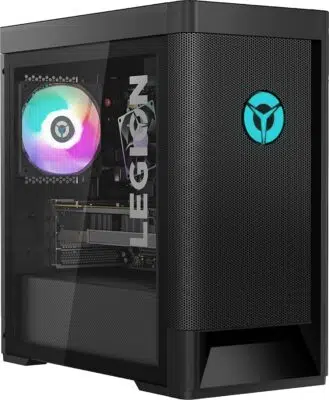 Lenovo Legion Tower 5i. Image credit: Amazon
Lenovo Legion Tower 5i. Image credit: Amazon
A Powerful PC for Video Editing
CPU: 11th Generation Intel i5-11400 6-Core | Graphics: NVIDIA GTX 1650 | RAM Memory: 16 GB| Storage: 512 GB
The Lenovo Legion Tower 5i is an excellent video editing PC with excellent value for money.
It features strong Intel 11th-generation processors and an NVIDIA GTX 1650 Super graphics card. This modern GPU delivers modern gaming and does most video editing tasks without pushing this video editing PC into prohibitively expensive territory.
Lenovo Legion Tower 5i Gaming & Entertainment Desktop PC (Intel i5-11400 6-Core, 16GB RAM, 512GB… 【Upgraded】 Seal is opened for Hardware/Software upgrade only to enhance performance. No Display ; 802.11ax Wifi, Bluetooth 5.2, Ethernet LAN (RJ-45), No Webcam, Wired Keyboard,.【Powerful Performance with Intel Core i5-11400 Hexa Core】 11th Gen Intel Core i5-11400 2.60GHz Processor (upto 4.4 GHz, 12MB Cache, 6-Cores, 12-Threads, ) ; NVIDIA GTX 1650 SUPER 4GB GDDR6…【High Speed and Multitasking】 16GB DDR4 DIMM; 400W Power Supply, Air Cooling CPU Cooler; Raven Black Color,.【Enormous Storage】 512GB PCIe NVMe SSD; 4 USB 3.2 Gen1, 2 USB 2.0, 1 HDMI, 2 Display Port (DP), USB 3.2 Type-C Gen2, No Optical Drive, 1 x Headphone/Microphone Combo Jack., Windows 11 Home-64., 1…Includes Dockztorm USB Hub(Special Edition Portable Docztorm Data Hub;Super Speedy Data Syn Rate upto 5Gbps)
How to choose the right computer for Video Editing
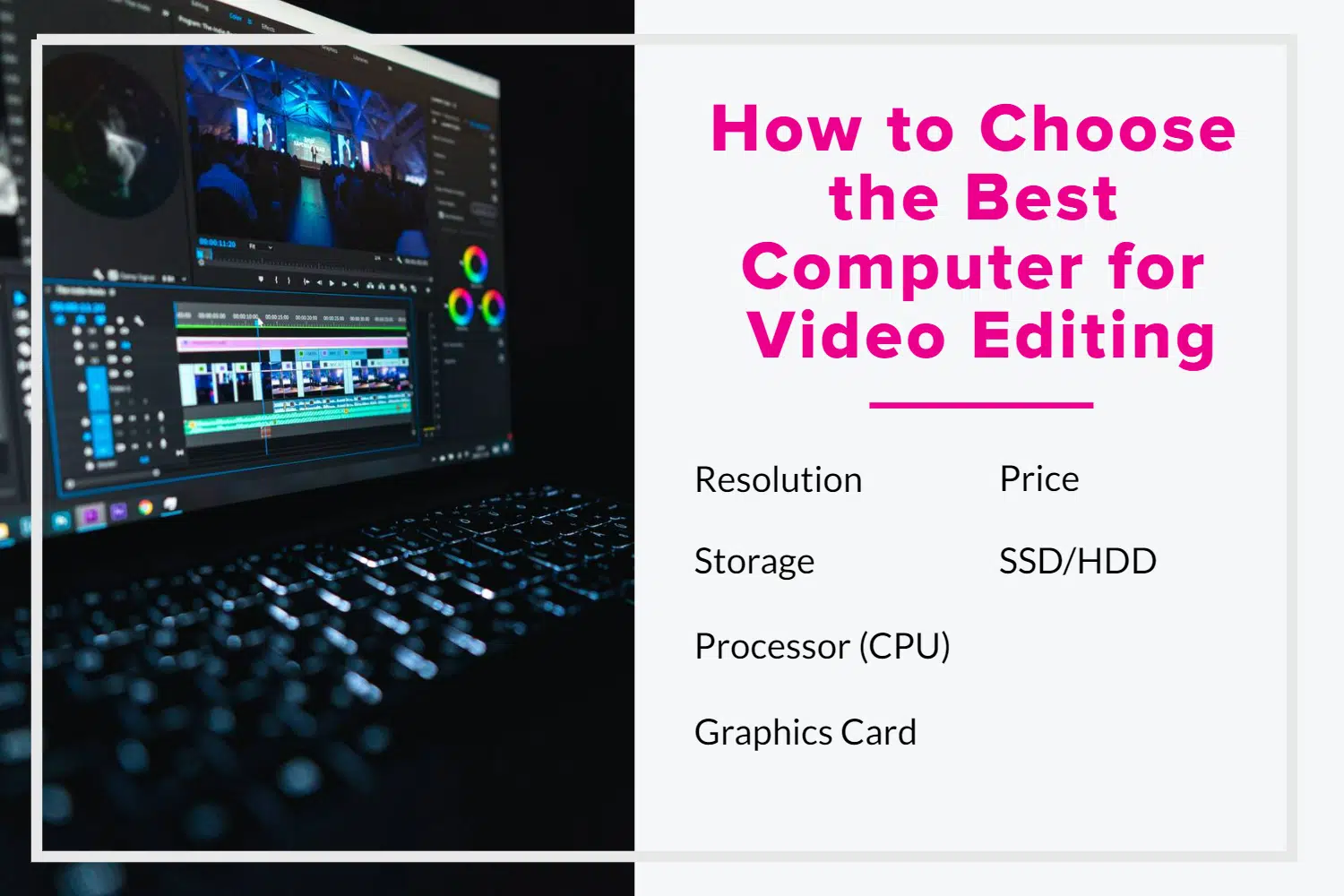 How to Choose the Best Computer for Video Editing
How to Choose the Best Computer for Video Editing
When you look at the product description for a regular desktop computer, the terms that are being used can get a bit overwhelming, to say the least. Now, if you’re looking for a computer for video editing, that overwhelming feeling can increase.
Don’t worry, though. We have your back, and let’s look at what you should consider when buying a computer or video editing.
Resolution
While not every computer for video editing will be available packaged with a monitor (see our best monitors post), for those that come with a monitor, having the right one can make everything look amazing.
The most widely available resolution at the moment is 4K, which is also known as Ultra-High Definition. These monitors have a resolution of 3,840 by 2,160 pixels which is double the number of pixels that are found in a 1080p display. Choosing a monitor of this type can really help the image quality of your videos while editing and could make all the difference between two similar computers.
Graphics Card
Depending on the type of video editing you are doing, the need for a good graphics card can help any graphics or animation explode from the screen. Before you decide on a computer, you want to make sure that you make sure you pay attention to the recommended system setting for whatever editing software you’re using so that you know you’ll get the best results from it. See our feature on the best graphics cards for video editing.
Storage
Every video editor has clips and snippets of video that may not have fit in the project they’re currently working on but might be perfect for something later on. These little clips can add up very quickly and take up a lot of memory in your computer. Finding one that starts with at least 1TB of memory is a good place to start.
SSD/HDD
Speaking of storage, there are primarily two types of storage drives out there for you to choose from SSD or Solid State Drives and HDD which stands for Hard Disk Drive. An SSD will provide you with a better overall performance when compared to HDD. Typically you should only use SSD’s on your computer. The best configuration would be to have multiple solid-state drives within your computer, each being delegated specific tasks.
RAM
Most video editing software that is available today uses a lot of RAM. A good rule of thumb is that the higher the resolution of the footage, the more RAM will be useful. With the onset of 4K displays and footage being taken in 4K, consider finding a PC with at least 32GB. Higher than that is obviously better, but only if you can afford it.
Processor (CPU)
Also known as the CPU or the “brain” of your computer, having a good processor is crucial in having a video editing computer that allows you to complete tasks without annoying lag time. For example, if you’re using Adobe Premier, the CPU that you have will determine how fast you can get the editing done on your footage.
The computing power from a CPU is generally used in two ways when it comes to video editing. During the editing process, it will help generate video previews and also comes into play when you are encoding and exporting a video.
Having a good CPU is one part of your computer you should not cut corners on. It is that important.
Price
No matter what other aspects of the specification you should consider are, it always comes down to price. In all honesty, many of the best computers for video editing do not come cheap. That doesn’t mean that there aren’t affordable options out there, but you want to make sure that the money you end up spending is worth it in the long run and that you make sure you get your money’s worth.
Our list runs the gamut from affordable to high-priced as well as some extreme designs. What each of these choices has, though, are the specs and components that you need to do the best possible job editing whatever type of video you shoot.
Regardless of which one on our list speaks to you or holds your interest, each of these is an excellent machine that anyone would be lucky to have in their office.
Frequently Asked Questions
Can I use a gaming computer for video editing?
Well, gaming computers are often equipped with a powerful GPU. If it’s a mediocre gaming laptop, it won’t be good for editing 4K videos as it lacks a high-performing CPU. So, if you have a gaming computer with high-end specifications (GPU, CPU, and storage), you can flawlessly edit videos.
Must-have specifications for a video editing computer?
RAM-8 GB Processor-Multi-Core Intel i5 (4 or more cores) Storage-256 GB, 7200 RPM Graphics Card-NVIDIA/AMD 2 GB OS-Windows 7, Mac OS, Linux
These are some must-have specifications for a video editing computer.
What is the best video editing computer?
Apple iMac and Dell XPS 27 AIO are the best video editing computers, preferred by professional graphic designers and creatives. With crystal clear resolution and powerful specifications, these two computers clearly deliver an amazing editing experience on both online and offline editing projects.
How much does a video editing computer cost?
Depending on the software you will be using and the videos you want to edit, a video editing computer can start from $479 and can go to $1500+. There is a wide range of choices out there from Apple iMac to Dell, HP, and Lenovo that you can consider as per your requirements.
What is important for a video-editing PC?
Whether you are configuring your own PC or buying one, you need to consider a few important things. These include a good SSD, high-resolution display, fast and power-packed CPU+GPU, and good RAM (8 GB minimum). As per the videos you want to edit, you can choose a high-quality screen that has top-notch color accuracy.
How much RAM do I need to edit a 4K video?
The minimum RAM required to edit a 4K video is 32 GB. Many graphic designers recommend a RAM of 64 GB or more for 4K and 6K editing to get a better and smooth editing experience.
Does SSD help in video editing?
For simple HD video editing, an HDD is fine. But when you want to edit 4k or 6K videos, an SSD is a must. It is because an SSD increases the speed of editing and rendering, providing you a lag-free experience.
Which CPU is better for video editing?
The Intel Core i9-9900K and AMD Ryzen Threadripper 2950X are the best budget CPU for video editing. However, if you are looking for the very best and budget is not a constraint, you can go for AMD Ryzen Threadripper 3970X.
Choosing the Best Computer for Your Video Editing Needs
We hope our list of The Best Computers for Video Editing gives you a brief idea of what you are looking for to choose from the best options available around for your video editing work.
Making sure that whichever one you choose meets the needs you have is what matters most.
Do you have a computer for video editing that you love, but it’s not on your list? Let us know more in the comments below.
Related Posts:
Top Video Gear
Top Laptops
More Top Gear for Designers
 HP Envy 34. Crediti immagine: Amazon
HP Envy 34. Crediti immagine: Amazon